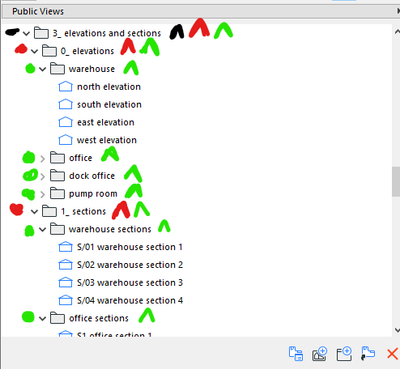- Graphisoft Community (INT)
- :
- Forum
- :
- Wishes
- :
- Re: Collapsable folder levels in Navigator, Organi...
- Subscribe to RSS Feed
- Mark Topic as New
- Mark Topic as Read
- Pin this post for me
- Bookmark
- Subscribe to Topic
- Mute
- Printer Friendly Page
Collapsable folder levels in Navigator, Organizer
- Mark as New
- Bookmark
- Subscribe
- Mute
- Subscribe to RSS Feed
- Permalink
- Report Inappropriate Content
2021-12-07 08:53 PM
I would like some little arrows up top that would allow me to open/close (they would probably be used almost exclusively for 'close') project map, view map, layout map, publisher levels in Navigator, Organizer. With long lists of nested items this should speed up navigation by a lot.
In reality what I would really wish is the option of something like the columns view in MacOS Finder but that must be difficult so.
- Mark as New
- Bookmark
- Subscribe
- Mute
- Subscribe to RSS Feed
- Permalink
- Report Inappropriate Content
2021-12-08 12:15 AM
i have them mapped to a key shortcut. and i am pretty sure what you want is already there in some form. a screen would help for sure.
- Mark as New
- Bookmark
- Subscribe
- Mute
- Subscribe to RSS Feed
- Permalink
- Report Inappropriate Content
2021-12-08 01:00 AM - edited 2021-12-08 01:12 AM
Something like clicking on black arrow (colors for the sake of this explanation only) collapses/expands everything to level black, red to black+red, green to black+red+green, etc.
It could apply to whatever you have selected; so that by selecting a red item you could either collapse it into itself by clicking on the red arrow, or expand it down to whatever downstream level you want by clicking on the others. Something like that.
> > > >
Working views
- Working plans
- - 1st floor plan
- - 2nd floor plan
- …
- Working model views
- - exterior front
- - cutaways
- - - cutaway 1
- - - cutaway 2
Schematic Design
- General
- - whatever
- - whatever 2
- Plans 1/4
- - 1st floor plan
- - 2nd floor plan
- - …
- Mark as New
- Bookmark
- Subscribe
- Mute
- Subscribe to RSS Feed
- Permalink
- Report Inappropriate Content
2021-12-08 01:31 AM - edited 2021-12-08 01:31 AM
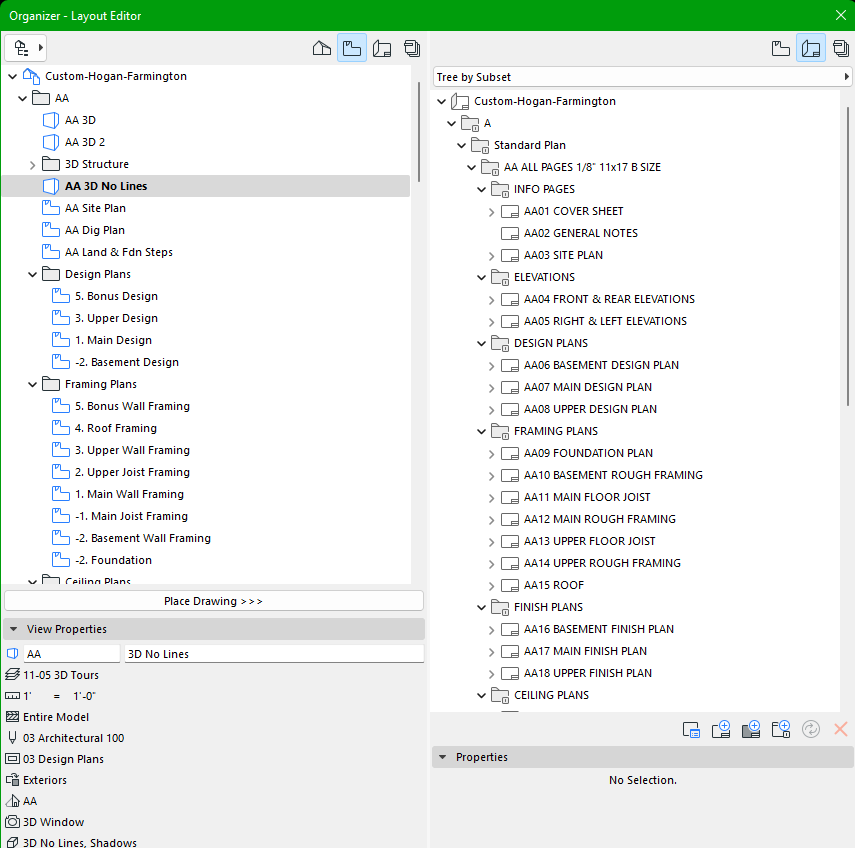
- Mark as New
- Bookmark
- Subscribe
- Mute
- Subscribe to RSS Feed
- Permalink
- Report Inappropriate Content
2021-12-08 01:38 AM - edited 2021-12-08 01:41 AM
The wish is a mechanism for collapsing/expanding the folder structure to a given hierarchical level.
As I said, this is my diffuse idea for doing something like columns view in MacOS fInder, there may be some other ideas for allowing better navigation through long lists of items in multiple levels.
- Mark as New
- Bookmark
- Subscribe
- Mute
- Subscribe to RSS Feed
- Permalink
- Report Inappropriate Content
2021-12-08 03:26 AM
I gave up on Mac long ago, but I am guessing your text description is not what I think it is, to me the current structure is what you are asking for.
I am interested as I love easier navigating. But again to me what your wishing exists based on text alone.
- Mark as New
- Bookmark
- Subscribe
- Mute
- Subscribe to RSS Feed
- Permalink
- Report Inappropriate Content
2021-12-08 03:54 AM
i think what he's asking for is an ability to collapse/expand multiple subfolders at a click of one button
the screenshot above is probably some kind of over-kill, but essentially the higher the folder you scroll up, the more expand/collapse sub-folder buttons will be seen where it will collapse/expand the all sub-folders with the same hierarchy, instead of having to click the up/down arrow for every single subfolder at each level.
come join our unofficial Discord server
https://discord.gg/XGHjyvutt8
- Mark as New
- Bookmark
- Subscribe
- Mute
- Subscribe to RSS Feed
- Permalink
- Report Inappropriate Content
2021-12-08 04:11 AM - edited 2021-12-08 04:12 AM
Hold the "option" key and click the expand/collapse arrow to expand or collapse all levels beneath it. (for OSX, not sure if there is a windows equivalent)
iMac OSX (10.13.6) 4.2ghz i7
8gb ram/8gb vram
- Mark as New
- Bookmark
- Subscribe
- Mute
- Subscribe to RSS Feed
- Permalink
- Report Inappropriate Content
2021-12-08 04:22 AM - edited 2021-12-08 04:26 AM
I am aware of option click. What I wish is not option click. Long lists remain impossible to navigate with option click. Current list with collapsable items only is fine for 20 items. Large projects with long processes result in unmanageably long lists. Am I looking at a 1/4" floor plan from SD, DD, City, is it design option 1 or 2, etc. I need to collapse the list to 2 or 3 levels up to know where I am. I can't read the tree structure in a scroll. I can't zoom in and out of level hierarchies in a scroll.
- Mark as New
- Bookmark
- Subscribe
- Mute
- Subscribe to RSS Feed
- Permalink
- Report Inappropriate Content
2021-12-08 04:25 AM
If the levels are tabbed, which they are now, one only needs buttons at the frame top, at the table header.