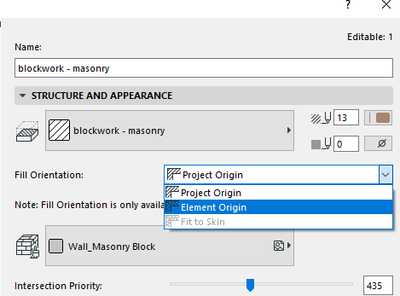- Graphisoft Community (INT)
- :
- Forum
- :
- Wishes
- :
- Composite Wall Hatch Orientation
- Subscribe to RSS Feed
- Mark Topic as New
- Mark Topic as Read
- Pin this post for me
- Bookmark
- Subscribe to Topic
- Mute
- Printer Friendly Page
Composite Wall Hatch Orientation
- Mark as New
- Bookmark
- Subscribe
- Mute
- Subscribe to RSS Feed
- Permalink
- Report Inappropriate Content
2022-02-18 12:21 AM
I have been stuck in the antiquated abyss of Archicad 11 for a long time. I am discovering new and wonderful things in AC25 every day, but I'm kind of stuck on this one. Here in South Florida, almost all houses are built with CMU, (Concrete Masonry Unit), or Concrete Block Walls. I created a composite for this with Stucco Exterior, Furring and Gyp. Board Interior, and a Hatch Fill in the middle. I would like to know if there is a way to have the hatch fill change it's orientation with the direction of the wall. Please see the attached to illustrate the dilemma.
Solved! Go to Solution.
Accepted Solutions
- Mark as New
- Bookmark
- Subscribe
- Mute
- Subscribe to RSS Feed
- Permalink
- Report Inappropriate Content
2022-02-18 01:52 AM
Have a look in the Building Material settings.
You probably have the fill set to 'Project Origin'.
Try 'Element Origin' instead.
Barry.
Versions 6.5 to 27
Dell XPS- i7-6700 @ 3.4Ghz, 16GB ram, GeForce GTX 960 (2GB), Windows 10
Lenovo Thinkpad - i7-1270P 2.20 GHz, 32GB RAM, Nvidia T550, Windows 11
- Mark as New
- Bookmark
- Subscribe
- Mute
- Subscribe to RSS Feed
- Permalink
- Report Inappropriate Content
2022-02-18 01:52 AM
Have a look in the Building Material settings.
You probably have the fill set to 'Project Origin'.
Try 'Element Origin' instead.
Barry.
Versions 6.5 to 27
Dell XPS- i7-6700 @ 3.4Ghz, 16GB ram, GeForce GTX 960 (2GB), Windows 10
Lenovo Thinkpad - i7-1270P 2.20 GHz, 32GB RAM, Nvidia T550, Windows 11
- Mark as New
- Bookmark
- Subscribe
- Mute
- Subscribe to RSS Feed
- Permalink
- Report Inappropriate Content
2022-02-19 12:27 AM
Barry, you are a genius! Thank you.
- Mark as New
- Bookmark
- Subscribe
- Mute
- Subscribe to RSS Feed
- Permalink
- Report Inappropriate Content
2022-02-20 10:23 AM
It would be useful if fill start point worked inside complex profiles. That could reduce polygon count a lot by avoiding the need to combine a lot of fills to create a complicated complex profile
AC26, iMac
User since V5
- Wall/composite wall doesn't inherit the property of the material in Modeling
- Schedule Wall Transparency as Percentage in Project data & BIM
- How do I change the face brickwork hatch pattern color from black to red ? in Modeling
- Cut Fill Pen Thickness in Documentation
- Changing Wall fills between layers in Documentation