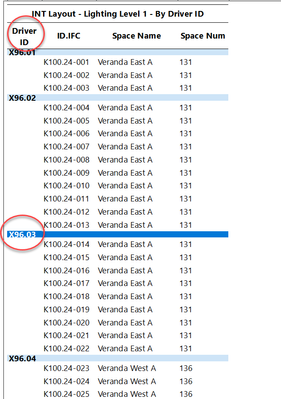Find the next step in your career as a Graphisoft Certified BIM Coordinator!
- Graphisoft Community (INT)
- :
- Forum
- :
- Wishes
- :
- Edit Merged Items group in schedules
- Subscribe to RSS Feed
- Mark Topic as New
- Mark Topic as Read
- Pin this post for me
- Bookmark
- Subscribe to Topic
- Mute
- Printer Friendly Page
Edit Merged Items group in schedules
- Mark as New
- Bookmark
- Subscribe
- Mute
- Subscribe to RSS Feed
- Permalink
- Report Inappropriate Content
2022-07-22 07:15 PM
I have a custom property called Driver ID in my lighting properties
When i schedule Lighting by Driver ID I assumed I should be able to edit the Driver ID in a schedule and this would update all of the Lighting objects to the change in the Driver ID number - but the schedule does not allow me to edit this field under these circumstances.
It seems to me that this should be allowed to do this and I thought I could do this in the past.
Please note the image below.
I wish I could.
Self Employed - Modeling, Estimating, Construction
Archicad 12-26
AMD Ryzen 9 5900X 12-Core Processor
3701 Mhz, 12 Core(s), 24 Logical Processor(s)
(RAM) 128 GB
NVIDIA RTX A2000
- Mark as New
- Bookmark
- Subscribe
- Mute
- Subscribe to RSS Feed
- Permalink
- Report Inappropriate Content
2022-07-25 06:06 AM
Try to schedule only the "Driver ID" field - it should be the only schedule field. In the generated schedule, check the "Merge Items" field. This way only a few rows will be generated in the schedule - one row for each value of the "Driver ID" property. Then you should be able to modify the values and when you modify a cell, all elements with that "Driver ID" are updated because of the merging. I hope this explanation makes sense.
AMD Ryzen9 5900X CPU, 64 GB RAM 3600 MHz, Nvidia GTX 1060 6GB, 500 GB NVMe SSD
2x28" (2560x1440), Windows 10 PRO ENG, Ac20-Ac27
- Mark as New
- Bookmark
- Subscribe
- Mute
- Subscribe to RSS Feed
- Permalink
- Report Inappropriate Content
2022-07-26 10:15 PM
Thanks Laszlo - yah i understand the process. This is teamwork project and it is hard to get everything reserved in order to edit the schedules. Am I correct in thinking that if a scheduled item has a custom property that pulls the same data that is scheduled out to a label using autotext, then the layer that contains the label must be visible and the label must be reserved in order for the property data to be edited in the schedule?
Self Employed - Modeling, Estimating, Construction
Archicad 12-26
AMD Ryzen 9 5900X 12-Core Processor
3701 Mhz, 12 Core(s), 24 Logical Processor(s)
(RAM) 128 GB
NVIDIA RTX A2000
- Mark as New
- Bookmark
- Subscribe
- Mute
- Subscribe to RSS Feed
- Permalink
- Report Inappropriate Content
2022-07-27 05:26 AM
A common problem with scheduling is the view is assigned a layer combination where elements being scheduled are on a locked layer. Try assigning a layer combo where all layers are on & unlocked.
I don’t use teamwork so I don’t know how that can affect interactions if something is reserved or assigned to others.
- Mark as New
- Bookmark
- Subscribe
- Mute
- Subscribe to RSS Feed
- Permalink
- Report Inappropriate Content
2022-07-27 10:23 AM
I don't think Labels have anything to do with this.
Just Reserve the Scheme Setup Dialog and then you can create a Schedule Scheme to your liking.
But, you will have to have all scheduled elements reserved if you want to modify their "Driver ID "Property from the Schedule. You can do that easily by generating the schedule, then using the "Select in 3D" button above the schedule. Or, you can select and reserve all of them in 3D before generating the schedule.
AMD Ryzen9 5900X CPU, 64 GB RAM 3600 MHz, Nvidia GTX 1060 6GB, 500 GB NVMe SSD
2x28" (2560x1440), Windows 10 PRO ENG, Ac20-Ac27
- ArchiCAD 26 Schedule Merge Options The Uniform Value Display not working in Project data & BIM
- Sqft sqm schedule merge item issue in Project data & BIM
- Wishlist - Ability to Show Headlines in Schedules Without Contributing to Column Widths in Wishes
- Bring back "merge uniform items" in schedules in Project data & BIM
- Zones and schedules net and gross area in Project data & BIM