Find the next step in your career as a Graphisoft Certified BIM Coordinator!
- Graphisoft Community (INT)
- :
- Forum
- :
- Wishes
- :
- Eye height in Walking "Explore Mode"
- Subscribe to RSS Feed
- Mark Topic as New
- Mark Topic as Read
- Pin this post for me
- Bookmark
- Subscribe to Topic
- Mute
- Printer Friendly Page
Eye height in Walking "Explore Mode"
- Mark as New
- Bookmark
- Subscribe
- Mute
- Subscribe to RSS Feed
- Permalink
- Report Inappropriate Content
2014-07-30 05:32 PM
Madison WI
Archicad21 MEP EcoDesSTAR Win10-64-bit
EliteBook8570W Corei7-3630QM@2.40GHz
QuadroK2000m RAM32 (2)250GBSSDs
4 Monitors Internet:4Up60Down
- Labels:
-
User Interface wishes
- Mark as New
- Bookmark
- Subscribe
- Mute
- Subscribe to RSS Feed
- Permalink
- Report Inappropriate Content
2014-07-30 08:22 PM
You could change to the BimX model and explore that way, staying at the set height, but cannot make changes on the fly.
- Mark as New
- Bookmark
- Subscribe
- Mute
- Subscribe to RSS Feed
- Permalink
- Report Inappropriate Content
2014-08-01 10:46 AM
This would then make the "Fly" mode make sense (it does nothing just now) - if it's off, then the eye height remains fixed above whatever surface you are over. If it's on, then you just glide through objects at whatever height.
It would be nice if the wheel actually did something too:
- change the field of view (roll out for wider and roll in for narrower)
- or hold 'shift' to move a temporary 'cutting plane' towards or away from the camera.
- 'click' third button to re-set (and shift-click to re-set cutting plane)
I would also like to be able to customise the navigation keys in 'explorer mode' (perhaps customise from that pop-up that tells you the keys?)
- Mark as New
- Bookmark
- Subscribe
- Mute
- Subscribe to RSS Feed
- Permalink
- Report Inappropriate Content
2014-08-01 02:30 PM
- Mark as New
- Bookmark
- Subscribe
- Mute
- Subscribe to RSS Feed
- Permalink
- Report Inappropriate Content
2014-08-01 05:11 PM
Steven wrote:Ah, I didn't look down when I tested that before; you can't really see any difference when you are looking straight ahead.
You can push the "F" key while you are exploring and it will lock you in at the current height. You can move around but not up and down until you push the key again.
It locks you in at the current hight relative to 0 rather than relative to the closest surface to your feet.
Perhaps there should be a "Fly", "Fixed" and new "Walk" mode?
- Mark as New
- Bookmark
- Subscribe
- Mute
- Subscribe to RSS Feed
- Permalink
- Report Inappropriate Content
2014-08-01 05:17 PM
Gadget wrote:Yes. When you navigate in the BimX model, you are locking in at a set height but are able to go up /down and the height changes relative to the surface you are on, as you discuss. This would be a good feature for ArchiCAD to have in the model navigation.
It locks you in at the current hight relative to 0 rather than relative to the closest surface to your feet.
- Mark as New
- Bookmark
- Subscribe
- Mute
- Subscribe to RSS Feed
- Permalink
- Report Inappropriate Content
2014-08-04 09:07 AM
Madison WI
Archicad21 MEP EcoDesSTAR Win10-64-bit
EliteBook8570W Corei7-3630QM@2.40GHz
QuadroK2000m RAM32 (2)250GBSSDs
4 Monitors Internet:4Up60Down
- Mark as New
- Bookmark
- Subscribe
- Mute
- Subscribe to RSS Feed
- Permalink
- Report Inappropriate Content
2014-08-07 10:10 AM
Gus wrote:It is at 1.6 meter above the actual floor when you start BIMx but you can modify the value in the Settings.
Yes, but even though you can lock the height, you still have no place to see what that height is, and that is the point of my original wish.
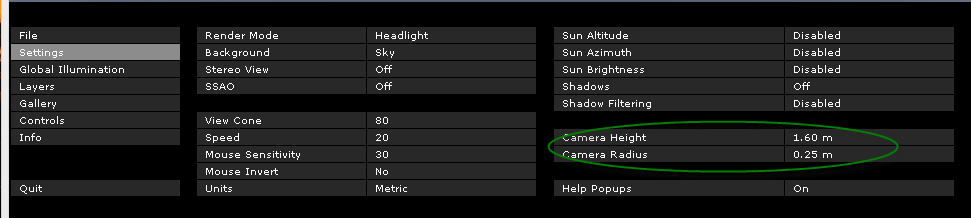
- Mark as New
- Bookmark
- Subscribe
- Mute
- Subscribe to RSS Feed
- Permalink
- Report Inappropriate Content
2014-08-07 10:25 AM
Gyuri wrote:That might be the case in BIMx.Gus wrote:It is at 1.6 meter above the actual floor.
Yes, but even though you can lock the height, you still have no place to see what that height is, and that is the point of my original wish.
But the original post was about Explore mode in Archicad.
Turning Fly off locks you at the current but you have no way to determine or set this height.
Barry.
Versions 6.5 to 27
Dell XPS- i7-6700 @ 3.4Ghz, 16GB ram, GeForce GTX 960 (2GB), Windows 10
Lenovo Thinkpad - i7-1270P 2.20 GHz, 32GB RAM, Nvidia T550, Windows 11
- Mark as New
- Bookmark
- Subscribe
- Mute
- Subscribe to RSS Feed
- Permalink
- Report Inappropriate Content
2014-08-07 10:44 AM
Barry wrote:
That might be the case in BIMx.
But the original post was about Explore mode in Archicad.
Turning Fly off locks you at the current but you have no way to determine or set this height.
Barry.
You are right, I have a BIMx mindset.
In case of AC the initial value is set by the current camera position of the 3D view and you can modify it by PgUp/PgDown.

