Turn on suggestions
Auto-suggest helps you quickly narrow down your search results by suggesting possible matches as you type.
Showing results for
Turn on suggestions
Auto-suggest helps you quickly narrow down your search results by suggesting possible matches as you type.
Showing results for
BIM Coordinator Program (INT) April 22, 2024
Find the next step in your career as a Graphisoft Certified BIM Coordinator!
Wishes
Post your wishes about Graphisoft products: Archicad, BIMx, BIMcloud, and DDScad.
- Graphisoft Community (INT)
- :
- Forum
- :
- Wishes
- :
- Re: Fix the stacking order!
Options
- Subscribe to RSS Feed
- Mark Topic as New
- Mark Topic as Read
- Pin this post for me
- Bookmark
- Subscribe to Topic
- Mute
- Printer Friendly Page
Fix the stacking order!
Options
- Mark as New
- Bookmark
- Subscribe
- Mute
- Subscribe to RSS Feed
- Permalink
- Report Inappropriate Content
2006-09-19 07:55 AM
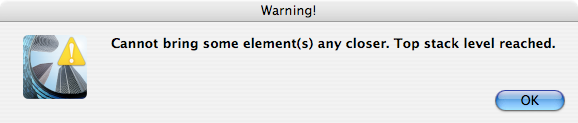
Regards,
Geoff Briggs
I & I Design, Seattle, USA
AC7-27, M1 Mac, OS 14.x
Geoff Briggs
I & I Design, Seattle, USA
AC7-27, M1 Mac, OS 14.x
Labels:
- Labels:
-
General wishes
5 REPLIES 5
Options
- Mark as New
- Bookmark
- Subscribe
- Mute
- Subscribe to RSS Feed
- Permalink
- Report Inappropriate Content
2006-09-19 03:03 PM
agreed. Also I hate when you edit a element back in the stack and it then jumps to the front.
Cheers John
John Hyland : ARINA : www.arina.biz
User ver 4 to 12 - Jumped to v22 - so many options and settings!!!
OSX 10.15.6 [Catalina] : Archicad 22 : 15" MacBook Pro 2019 [/size]
John Hyland : ARINA : www.arina.biz
User ver 4 to 12 - Jumped to v22 - so many options and settings!!!
OSX 10.15.6 [Catalina] : Archicad 22 : 15" MacBook Pro 2019 [/size]
Options
- Mark as New
- Bookmark
- Subscribe
- Mute
- Subscribe to RSS Feed
- Permalink
- Report Inappropriate Content
2006-12-16 02:06 PM
Everything should have a stack number available in the info box so you can select each item and assign it a stack number. This will eliminate selecting items and pulling forward and pushing backward blindly, hoping something will look right.
Anonymous
Not applicable
Options
- Mark as New
- Bookmark
- Subscribe
- Mute
- Subscribe to RSS Feed
- Permalink
- Report Inappropriate Content
2006-12-16 03:22 PM
Totally agree with all of you!
Tom's idea is a really simple solution to really annoing issue.
Tom's idea is a really simple solution to really annoing issue.
Options
- Mark as New
- Bookmark
- Subscribe
- Mute
- Subscribe to RSS Feed
- Permalink
- Report Inappropriate Content
2006-12-17 02:38 AM
Tom wrote:sorry tom, but no no no!
Everything should have a stack number available in the info box so you can select each item and assign it a stack number. This will eliminate selecting items and pulling forward and pushing backward blindly, hoping something will look right.
we don't need any more controls and settings for elements than we already have . . . and that's currently too much!
far better for an intelligent automatic solution to this problem with manual override for times of crisis: consider this:
... maybe?
~/archiben
b e n f r o s t
b f [a t ] p l a n b a r c h i t e c t u r e [d o t] n z
archicad | sketchup! | coffeecup
b f [a t ] p l a n b a r c h i t e c t u r e [d o t] n z
archicad | sketchup! | coffeecup
Options
- Mark as New
- Bookmark
- Subscribe
- Mute
- Subscribe to RSS Feed
- Permalink
- Report Inappropriate Content
2006-12-17 01:49 PM
Cut plane manipulation is too cofusing.....I get too many unintended and unwanted results that one must go back and change. You are correct in the fact that while all the controls give great choices, it does take time. So I fifure what's one more control. It would take less time to change a default setting in the info bx than it would to click stack order back or forward over and over.
Maybe the compromise would be to show the present stack number in a dialogue box in the stack order command rather than move back one or move to the back, etc.
Maybe the compromise would be to show the present stack number in a dialogue box in the stack order command rather than move back one or move to the back, etc.
Related articles
- How to add levels on inclined beams in Documentation
- Railing view above current story in Modeling
- Zone-on-zone transparency / zone display order - in section in Documentation
- Attributes nightmare caught up with me in Project data & BIM
- Commercial Trial Version NO serial number and NO user id in Licensing

