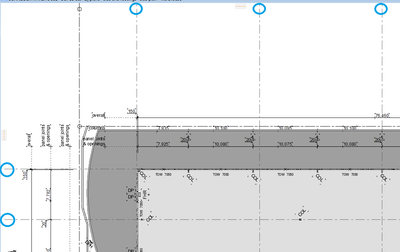- Graphisoft Community (INT)
- :
- Forum
- :
- Wishes
- :
- Ghosted Grid Marker Display in Plan/Section/Elevat...
- Subscribe to RSS Feed
- Mark Topic as New
- Mark Topic as Read
- Pin this post for me
- Bookmark
- Subscribe to Topic
- Mute
- Printer Friendly Page
Ghosted Grid Marker Display in Plan/Section/Elevation
- Mark as New
- Bookmark
- Subscribe
- Mute
- Subscribe to RSS Feed
- Permalink
- Report Inappropriate Content
2022-08-22 02:05 AM
I'm unaware if it's possible right now (we're in v25) or if anyone else has proposed it, but it'd be nice if we can have the grid markers visible on the boundaries of your active window when they get cut-off while panning/zooming in around the model. You could be in the Plan, section or elevation. as soon as you see a part of gridline, you'll see it's associated marker.
scenarios below:
1. your grid markers are visible as normal.
2. your grid markers become ghosted into the plan (or section/elevation) as soon as you move around the model when they are no longer visible.
we've also been using gridlines as our boundary lines, so they appear in section/elevation view. but no grid markers are used. if a gridline is cut-off from the view but no markers are used, then no ghosted markers will be shown.
you can toggle this functionality in your Work Environment.
come join our unofficial Discord server
https://discord.gg/XGHjyvutt8
- Mark as New
- Bookmark
- Subscribe
- Mute
- Subscribe to RSS Feed
- Permalink
- Report Inappropriate Content
2022-08-22 06:24 AM
Liking this ghosting information idea. We're always needing to zoom back out to ID a grid line. Astronomy iPhone apps do this - displaying equatorial and ecliptic coordinate numbers at the edge of the screen.
- Images displaying in Elevations and Sections in Wishes
- doors have awkward gray color under plan view in Modeling
- Nomenclature which does not display areas with “new” renovation status. in Modeling
- Railing view above current story in Modeling
- Zone-on-zone transparency / zone display order - in section in Documentation