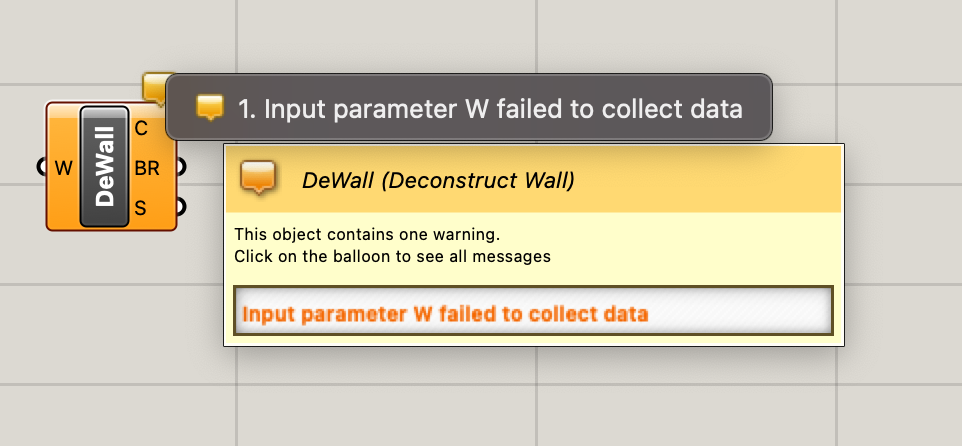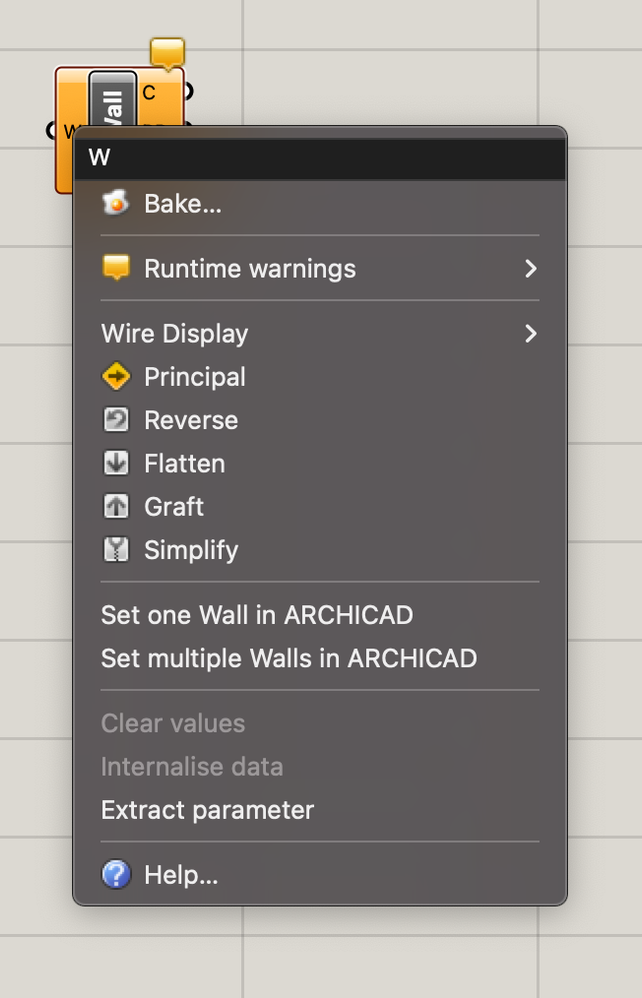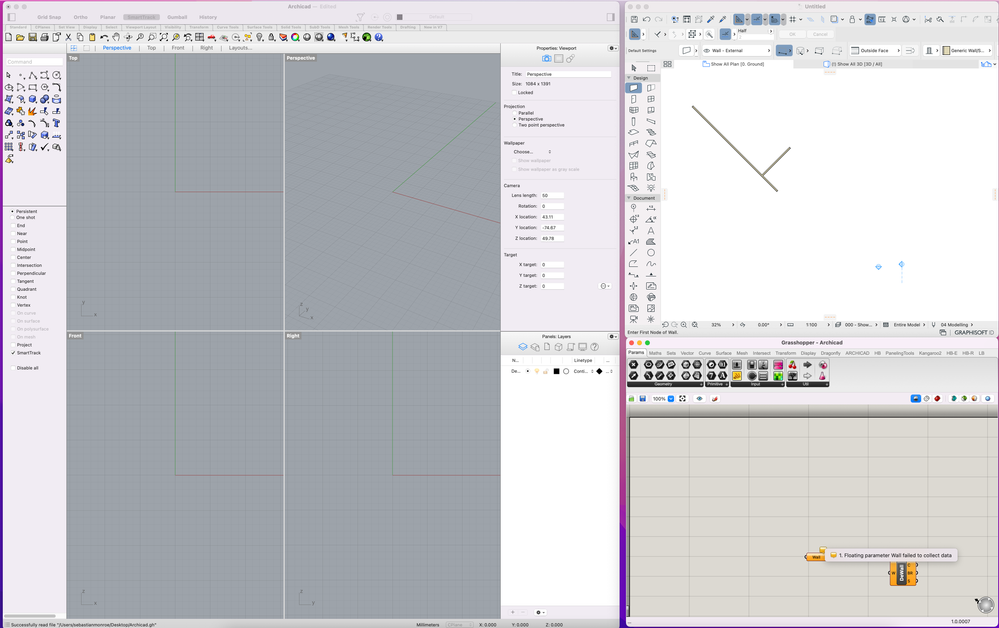Find the next step in your career as a Graphisoft Certified BIM Coordinator!
- Graphisoft Community (INT)
- :
- Forum
- :
- Wishes
- :
- Re: Grasshopper - Archicad Live Connection AC25 Rh...
- Subscribe to RSS Feed
- Mark Topic as New
- Mark Topic as Read
- Pin this post for me
- Bookmark
- Subscribe to Topic
- Mute
- Printer Friendly Page
Grasshopper - Archicad Live Connection AC25 Rhino 7
- Mark as New
- Bookmark
- Subscribe
- Mute
- Subscribe to RSS Feed
- Permalink
- Report Inappropriate Content
2022-02-16 11:08 PM
Hi,
I am trying to use Grasshopper - Archicad Live Connection with AC25 Build 4013 and Rhino 7. I can get the connection up and running but when I try to use the deconstruct tool in Grasshopper it states that "Input parameter failed to collect data." It's like the connection isn't picking up the elements from the associated Archicad file.
Do I need to give Rhino "Full disk access" like I need to do with Archicad? I work on a Mac. Is there something else that is holding this up that I am not seeing?
Thanks in advance.
Sebastian Monroe
Director/Architect
T: +61 3 9017 6666
www.codearchitecture.com.au
NOM ARCH VIC ARB: 17939
Archicad v26, Mac Mini INTEL 64GB, AMD Radeon Pro
- Mark as New
- Bookmark
- Subscribe
- Mute
- Subscribe to RSS Feed
- Permalink
- Report Inappropriate Content
2022-02-17 04:01 PM
Yes because the component is not yet linked to one or more Walls in Archicad so it does not have a source from which to collect that geometry data and deconstruct it.
Use the "Set one Wall in Archicad" command in its context menu to select a single Wall in Archicad.
Use the "Set multiple Walls in Archicad" command in its context menu to select several Walls in Archicad.
The component will take their geometry and deconstruct that into its component boundary surfaces. Here is a short clip about how it is done:
AMD Ryzen9 5900X CPU, 64 GB RAM 3600 MHz, Nvidia GTX 1060 6GB, 500 GB NVMe SSD
2x28" (2560x1440), Windows 10 PRO ENG, Ac20-Ac27
- Mark as New
- Bookmark
- Subscribe
- Mute
- Subscribe to RSS Feed
- Permalink
- Report Inappropriate Content
2022-02-17 11:49 PM
I also tried set one wall in Archicad using the Archicad wall container. You can use either the deconstruct nodule or the Archicad wall container to set one or multiple walls. I have allowed full disk access to Graphisoft folder along with the Rhino and Grasshopper folders under application support along with the Licence Manager, Code Meter and Rhino apps as advised by Central Innovation here in Australia. I have a screen recording of the issue but I can't seem to upload it here as the camera option only allows videos from the web.
Sebastian Monroe
Director/Architect
T: +61 3 9017 6666
www.codearchitecture.com.au
NOM ARCH VIC ARB: 17939
Archicad v26, Mac Mini INTEL 64GB, AMD Radeon Pro
- Mark as New
- Bookmark
- Subscribe
- Mute
- Subscribe to RSS Feed
- Permalink
- Report Inappropriate Content
2022-02-18 06:50 AM
I have no other ideas. You say your Connection is running, you right-click either the left Input of the Deconstruct Wall Node component or the Wall component and use the "Set one Wall in Archicad" command in its context menu, then click a Wall in Archicad, and Grasshopper does not take the Wall as an input and still gives you an error message?
You should contact your local reseller for further help, they might be able to help you.
AMD Ryzen9 5900X CPU, 64 GB RAM 3600 MHz, Nvidia GTX 1060 6GB, 500 GB NVMe SSD
2x28" (2560x1440), Windows 10 PRO ENG, Ac20-Ac27
- Mark as New
- Bookmark
- Subscribe
- Mute
- Subscribe to RSS Feed
- Permalink
- Report Inappropriate Content
2022-02-19 02:27 AM
There is a known bug regarding the Archicad Grasshopper connection for Mac. You can see the response in this thread.
Sebastian Monroe
Director/Architect
T: +61 3 9017 6666
www.codearchitecture.com.au
NOM ARCH VIC ARB: 17939
Archicad v26, Mac Mini INTEL 64GB, AMD Radeon Pro
- Enhancing Object Property Control in Archicad-Grasshopper Connection in Wishes
- Abilities for Grasshopper to utilize Project Structure in Parametric design
- Crashing Grasshopper Live Connection in Parametric design
- Grasshopper Live Connection didn't work in Parametric design
- Any news about AC-GH connection or will it has chance to be Rhino inside Archicad? in Parametric design