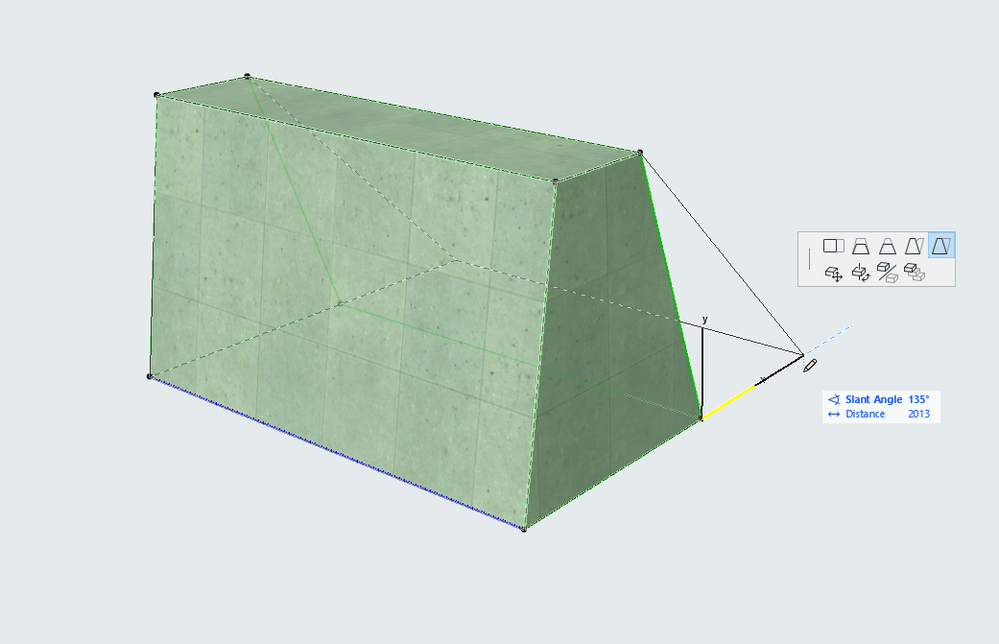Find the next step in your career as a Graphisoft Certified BIM Coordinator!
- Graphisoft Community (INT)
- :
- Forum
- :
- Wishes
- :
- I wish that Double Sloped Walls had an Option to c...
- Subscribe to RSS Feed
- Mark Topic as New
- Mark Topic as Read
- Pin this post for me
- Bookmark
- Subscribe to Topic
- Mute
- Printer Friendly Page
I wish that Double Sloped Walls had an Option to control top width
- Mark as New
- Bookmark
- Subscribe
- Mute
- Subscribe to RSS Feed
- Permalink
- Report Inappropriate Content
2021-10-27 03:51 PM
Currently the width of the double sloped wall is set by the bottom of the wall and when the angle of both faces are sloped, then the top of the wall width is created by trial and error or tedious calculations.
I am using the wall as a foundation on a sloped site. The base of the wall changes elevation, but the face and top of the wall needs to remain consistent. If the top of the wall could be set to a width of 1 ft wide and its height remained the same all around, then the base could move up and down without needing to fuss with calculating every situation. I would then let the base width be whatever it needs to be to maintain the wall slope and top width and elevation.
I have used a complex profile for the sloped wall where I can set the base and the top widths to what I want, but if I adjust the height of the wall, the angles change and I want a consistent slope along the whole wall.
I never before needed this feature until I a recent project that is designed with sloped walls. All of the fiddling and fussing is costing me loads of time to make it work. Now I need it and I wish it was available.
Has anyone else had such a need as I described above? I can't think of a reason why I would ever need the width of the wall base set and not the top.
AC27 Mac MacBook Pro 15", 2019, 2.3 GHz i9, 32GB, Radeon Pro 560X 4GB, 500GB SSD, 32" Samsung Display (2560x1440)
- Mark as New
- Bookmark
- Subscribe
- Mute
- Subscribe to RSS Feed
- Permalink
- Report Inappropriate Content
2021-10-27 04:36 PM
While you can't adjust the top width, I think you can change the angles back to 90 degrees, set the desired width and adjust the bottom width by setting the angles in a section instead.
Bit of a workaround, but might work for you.
www.leloup.nl
ArchiCAD 9-26NED FULL
Windows 10 Pro
Adobe Design Premium CS5
- Mark as New
- Bookmark
- Subscribe
- Mute
- Subscribe to RSS Feed
- Permalink
- Report Inappropriate Content
2021-10-27 10:27 PM
A little trig is not that cumbersome but you could easily code a simple wall accessory to do what you want
- Mark as New
- Bookmark
- Subscribe
- Mute
- Subscribe to RSS Feed
- Permalink
- Report Inappropriate Content
2021-10-28 03:47 PM
I tried an experiment. I copied a wall that has the desired top and bottom height that I desired, then I was able to set the walls to be parallel or normal I set the width smaller than what a sloped wall would generate at the base, then I change it back to a double sloped wall and set the desired angle. At this point Archicad has already calculated the double sloped wall with its angles and has calculated the smallest base width by setting the top of the wall at a ZERO width. So I noted the minimal base width and added to the base width the amount I want the top of the wall to be.
For example, if I want the top of the wall to be 12" wide, I do as I said above to get the ZERO top width. If the minimal base width says it is 2'-3 3/4" wide, I add a foot and make the base 3'-3 3/4" and the ZERO top becomes exactly 12" wide. No trig required and no guessing. But this does not change my wish request.
AC27 Mac MacBook Pro 15", 2019, 2.3 GHz i9, 32GB, Radeon Pro 560X 4GB, 500GB SSD, 32" Samsung Display (2560x1440)
- Mark as New
- Bookmark
- Subscribe
- Mute
- Subscribe to RSS Feed
- Permalink
- Report Inappropriate Content
2021-10-29 12:56 AM
I think everything you want to do can be done using the commands in the top row of the Wall Pet Palette, in 3D or in Section, even when the Section line is not perpendicular to the Wall's Reference Line.
AMD Ryzen9 5900X CPU, 64 GB RAM 3600 MHz, Nvidia GTX 1060 6GB, 500 GB NVMe SSD
2x28" (2560x1440), Windows 10 PRO ENG, Ac20-Ac27
- Mark as New
- Bookmark
- Subscribe
- Mute
- Subscribe to RSS Feed
- Permalink
- Report Inappropriate Content
2021-10-29 08:48 AM
This is what I tried to explain, but shown much clearer! Nice explanation Laszlo 🙂
www.leloup.nl
ArchiCAD 9-26NED FULL
Windows 10 Pro
Adobe Design Premium CS5
- How can I control window insulation strip thickness? in Libraries & objects
- Enhancement to design options fade element function in Wishes
- I have a question on “Design Options Tool as a Hotlink Module Generator” workflow. in Project data & BIM
- AI Visualizer Negative Prompt in Visualization
- Better control of default design option in Wishes