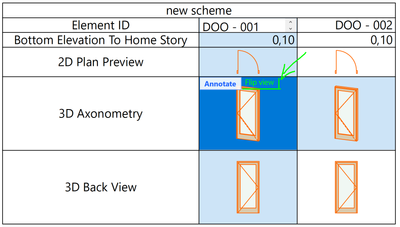Find the next step in your career as a Graphisoft Certified BIM Coordinator!
- Graphisoft Community (INT)
- :
- Forum
- :
- Wishes
- :
- Re: It should be possible to flip views of doors/w...
- Subscribe to RSS Feed
- Mark Topic as New
- Mark Topic as Read
- Pin this post for me
- Bookmark
- Subscribe to Topic
- Mute
- Printer Friendly Page
It should be possible to flip views of doors/windows in graphical schedules
- Mark as New
- Bookmark
- Subscribe
- Mute
- Subscribe to RSS Feed
- Permalink
- Report Inappropriate Content
2022-03-06 04:18 PM
Currently the user doesn't have control over the appearance of individual elements within schedules. I guess the orientation (facing up/down) in which the plan views appear also has to do with how doors/windows are drawn and the orientation of the wall in which they appear in. Which isn't very easy to understand and there might project-specific reasons behind how a particular door/window/wall is drawn. In the company I work at this is the sole reason why we decided not to show elevation views of windows for example. It's just far too difficult to manage orientations which seemingly appear to be random within the schedule.
It would make most sense to have a second button "Flip view" appear when the user clicks on the frame the orientation flips up or down. See image below. The same principle would apply to plan views as well as elevation, section, and 3d views (flip to opposing side) if the user can flip these on a schedule element-by-element basis.
- Mark as New
- Bookmark
- Subscribe
- Mute
- Subscribe to RSS Feed
- Permalink
- Report Inappropriate Content
2022-03-07 11:19 AM
No you don't want to be manually flipping door/window views in schedules.
You get what you ask for.
For example the 3D Axonometry is the same as the 3D front view - just with an axonometric twist.
This is the front view of how the door was scripted - not how it was placed in the model.
The 3D back view is the same - the back of the door as it was scripted.
If you want you can show the 'View from the opening side' - as seen from the side with the door opening towards you.
Or the 'View from the reveal side' - which is the view from the reveal side (sun symbol as you place a door/window).
You can also have the 'opposites' of these - although that just confuses the issue to me.
The 2D plan view always shows the door/window with the opening side to the top (this can be different to the reveal side).
I think we should also have a plan view with the reveal side to the bottom of the page (or top) - but consistent so we can see if the door swings in or out.
Barry.
Versions 6.5 to 27
Dell XPS- i7-6700 @ 3.4Ghz, 16GB ram, GeForce GTX 960 (2GB), Windows 10
Lenovo Thinkpad - i7-1270P 2.20 GHz, 32GB RAM, Nvidia T550, Windows 11
- Mark as New
- Bookmark
- Subscribe
- Mute
- Subscribe to RSS Feed
- Permalink
- Report Inappropriate Content
2022-03-22 05:59 PM
"I think we should also have a plan view with the reveal side to the bottom of the page (or top) - but consistent so we can see if the door swings in or out."
Yes! This is very much needed, it can be incredibly confusing for clients and producers to figure out which way windows and doors swings, especially with windows that might have multiple panes with different settings. It should not be difficult to add since the information is already there (as in reveal side).
- Mark as New
- Bookmark
- Subscribe
- Mute
- Subscribe to RSS Feed
- Permalink
- Report Inappropriate Content
2022-03-22 09:53 PM
Not sure if this is what @Ro-Ra is suggesting, but having placed a window with an opening casement on the left and fixed on the right or even just the hinged side of the door, it would be useful to be able to easily MIRROR the element in the Schedule to change the hand of door D2 or window W99. Or maybe you thought you had drawn 8 windows the same but one of them is drawn the wrong way and it only becomes visible in the Schedule.
- WISH: Zone and Schedule Formatting: in Wishes
- Add more flexibility for graphic styling of schedules in Wishes
- Window Schedule Graphic Issue on Sheet in Project data & BIM
- It should be possible to flip views of doors/windows in graphical schedules in Wishes
- Combining Profile Manager and Morph? in Wishes