Find the next step in your career as a Graphisoft Certified BIM Coordinator!
- Graphisoft Community (INT)
- :
- Forum
- :
- Wishes
- :
- MODIFY THE RIGHT CLICK PALETTE
- Subscribe to RSS Feed
- Mark Topic as New
- Mark Topic as Read
- Pin this post for me
- Bookmark
- Subscribe to Topic
- Mute
- Printer Friendly Page
MODIFY THE RIGHT CLICK PALETTE
- Mark as New
- Bookmark
- Subscribe
- Mute
- Subscribe to RSS Feed
- Permalink
- Report Inappropriate Content
2006-09-13 09:19 AM
LET'S VOTE
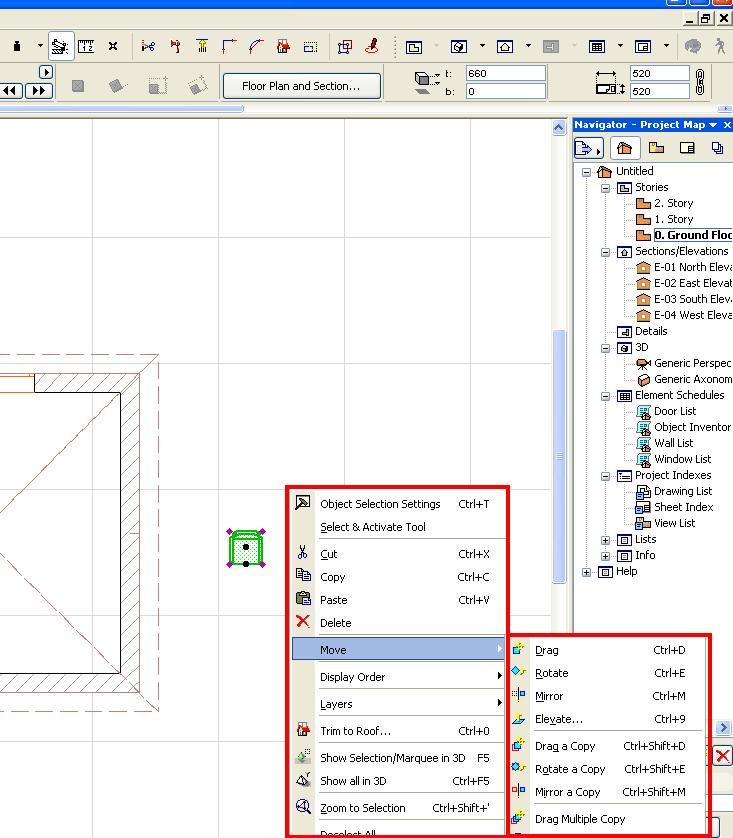
- Labels:
-
User Interface wishes
- Mark as New
- Bookmark
- Subscribe
- Mute
- Subscribe to RSS Feed
- Permalink
- Report Inappropriate Content
2006-09-13 11:06 AM
- Mark as New
- Bookmark
- Subscribe
- Mute
- Subscribe to RSS Feed
- Permalink
- Report Inappropriate Content
2006-09-13 04:29 PM
but
I add "trim to roof" in Work Env. I can not see " trim to roof" comand in the palette. and why it is hidden in regedit. It is not a big secret, it is only a palette.
- Mark as New
- Bookmark
- Subscribe
- Mute
- Subscribe to RSS Feed
- Permalink
- Report Inappropriate Content
2006-09-13 05:14 PM
Rafal wrote:Unfortunately not in AC10. See about it HERE
You could do it simply switching 0 to 1 in registry (regedit.exe) in ShowContextMenuTabPage.
- Mark as New
- Bookmark
- Subscribe
- Mute
- Subscribe to RSS Feed
- Permalink
- Report Inappropriate Content
2006-09-13 05:32 PM
Unfortunately not in AC10.Yes, You are right - I've check it in my AC10 POL and INT version (987).
After switching in registry, Context menu is shown in WE but with wrong commands.
But it is rather a Bug than a Wish
- Mark as New
- Bookmark
- Subscribe
- Mute
- Subscribe to RSS Feed
- Permalink
- Report Inappropriate Content
2006-09-13 08:22 PM
Now it's a 3 click command. Not practical at all.
Graphisoft, please fix this ASAP
- Mark as New
- Bookmark
- Subscribe
- Mute
- Subscribe to RSS Feed
- Permalink
- Report Inappropriate Content
2006-09-13 10:35 PM
- Mark as New
- Bookmark
- Subscribe
- Mute
- Subscribe to RSS Feed
- Permalink
- Report Inappropriate Content
2006-09-16 11:14 AM
better use shortcuts
context menu isn't work speedup, context menu - best way for newbie, when it can select command and see (and remember) it's shortcut
Ctrl-D,Ctrl-U etc...
- Mark as New
- Bookmark
- Subscribe
- Mute
- Subscribe to RSS Feed
- Permalink
- Report Inappropriate Content
2006-09-16 06:51 PM
Geoff Briggs
I & I Design, Seattle, USA
AC7-27, M1 Mac, OS 14.x
- Mark as New
- Bookmark
- Subscribe
- Mute
- Subscribe to RSS Feed
- Permalink
- Report Inappropriate Content
2006-09-16 08:38 PM
Geoff wrote:Split, adjust and intersect for some reason didn't have shortcuts for a long time. Now that we have single key shortcuts I assign them to backslash, equal, and the letter i respectively.
For the life of me I can never remember Split

