Turn on suggestions
Auto-suggest helps you quickly narrow down your search results by suggesting possible matches as you type.
Showing results for
Turn on suggestions
Auto-suggest helps you quickly narrow down your search results by suggesting possible matches as you type.
Showing results for
BIM Coordinator Program (INT) April 22, 2024
Find the next step in your career as a Graphisoft Certified BIM Coordinator!
Wishes
Post your wishes about Graphisoft products: Archicad, BIMx, BIMcloud, and DDScad.
- Graphisoft Community (INT)
- :
- Forum
- :
- Wishes
- :
- Node Display - New On-Screen View Display Option
Options
- Subscribe to RSS Feed
- Mark Topic as New
- Mark Topic as Read
- Pin this post for me
- Bookmark
- Subscribe to Topic
- Mute
- Printer Friendly Page
Node Display - New On-Screen View Display Option
Anonymous
Not applicable
Options
- Mark as New
- Bookmark
- Subscribe
- Mute
- Subscribe to RSS Feed
- Permalink
- Report Inappropriate Content
2009-01-28 02:54 AM
It is particularly important that this should also work with dwgs placed as drawings. Currently the magic wand doesn't function with placed drawings, so in order to accurately trace contours manually, you need to find the nodes. Thankfully ArchiCAD can snap to the lines and intersection points in dwgs, but locating them by eye can be tiresome as they can sometimes only be found by slowly moving your mouse across waiting for the cursor to change!
Finding the nodes is much faster when you have a target to aim for!
The example below is typically what you might see in a section through a mesh, or perhaps a polygonal wall on plan. The nodes in the upper object are very difficult to locate by eye, especially when the connecting lines are at a similar angle.
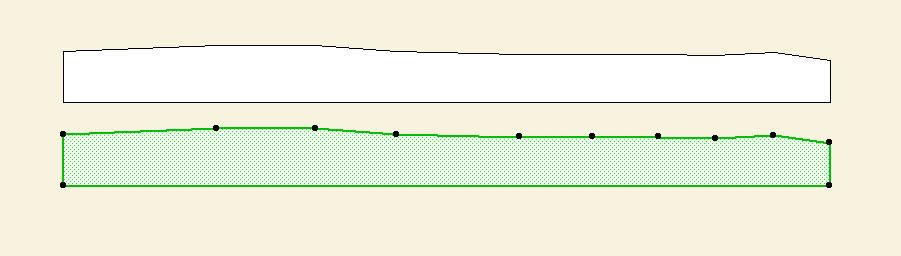
Labels:
- Labels:
-
User Interface wishes
1 REPLY 1
Options
- Mark as New
- Bookmark
- Subscribe
- Mute
- Subscribe to RSS Feed
- Permalink
- Report Inappropriate Content
2009-01-28 10:01 AM
Or, at least, let add an option for the Hotspot tool. It is so neglected and "poor" that it would be happy to have a checkbox in it's dialog box telling "Add hotspots at nodes of selected element(s)".
You can choose the target layer and pencolor, of course, and hide the layer or delete them when not needed any more.
This can be a simpler implementation, but as much effective as your solution.
You can choose the target layer and pencolor, of course, and hide the layer or delete them when not needed any more.
This can be a simpler implementation, but as much effective as your solution.
_________________
--Roberto Corona--
www.archiradar.com
AC18 - ITA full on Win10
_________________
_________________
--Roberto Corona--
www.archiradar.com
AC18 - ITA full on Win10
_________________
_________________
Related articles
- Images displaying in Elevations and Sections in Wishes
- doors have awkward gray color under plan view in Modeling
- Nomenclature which does not display areas with “new” renovation status. in Modeling
- Railing view above current story in Modeling
- Zone-on-zone transparency / zone display order - in section in Documentation

