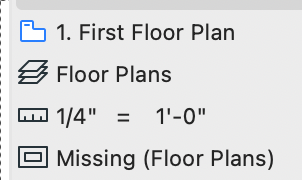- Graphisoft Community (INT)
- :
- Forum
- :
- Wishes
- :
- Please Fix Bugs/Glitches
- Subscribe to RSS Feed
- Mark Topic as New
- Mark Topic as Read
- Pin this post for me
- Bookmark
- Subscribe to Topic
- Mute
- Printer Friendly Page
Please Fix Bugs/Glitches
- Mark as New
- Bookmark
- Subscribe
- Mute
- Subscribe to RSS Feed
- Permalink
- Report Inappropriate Content
2022-02-09 01:18 AM
Not sure if this is a "wishlist" item or not... but Archicad bugs have been compounding for a few versions now. I have not had a single file since AC22 or 23 that DIDN'T have model view options go missing in the view map. This is not related to any changes to the MVO, or any other trigger I can pinpoint. I just know, at least 3-5x on every project, I will have to reissue because my floor plan showed up with "simplified windows" or "door/window markers off" all related to MVO going missing.
I have honestly lost all confidence in Archicad as a tool for design and documentation. Very basic things like dimensions going missing or showing incorrectly (yes, even in AC25), view settings randomly falling apart/disappearing, zones not showing up in the door/window schedules for no apparent reason.
This is not to mention the countless crashes that I have to deal with every day, if not every hour.
A big part of what I do for a living is trouble shoot these problems for architects; and I feel like a real **beep** when all I can tell my clients "sorry, the software kind of sucks some times". Many times, it does turn out that assumed bugs are due to user error; but I have personally witnessed the missing MVO and missing/incorrect dimension bugs with no obvious user caused trigger.
At the very least, we need to know that dimensions will not disappear and view settings are going to remain stable and not show "missing". If an architect has to review and redline every drawing for both drawing issues AND software issues, you have to ask, 'why are we even bothering with this tool?' Archicad used to be the most flexible, versatile, and reliable design and documentation tool on the market, but faith is dwindling in the product, if not completely lost on my end.
- Mark as New
- Bookmark
- Subscribe
- Mute
- Subscribe to RSS Feed
- Permalink
- Report Inappropriate Content
2022-02-10 05:11 AM
Do you like write any code for anything ever? If yes you should understand and if no then take a seat or quit complaining and follow through.
- Mark as New
- Bookmark
- Subscribe
- Mute
- Subscribe to RSS Feed
- Permalink
- Report Inappropriate Content
2022-02-10 11:19 AM
Well, as you have helped me out in the past with GDL problems I think you could possibly answer your own question. I started programming in Machine Code & Basic back in the early 80's, I had Autocad making 3D models with LISP when it was still only 2.5D and have been using Archicad & GDL for 27 years so don't suggest you have any authority to tell me to "take a seat". In recent years Graphisoft's attitude to bug fixing has been atrocious and it is snowballing. They are too focussed on diversification to address the basic functionality and workflows that made Archicad a leading 3D architectural tool in the past. You should appreciate that these "random" bugs are a consequence of poor quality programming. If Func1 (A) = B and B gives an incorrect answer, then Func2 (B) will also give an incorrect result. GIGO garbage in, garbage out. Now in that context burying Func1 in 2Gb of code and expecting the user to spot it is a little unfair. I'm not suggesting GS shouldn't diversify, but what they should do is dedicate adequate resources and take responsibility for the quality of the product they are trying to sell, not just fire fight the biggest issues and leave users adding to a very long & neglected bug list.
- Mark as New
- Bookmark
- Subscribe
- Mute
- Subscribe to RSS Feed
- Permalink
- Report Inappropriate Content
2022-02-10 11:32 AM
Wow this end up in a long discussion... 😆
Well Karl, I have a hunch for the MVO "missing" issue. i'm not a programming expert of sorts but base on what i experience is that when users are using the send and receive function in Archicad not sure what kind of coding is happening in the background. For example, person A has this part of the template then when person B receives the info it gets lost some where in the transfer then person A receives person B info the MVO becomes "missing" not sure if it makes sense. just sharing what i have experienced so far.
That's why every time i publish final documents/pdf/dwgs. i run down the whole list of dwg but of course if you are doing 100++ sheets that would be crazy! you don't have the confident that Archicad can deliver the correct settings you have set initially. 😅
ArchiCAD 9 onwards
- Mark as New
- Bookmark
- Subscribe
- Mute
- Subscribe to RSS Feed
- Permalink
- Report Inappropriate Content
2022-02-10 07:49 PM
I can completely sympathize with the fact that it may be difficult or impossible to fix something that appears to pop up so randomly. I have spent WAY too much time trying to find the trigger for these bugs and glitches (as in weeks worth of my time over the past couple years). At this point, I have given up. And all I can tell my clients is "Archicad sucks at documentation now"... it's frustrating for them to have to spend the extra countless hours checking their documents for these bugs before issuing, it's embarrassing for me to not have a solution other than to tell them to check documents more carefully. Missing dimensions are sometimes a quick fix; we can delete all and undo immediately, and they sometimes come back. If dimensions are mysteriously snapping to new points or missing segments, the fix is to just redo all dimensions, which eats every bit of profit out of smaller jobs and again, is frustrating and embarrassing for any architect or software consultant to have to deal with. With missing MVO's, there have been several instances of permit sets being issued only to find that door/window markers are not showing any longer. I at least have figured out a common trigger for this one: if I open a view from a layout, then switch the view settings or switch to another view with different MVO, then open the layout tab again, it will often (but not always) result in the MVO for the first view suddenly appear missing. So if we ONLY navigate via the view map, never open views from layouts, it may be preventable... but I can't even guarantee that, since I am not sold that this is even the trigger... Seems like the dimension tool not working, dimensions going missing, model view options going missing, door and window markers not showing because of missing MVO's, and no obvious user error triggering this is on the software developer to track down and fix, not the end user dumping $10's of thousands per year on a sub par performing documentation tool... I'm happy to share the trigger for the software glitches if I could figure it out, but when my brand new car brakes down 3 miles from the dealership, I don't put it on myself to diagnose the problem
- Mark as New
- Bookmark
- Subscribe
- Mute
- Subscribe to RSS Feed
- Permalink
- Report Inappropriate Content
2022-02-10 07:51 PM
and the 3d document dimensions are a whole other can of worms... like why don't you get the same pet palette options for dimensions placed to a 3d document? we use 3d docs for RCP, but heaven forbid you need to reassociate a dimension tick to a diferent point. sure, they don't go missing, but boy is it a PITA... and you don't get the door/window tags. It's a clever work around, but not an acceptable long term solution IMO
- Mark as New
- Bookmark
- Subscribe
- Mute
- Subscribe to RSS Feed
- Permalink
- Report Inappropriate Content
2022-02-10 07:54 PM
sure... I'll dedicate another 3-5 weeks to track down the trigger for this glitch. but who is paying me for that time? I paid for this tool to design and document. My clients pay me to find solutions to Archicad, not track down bugs. Can I get put on GS payroll to figure out the problem? quack quack (BTW, def. not user error. No one is "accidentally" deleting dimensions or MVO's; they just go missing for some users. has happened in every project for half the users I consult with)
- Mark as New
- Bookmark
- Subscribe
- Mute
- Subscribe to RSS Feed
- Permalink
- Report Inappropriate Content
2022-02-10 08:02 PM
It is all a matter of perspective. I don't know how many AC users/computers/work stations/files/projects you are encountering every week, but I regularly consult with between 50 and 80 Archicad users on approximately 20-30 projects on a weekly basis. There are certainly a number of them that have never experienced or noticed these glitches, but enough have that I had to bring this up here. As I said before, I have spent COUNTLESS hours trying to replicate or force these bugs, and have been able to find a few temporary fixes, but no definite trigger and no preventative workflow. Since the bugs are so regular, I am sure that I will eventually stumble on a regularly repeatable trigger for missing dims and MVO's; but fixing Archicad is not my job and so far, no one has offered to pay me for this work. If I bought my new car and it broke down, and the dealership told me "ok, just let us know why it's not working" before they tried to fix it, I'd never buy a car from that dealership again.
- Mark as New
- Bookmark
- Subscribe
- Mute
- Subscribe to RSS Feed
- Permalink
- Report Inappropriate Content
2022-02-11 01:32 AM - edited 2022-02-11 01:33 AM
yup, lots of "software features" that make life miserable for drafters, modelers, documenters using Archicad... like if I was doing this job 50 years ago and my koh-i-noor pens bled all over the page and I explained to my project architect that it's a "feature of the tool" and that they just need to live with it...
- Mark as New
- Bookmark
- Subscribe
- Mute
- Subscribe to RSS Feed
- Permalink
- Report Inappropriate Content
2022-02-11 01:37 AM
except taht missing MVO's happen when a single user is in the file, happen in .pln files, happen when I have everything reserved or nothing reserved... they just pop up. And your last sentence is exactly the point. There is NO confidence left in Archicad's ability to produce the documents we need. none. zero. We have 1-200+ page document sets and need the project manager AND project architect to scrutinize EVERY drawing of them, not just for drafting errors, but for software malfunctions. For a tool that is costing the firms I work with a LOT of money. Inexcusable. So much fremdscham for Graphisoft and any one else passing this off as NBD
- Mark as New
- Bookmark
- Subscribe
- Mute
- Subscribe to RSS Feed
- Permalink
- Report Inappropriate Content
2022-02-11 02:37 AM
oh yeah! just to add on this i remember, it also happened in one of my projects (version 23/24) the dimension error!!! i thought one of the users that joined my teamwork project messed up the dimension cause it appeared out of nowhere then i tried fixing it the send the changes then it doesn't appear on the other users PC/ Laptop. then end up i published the docs instead of them being able to publish independently. 😅 (thinking to myself that time maybe i did something wrong in setting up the BIM server or teamwork settings etc...)
Then there's another list of topic about dimensions auto adjusting base on the scale being used. 😆
ArchiCAD 9 onwards