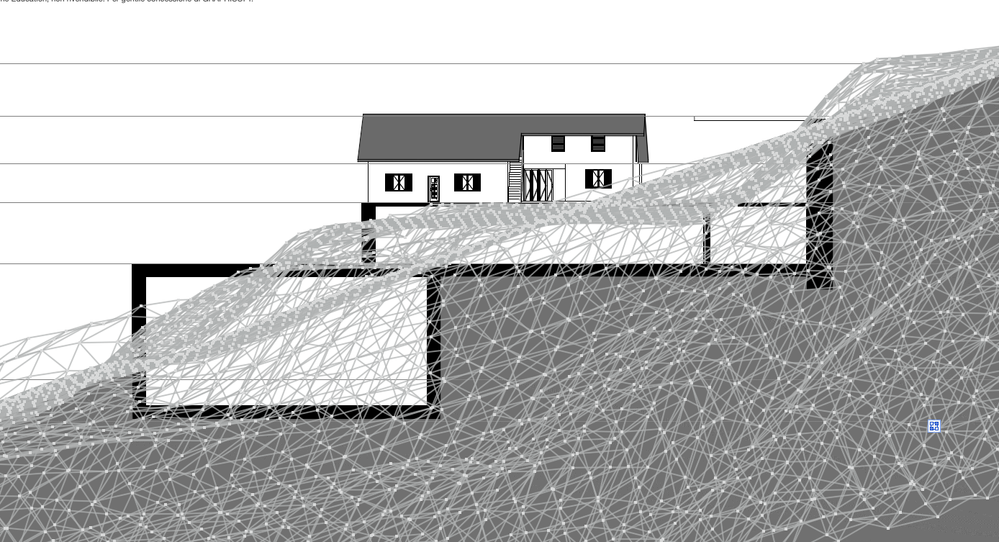- Graphisoft Community (INT)
- :
- Forum
- :
- Wishes
- :
- Re: Prevent locked objects from being selectable
- Subscribe to RSS Feed
- Mark Topic as New
- Mark Topic as Read
- Pin this post for me
- Bookmark
- Subscribe to Topic
- Mute
- Printer Friendly Page
Prevent locked objects from being selectable
- Mark as New
- Bookmark
- Subscribe
- Mute
- Subscribe to RSS Feed
- Permalink
- Report Inappropriate Content
2020-02-10 03:53 AM
Other times we have some objects whose shape and position has been set and locked and they won't change. Selecting those elements doesn't make sense most of the time.
It would be really helpful if there was a way to disable selection of locked items. This of course would be a toggle option of the selection process.
Archicad 26 | iMac (Retina 5K, 27-inch, 2017) | 4.2 GHz Quad-Core Intel Core i7 | 24 GB | Radeon Pro 580 8 GB | macOS 12.6
- Labels:
-
General wishes
- Mark as New
- Bookmark
- Subscribe
- Mute
- Subscribe to RSS Feed
- Permalink
- Report Inappropriate Content
2020-02-10 04:01 PM
- Mark as New
- Bookmark
- Subscribe
- Mute
- Subscribe to RSS Feed
- Permalink
- Report Inappropriate Content
2020-02-17 08:06 PM
- Mark as New
- Bookmark
- Subscribe
- Mute
- Subscribe to RSS Feed
- Permalink
- Report Inappropriate Content
2020-02-18 02:33 AM
jl_lt wrote:
Maybe a selection hierarchy list could be useful
A pop-out list of selectable elements might be a nice idea.
But for now you can cycle through them with the TAB key.
The element you are about to select will pre-highlight with its info in the pop-out info box.
Barry.
Versions 6.5 to 27
Dell XPS- i7-6700 @ 3.4Ghz, 16GB ram, GeForce GTX 960 (2GB), Windows 10
Lenovo Thinkpad - i7-1270P 2.20 GHz, 32GB RAM, Nvidia T550, Windows 11
- Mark as New
- Bookmark
- Subscribe
- Mute
- Subscribe to RSS Feed
- Permalink
- Report Inappropriate Content
2020-02-20 07:43 PM
Thank you very much for creating this poll, and for those of you who voted to express their opinion.
I am happy to say this wish has been recorded in our WishList database already (please refer to it in the future as Wish #11816). Hopefully, our Product Management team will adopt this one in the future.
Thank you all once more, and I wish you a great day!
Best regards,
Minh
Minh Nguyen
Technical Support Engineer
GRAPHISOFT
- Mark as New
- Bookmark
- Subscribe
- Mute
- Subscribe to RSS Feed
- Permalink
- Report Inappropriate Content
2020-02-21 02:33 PM
To @Tomek Piatek,
Have you tried selection using schedules ?? Or Selection by filters ??
- Mark as New
- Bookmark
- Subscribe
- Mute
- Subscribe to RSS Feed
- Permalink
- Report Inappropriate Content
2020-02-28 04:20 AM
Scott
- Mark as New
- Bookmark
- Subscribe
- Mute
- Subscribe to RSS Feed
- Permalink
- Report Inappropriate Content
2020-03-16 05:09 PM - edited 2022-05-03 05:13 AM
I think that what Mr. Tomek is talkin about is that sometimes you have something in your drawing or view that is already set and should not move again, but you still want to keep seeing it while working yet it actually interferes with your selections everytime you click on it (section markers with distance are particularly cumbersome on this). So i think what he is asking for isa n option to remove locked objects out of the selection cycle without turning them off. Personally i would find this quite useful
- Mark as New
- Bookmark
- Subscribe
- Mute
- Subscribe to RSS Feed
- Permalink
- Report Inappropriate Content
2021-02-05 04:12 AM
DGSketcher wrote:You toggle the toggle so that you can select locked elements
Ok, you have your toggle, what happens if you want to unlock the Locked element?
-t
Archicad 26 | iMac (Retina 5K, 27-inch, 2017) | 4.2 GHz Quad-Core Intel Core i7 | 24 GB | Radeon Pro 580 8 GB | macOS 12.6
- Mark as New
- Bookmark
- Subscribe
- Mute
- Subscribe to RSS Feed
- Permalink
- Report Inappropriate Content
2022-05-02 11:39 PM
Hi! two years are gone already, but this function is still not available...i'm working on a project where the terrain mesh is gigantic and locking the specified layer is not enough...every single mouse click will select the mesh and as you can image, is impossible to work on it!! please make it happen!!