Find the next step in your career as a Graphisoft Certified BIM Coordinator!
- Graphisoft Community (INT)
- :
- Forum
- :
- Wishes
- :
- Quicker Text Editing
- Subscribe to RSS Feed
- Mark Topic as New
- Mark Topic as Read
- Pin this post for me
- Bookmark
- Subscribe to Topic
- Mute
- Printer Friendly Page
Quicker Text Editing
- Mark as New
- Bookmark
- Subscribe
- Mute
- Subscribe to RSS Feed
- Permalink
- Report Inappropriate Content
2016-05-11 07:15 AM
When we want to change text in a text box now (6 steps😞
1) We click on text box to activate it
2) We right click to get the pop-up list of options
3) We select the "Select & Activate Tool" option
4) We click within the text box to get the text box editing window
5) We select the text we want to edit
6) We finally edit the text
* I realize that one step can be removed by "right-clicking" as a first step instead of a second step, however, most people use the left click first because most editing is done by left-clicking, so it's a common habit.
An improved way to change text in a text box (only 3 steps😞
1) We click on text box to activate it, and when it's activated, a small window opens up in the corner or top of the screen.
2) We select the text we want to edit in that window.
3) We edit the text
And just like in the existing method:
If we want to use one of the other options for editing the text box, we can right-click and chose one of those other options.
Madison WI
Archicad21 MEP EcoDesSTAR Win10-64-bit
EliteBook8570W Corei7-3630QM@2.40GHz
QuadroK2000m RAM32 (2)250GBSSDs
4 Monitors Internet:4Up60Down
- Labels:
-
Annotation wishes
- Mark as New
- Bookmark
- Subscribe
- Mute
- Subscribe to RSS Feed
- Permalink
- Report Inappropriate Content
2016-05-11 08:01 AM
If Quick Select is not active then hold the space bar and double click the text.
2) Edit away.
Barry.
Versions 6.5 to 27
Dell XPS- i7-6700 @ 3.4Ghz, 16GB ram, GeForce GTX 960 (2GB), Windows 10
Lenovo Thinkpad - i7-1270P 2.20 GHz, 32GB RAM, Nvidia T550, Windows 11
- Mark as New
- Bookmark
- Subscribe
- Mute
- Subscribe to RSS Feed
- Permalink
- Report Inappropriate Content
2016-05-11 11:05 AM
Thank you so much.
It's only taken me 12 years to learn this trick!
This is a perfect example of a thing that could be aided by more "hover notes." I've always felt like there should be more information (or different amounts of information based on settings) when one hovers over a task. For example, when hovering over a text there is a "hover message" that is about 2 lines of information long. It could easily say right there that if I press space bar + double click, I can jump to text editing. This type of learning while you work could be implemented throughout the program so that people pick up on tips that are pertinent to what they are doing then and there. These "tips" could be controlled in settings if needed so that there was an "advanced level" or "middle level" or "beginner level."
Anyway.
Thanks again.
Madison WI
Archicad21 MEP EcoDesSTAR Win10-64-bit
EliteBook8570W Corei7-3630QM@2.40GHz
QuadroK2000m RAM32 (2)250GBSSDs
4 Monitors Internet:4Up60Down
- Mark as New
- Bookmark
- Subscribe
- Mute
- Subscribe to RSS Feed
- Permalink
- Report Inappropriate Content
2016-05-11 11:17 AM
If you triple click on the text it will select just that paragraph.
But if you have multiple paragraphs then triple click in front of the text and it will select all.
Double click is similar but it will be just select a word if you double click on a word and the paragraph if in front of the text.
Single click will move the cursor if over a word and will select just one line if in front of the text.
Barry.
Versions 6.5 to 27
Dell XPS- i7-6700 @ 3.4Ghz, 16GB ram, GeForce GTX 960 (2GB), Windows 10
Lenovo Thinkpad - i7-1270P 2.20 GHz, 32GB RAM, Nvidia T550, Windows 11
- Mark as New
- Bookmark
- Subscribe
- Mute
- Subscribe to RSS Feed
- Permalink
- Report Inappropriate Content
2016-05-11 08:07 PM
Triple clicking always selects the paragraph for me, but never the whole text block. Only CTRL+A achieves that. I tried to click at every position imaginable in the Text Block but no luck. Could you show me where you click to achieve this?
AMD Ryzen9 5900X CPU, 64 GB RAM 3600 MHz, Nvidia GTX 1060 6GB, 500 GB NVMe SSD
2x28" (2560x1440), Windows 10 PRO ENG, Ac20-Ac27
- Mark as New
- Bookmark
- Subscribe
- Mute
- Subscribe to RSS Feed
- Permalink
- Report Inappropriate Content
2016-05-12 03:57 AM
Barry.
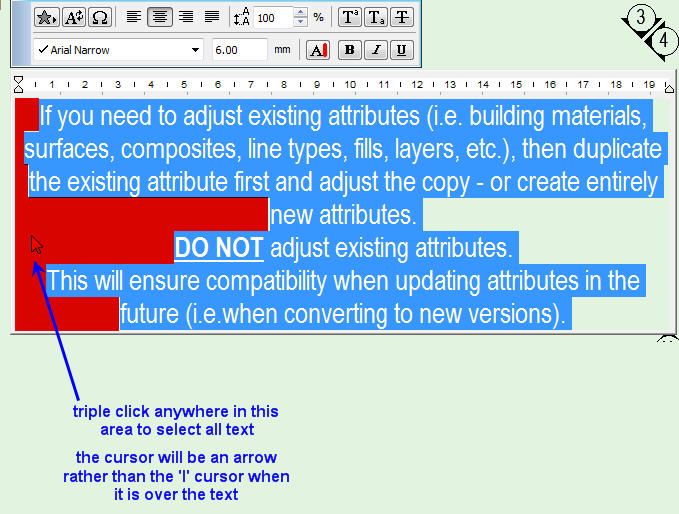
Versions 6.5 to 27
Dell XPS- i7-6700 @ 3.4Ghz, 16GB ram, GeForce GTX 960 (2GB), Windows 10
Lenovo Thinkpad - i7-1270P 2.20 GHz, 32GB RAM, Nvidia T550, Windows 11
- Mark as New
- Bookmark
- Subscribe
- Mute
- Subscribe to RSS Feed
- Permalink
- Report Inappropriate Content
2016-05-12 03:59 AM
Barry.
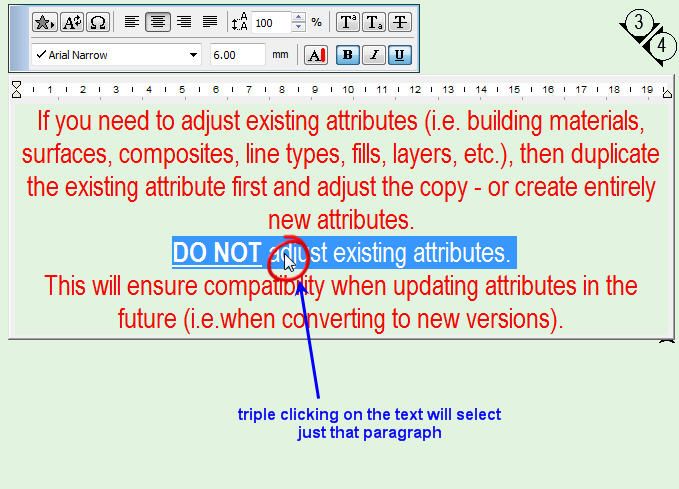
Versions 6.5 to 27
Dell XPS- i7-6700 @ 3.4Ghz, 16GB ram, GeForce GTX 960 (2GB), Windows 10
Lenovo Thinkpad - i7-1270P 2.20 GHz, 32GB RAM, Nvidia T550, Windows 11
- Mark as New
- Bookmark
- Subscribe
- Mute
- Subscribe to RSS Feed
- Permalink
- Report Inappropriate Content
2016-05-12 04:03 AM
- Mark as New
- Bookmark
- Subscribe
- Mute
- Subscribe to RSS Feed
- Permalink
- Report Inappropriate Content
2016-05-12 11:00 AM
AMD Ryzen9 5900X CPU, 64 GB RAM 3600 MHz, Nvidia GTX 1060 6GB, 500 GB NVMe SSD
2x28" (2560x1440), Windows 10 PRO ENG, Ac20-Ac27
- Mark as New
- Bookmark
- Subscribe
- Mute
- Subscribe to RSS Feed
- Permalink
- Report Inappropriate Content
2016-05-12 02:00 PM
David
www.davidmaudlin.com
Digital Architecture
AC27 USA • iMac 27" 4.0GHz Quad-core i7 OSX11 | 24 gb ram • MacBook Pro M3 Pro | 36 gb ram OSX14
- Publisher, renaming layouts with long names in Documentation
- Crash while editing text in Label Tool in Installation & update
- Text Width making all text overlap and shift in Documentation
- Edit multiple text labels on detail drawings in one go in Modeling
- Text Missing in Labels in AC27 in Documentation

