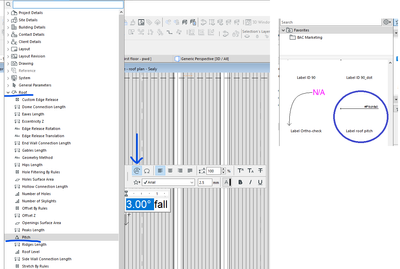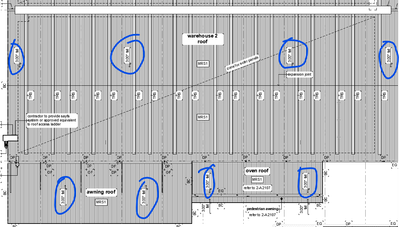Find the next step in your career as a Graphisoft Certified BIM Coordinator!
- Graphisoft Community (INT)
- :
- Forum
- :
- Wishes
- :
- Roof - Fall Arrow in Cover Fills
- Subscribe to RSS Feed
- Mark Topic as New
- Mark Topic as Read
- Pin this post for me
- Bookmark
- Subscribe to Topic
- Mute
- Printer Friendly Page
Roof - Fall Arrow in Cover Fills
- Mark as New
- Bookmark
- Subscribe
- Mute
- Subscribe to RSS Feed
- Permalink
- Report Inappropriate Content
2023-02-08 12:26 AM
Would it be possible to have a tick box in the Roof cover fill that generates a fall arrow and has the roof pitch annotated? I am thinking something along the lines of the "Show Area Text" checkbox on all fills.
- Labels:
-
2D Elements
-
Annotation
-
Other
- Mark as New
- Bookmark
- Subscribe
- Mute
- Subscribe to RSS Feed
- Permalink
- Report Inappropriate Content
2023-02-08 12:36 AM
i use a label with that calls up the Pitch & saved as a Favourite.
having the "Show Area Text" checkbox only allows you one instance of it. when using labels, you're able to tag as many parts of the roof as needed.
come join our unofficial Discord server
https://discord.gg/XGHjyvutt8
- Mark as New
- Bookmark
- Subscribe
- Mute
- Subscribe to RSS Feed
- Permalink
- Report Inappropriate Content
2023-02-08 05:19 AM
Does the label automatically align to the roof pitch? or is that done manually?
- Mark as New
- Bookmark
- Subscribe
- Mute
- Subscribe to RSS Feed
- Permalink
- Report Inappropriate Content
2023-02-08 05:30 AM
the arrow & orientation is done manually.
but should you change the roof pitch to any amount, the numeric value will automatically update.
come join our unofficial Discord server
https://discord.gg/XGHjyvutt8
- Mark as New
- Bookmark
- Subscribe
- Mute
- Subscribe to RSS Feed
- Permalink
- Report Inappropriate Content
2023-02-08 09:04 PM
You could create a fill pattern with an arrow included
AC26, iMac
User since V5
- Mark as New
- Bookmark
- Subscribe
- Mute
- Subscribe to RSS Feed
- Permalink
- Report Inappropriate Content
2023-02-14 11:10 PM
Thanks for the suggestions. I guess overall the Label is the best option but there is still some manual work required. Putting the arrow in the Fill whilst it does show the fall means duplicating Fills just for a roof and then there is not a lot of control as to where the arrow turns up and it may repeat too often on large roofs. It would be nice if there was a checkbox that worked similar to the Area text on Fills.
- Show Window Cover Fills Despite MVO Override to Show Opening Only in Documentation
- Can't get slabs to display cover fills with pen colour as defined for surface foreground fill in Modeling
- Angled Slabs and walls in Modeling
- Custom Cover Fill Orientation for Wall Surfaces in Documentation
- Fill orientation when saving ".pdf" format in Documentation