Turn on suggestions
Auto-suggest helps you quickly narrow down your search results by suggesting possible matches as you type.
Showing results for
Turn on suggestions
Auto-suggest helps you quickly narrow down your search results by suggesting possible matches as you type.
Showing results for
BIM Coordinator Program (INT) April 22, 2024
Find the next step in your career as a Graphisoft Certified BIM Coordinator!
Wishes
Post your wishes about Graphisoft products: Archicad, BIMx, BIMcloud, and DDScad.
- Graphisoft Community (INT)
- :
- Forum
- :
- Wishes
- :
- Re: Section lines able to show different marker ty...
Options
- Subscribe to RSS Feed
- Mark Topic as New
- Mark Topic as Read
- Pin this post for me
- Bookmark
- Subscribe to Topic
- Mute
- Printer Friendly Page
Section lines able to show different marker type each end
Options
- Mark as New
- Bookmark
- Subscribe
- Mute
- Subscribe to RSS Feed
- Permalink
- Report Inappropriate Content
2008-09-25 09:00 AM
Currently, you can only switch off one end, or have two ends the same - Both options look pretty substandard in this context
Can we please fix this?
PAUL KING | https://www.prime.net.nz
ArchiCAD 8-27 | Twinmotion 2023
Windoze 11 PC | Intel Core i9 10900K | Nvidia Gforce RTX 3080 | 32 Gb DDR3 | 2x4K monitor extended desktop
ArchiCAD 8-27 | Twinmotion 2023
Windoze 11 PC | Intel Core i9 10900K | Nvidia Gforce RTX 3080 | 32 Gb DDR3 | 2x4K monitor extended desktop
Labels:
- Labels:
-
Annotation wishes
5 REPLIES 5
Options
- Mark as New
- Bookmark
- Subscribe
- Mute
- Subscribe to RSS Feed
- Permalink
- Report Inappropriate Content
2008-09-25 05:23 PM
There is on in the US libraries called Section Marker_NCS 12(there is has been versions for prior ACs as well).
You can download the US library appropriate for your OS and see if it works.
You can download the US library appropriate for your OS and see if it works.
Erika
Architect, Consultant
MacBook Pro Retina, 15-inch Yosemite 2.8 GHz Intel Core i7 16 GB 1600 MHz DDR3
Mac OSX 10.11.1
AC5-18
Onuma System
"Implementing Successful Building Information Modeling"
Architect, Consultant
MacBook Pro Retina, 15-inch Yosemite 2.8 GHz Intel Core i7 16 GB 1600 MHz DDR3
Mac OSX 10.11.1
AC5-18
Onuma System
"Implementing Successful Building Information Modeling"
Options
- Mark as New
- Bookmark
- Subscribe
- Mute
- Subscribe to RSS Feed
- Permalink
- Report Inappropriate Content
2008-09-26 12:57 AM
Erika wrote:Hi - from what I can see Section Marker_NCS 12 also can only either display both end markers the same... or switch one end off - still no way to have a different marker each end?
There is on in the US libraries called Section Marker_NCS 12(there is has been versions for prior ACs as well).
You can download the US library appropriate for your OS and see if it works.
Am I missing something?
screen shot of what I have in mind below (common industry convention for short sections where two full marker ends is unwieldy. The rectangle would be placed over the cut element(s) & stretched to length:
This form of marker is regularly used to reference sectional details by (non-ArchiCAD) practices over here.
Cheers
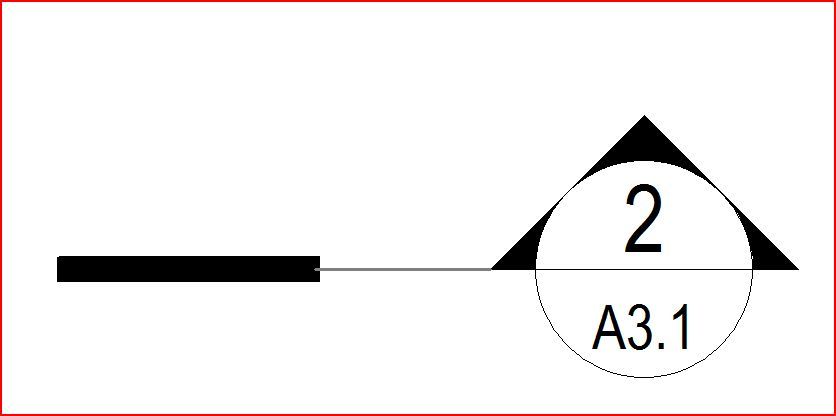
PAUL KING | https://www.prime.net.nz
ArchiCAD 8-27 | Twinmotion 2023
Windoze 11 PC | Intel Core i9 10900K | Nvidia Gforce RTX 3080 | 32 Gb DDR3 | 2x4K monitor extended desktop
ArchiCAD 8-27 | Twinmotion 2023
Windoze 11 PC | Intel Core i9 10900K | Nvidia Gforce RTX 3080 | 32 Gb DDR3 | 2x4K monitor extended desktop
Options
- Mark as New
- Bookmark
- Subscribe
- Mute
- Subscribe to RSS Feed
- Permalink
- Report Inappropriate Content
2008-09-26 01:14 AM
No, different ends. It can look like the attached.
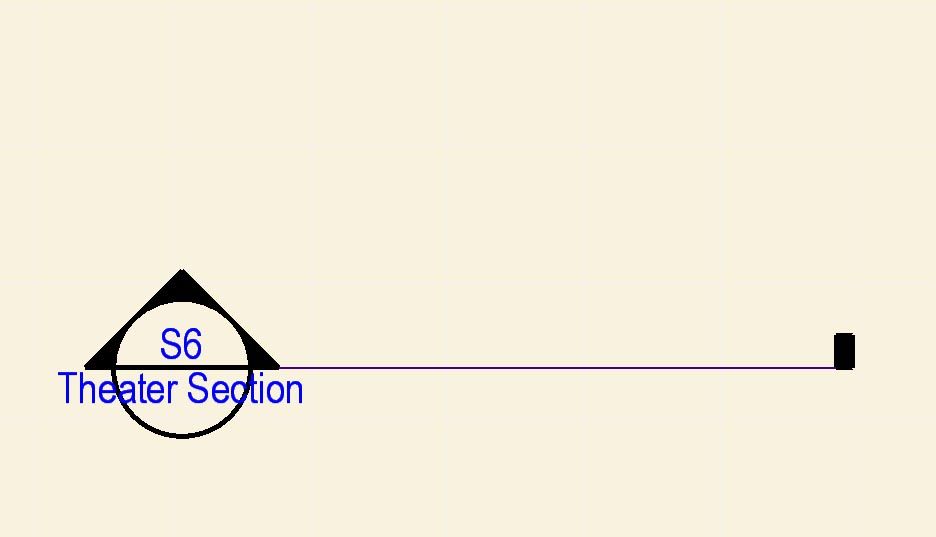
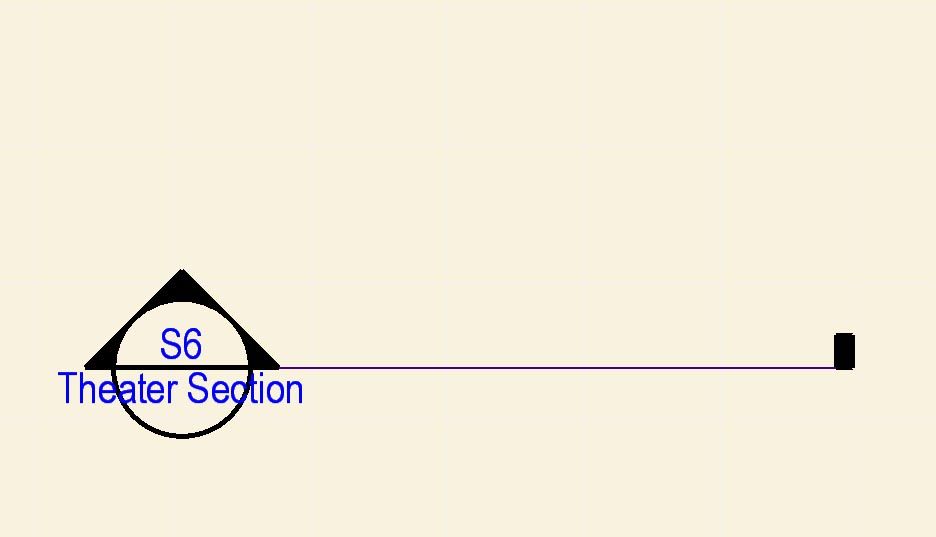
Erika
Architect, Consultant
MacBook Pro Retina, 15-inch Yosemite 2.8 GHz Intel Core i7 16 GB 1600 MHz DDR3
Mac OSX 10.11.1
AC5-18
Onuma System
"Implementing Successful Building Information Modeling"
Architect, Consultant
MacBook Pro Retina, 15-inch Yosemite 2.8 GHz Intel Core i7 16 GB 1600 MHz DDR3
Mac OSX 10.11.1
AC5-18
Onuma System
"Implementing Successful Building Information Modeling"
Options
- Mark as New
- Bookmark
- Subscribe
- Mute
- Subscribe to RSS Feed
- Permalink
- Report Inappropriate Content
2008-09-26 02:05 AM
Wow. I must be going blind! "Flip Marker" indeed seems to generate that result, though what that end tag has to do with flipping I don't know.
This is a step in the right direction, but more control needed of that "flip" marker end (imho) - e.g. elongated stretchy rectangle as shown in my screen shot
Cheers
This is a step in the right direction, but more control needed of that "flip" marker end (imho) - e.g. elongated stretchy rectangle as shown in my screen shot
Cheers
PAUL KING | https://www.prime.net.nz
ArchiCAD 8-27 | Twinmotion 2023
Windoze 11 PC | Intel Core i9 10900K | Nvidia Gforce RTX 3080 | 32 Gb DDR3 | 2x4K monitor extended desktop
ArchiCAD 8-27 | Twinmotion 2023
Windoze 11 PC | Intel Core i9 10900K | Nvidia Gforce RTX 3080 | 32 Gb DDR3 | 2x4K monitor extended desktop
Options
- Mark as New
- Bookmark
- Subscribe
- Mute
- Subscribe to RSS Feed
- Permalink
- Report Inappropriate Content
2008-09-26 05:28 PM
Paul wrote:Paul:
Wow. I must be going blind! "Flip Marker" indeed seems to generate that result, though what that end tag has to do with flipping I don't know.
The "Flip Marker" option just changes which end is the head and which is the tail, otherwise the marker is the same.
David
David Maudlin / Architect
www.davidmaudlin.com
Digital Architecture
AC27 USA • iMac 27" 4.0GHz Quad-core i7 OSX11 | 24 gb ram • MacBook Pro M3 Pro | 36 gb ram OSX14
www.davidmaudlin.com
Digital Architecture
AC27 USA • iMac 27" 4.0GHz Quad-core i7 OSX11 | 24 gb ram • MacBook Pro M3 Pro | 36 gb ram OSX14
Related articles
- Rename Interior Elevations in Wishes
- Classification Manager: Actual Masterspec Divisions and Sections file in Project data & BIM
- Increasing the Marker Size in General discussions
- Zone-on-zone transparency / zone display order - in section in Documentation
- Issue with Generating Sections/Elevations and 3D Marked Zones in Archicad 27 in Visualization

