Find the next step in your career as a Graphisoft Certified BIM Coordinator!
- Graphisoft Community (INT)
- :
- Forum
- :
- Wishes
- :
- Re: Shadows in OpenGL UI improvements needed
- Subscribe to RSS Feed
- Mark Topic as New
- Mark Topic as Read
- Pin this post for me
- Bookmark
- Subscribe to Topic
- Mute
- Printer Friendly Page
Shadows in OpenGL UI improvements needed
- Mark as New
- Bookmark
- Subscribe
- Mute
- Subscribe to RSS Feed
- Permalink
- Report Inappropriate Content
2010-07-17 04:12 PM
1 -We need to control the on/off switch for OpenGL and Internal independently. It is typical to position the model in OpenGL and switch to Internal of screen shots. The shadows slow OpenGL down to the point I end up leaving it off, then have to open the panel to turn them on in Internal mode or just to check the shadows in OpenGL, which brings up the next part.
2 - We need a tool bar button to control turning shadows on and off for both modes. Opening the panel for this over and over is an unnecessary slow down for such a simple fix as a tool bar button. Just to easily toggle the shadows on and off to spin OpenGL would be great.
- Labels:
-
User Interface wishes
- Mark as New
- Bookmark
- Subscribe
- Mute
- Subscribe to RSS Feed
- Permalink
- Report Inappropriate Content
2010-07-18 06:03 PM
Rick wrote:Rick:
1 -We need to control the on/off switch for OpenGL and Internal independently.
How do you switch engines? View> 3D View Mode> "engine" ?
"Internal 3D Engine" and OpenGL Engine" can be added to a custom toolbar or a keyboard shortcut.
I'm still on AC13, but can image your wishes would be an advantage in 14.
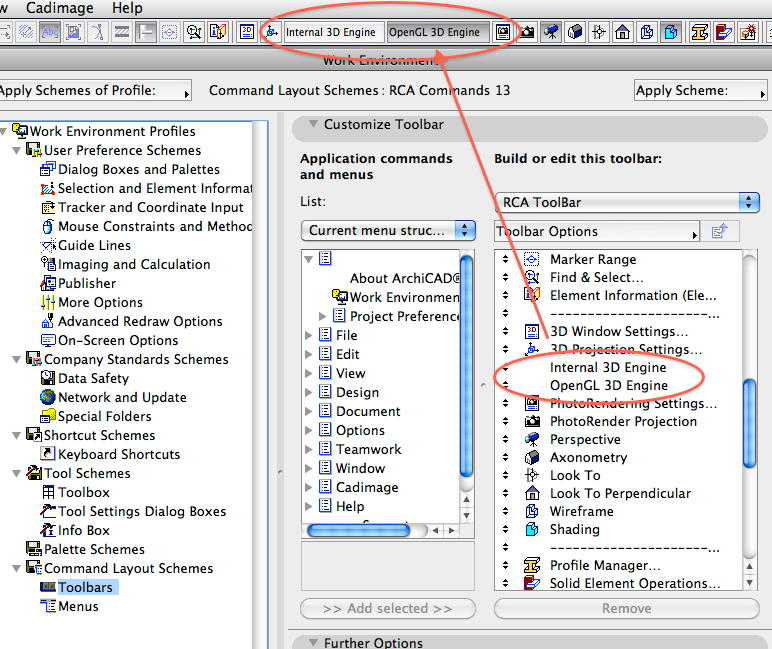
Red Canoe Architecture, P. A.
Mac OS 10.15.7 (Catalina) //// Mac OS 14.2.1 (Sonoma)
Processor: 3.6 GHz 8-Core Intel Core i9 //// Apple M2 Max
Memory: 48 GB 2667 MHz DDR4 //// 32 GB
Graphics: Radeon Pro 580X 8GB //// 12C CPU, 30C GPU
ArchiCAD 25 (5010 USA Full) //// ArchiCAD 27 (4030 USA Full)
- Mark as New
- Bookmark
- Subscribe
- Mute
- Subscribe to RSS Feed
- Permalink
- Report Inappropriate Content
2010-07-18 06:42 PM
- Mark as New
- Bookmark
- Subscribe
- Mute
- Subscribe to RSS Feed
- Permalink
- Report Inappropriate Content
2010-07-18 07:49 PM
Rick wrote:A complete set of buttons to control!
2 - We need a tool bar button to control turning shadows on and off for both modes.
That is, the more button for textures, hatching, transparency, and X-ray
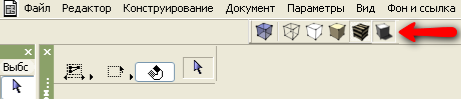
- Mark as New
- Bookmark
- Subscribe
- Mute
- Subscribe to RSS Feed
- Permalink
- Report Inappropriate Content
2010-07-18 09:30 PM
I find the Revit way to enable shadows to be really intuitive !

- Mark as New
- Bookmark
- Subscribe
- Mute
- Subscribe to RSS Feed
- Permalink
- Report Inappropriate Content
2010-07-18 10:02 PM
TMA_80 wrote:Not sure why that is more intuitive? Two clicks instead of the current 3 in AC, vs the single click button like Rick wishes for, and Valery illustrates (with a SketchUp toolbar).
I find the Revit way to enable shadows to be really intuitive !
Cheers,
Karl
AC 27 USA and earlier • macOS Ventura 13.6.6, MacBook Pro M2 Max 12CPU/30GPU cores, 32GB
- Mark as New
- Bookmark
- Subscribe
- Mute
- Subscribe to RSS Feed
- Permalink
- Report Inappropriate Content
2010-07-18 10:53 PM
Architect, Consultant
MacBook Pro Retina, 15-inch Yosemite 2.8 GHz Intel Core i7 16 GB 1600 MHz DDR3
Mac OSX 10.11.1
AC5-18
Onuma System
"Implementing Successful Building Information Modeling"
- Mark as New
- Bookmark
- Subscribe
- Mute
- Subscribe to RSS Feed
- Permalink
- Report Inappropriate Content
2010-07-18 11:18 PM
Erika wrote:Yes, that would be very nice.
In addition to Rick's requested button, I would also like it available in the right-click context menu when the 3D window is the active window.
- Mark as New
- Bookmark
- Subscribe
- Mute
- Subscribe to RSS Feed
- Permalink
- Report Inappropriate Content
2010-07-19 01:28 AM
Karl wrote:In the sens that it is where i expected it to be...TMA_80 wrote:Not sure why that is more intuitive?
I find the Revit way to enable shadows to be really intuitive !
When i first tried AC14 i thought "the enable shadow option" to be available on the viewport ( i do however prefer the one button option à la Sketchup )
- Mark as New
- Bookmark
- Subscribe
- Mute
- Subscribe to RSS Feed
- Permalink
- Report Inappropriate Content
2010-07-19 03:49 AM
TMA_80 wrote:Can't argue with that.Karl wrote:In the sens that it is where i expected it to be...
Not sure why that is more intuitive?
AC 27 USA and earlier • macOS Ventura 13.6.6, MacBook Pro M2 Max 12CPU/30GPU cores, 32GB
- Several basic issues that need improvement in AC in Wishes
- Shadows in wrong position and won't move in shadow study in Visualization
- CUSTOM LIBRARY PART MAKER WITH DYNAMIC LOD LINKED TO VIEW MAP ATTRIBUTES in Wishes
- Param-O Object Tool and Editor in Wishes
- Transparent material casts shadow in Visualization

