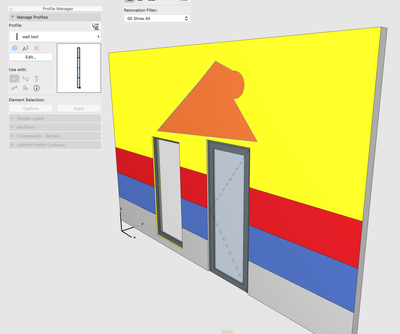Find the next step in your career as a Graphisoft Certified BIM Coordinator!
- Graphisoft Community (INT)
- :
- Forum
- :
- Wishes
- :
- Why Archicad dont implement a feature to paint the...
- Subscribe to RSS Feed
- Mark Topic as New
- Mark Topic as Read
- Pin this post for me
- Bookmark
- Subscribe to Topic
- Mute
- Printer Friendly Page
Why Archicad dont implement a feature to paint the walls like the Sketchup or Revit?
- Mark as New
- Bookmark
- Subscribe
- Mute
- Subscribe to RSS Feed
- Permalink
- Report Inappropriate Content
2022-11-18 09:45 PM
Recently i haved to work with an interior project that has a wall with a polygnal paint, and i have to create a curtain wall to do that. Its works but give me a lot of headache, so i think, why not simple copy fuction of others softwares that really work for it. I choose the Archicad as my primary software BIM because thats was proposed, and big part of time, that really is, to be a simple software, but when a have to paint a wall just to the ceilling level(especially when the ceilling has unevenness), man, i feel that i need to migrate all the project to Revit just to do this.
- Mark as New
- Bookmark
- Subscribe
- Mute
- Subscribe to RSS Feed
- Permalink
- Report Inappropriate Content
2022-11-18 11:26 PM
Try using Complex Profile Walls instead of CW. You will be able to define multiple skins with different colors.
If you need a poligonal inset in a wall then you can use the opening tool to draw the polygon.
AC27 US/INT -> AC08
Macbook Pro M1 Max 64GB ram, OS X 10.XX latest
another Moderator
- Mark as New
- Bookmark
- Subscribe
- Mute
- Subscribe to RSS Feed
- Permalink
- Report Inappropriate Content
2022-11-20 06:41 PM - edited 2022-11-20 06:49 PM
That is a pretty good tip Eduardo to use Openings for this purpose. If the Opening is placed as a Wall Niche and its depth is set to a very small value (like 0.2-0.3 millimeters), it gives the desired results and it is almost as if the Wall surface was painted to a different color.
AMD Ryzen9 5900X CPU, 64 GB RAM 3600 MHz, Nvidia GTX 1060 6GB, 500 GB NVMe SSD
2x28" (2560x1440), Windows 10 PRO ENG, Ac20-Ac27
- Mark as New
- Bookmark
- Subscribe
- Mute
- Subscribe to RSS Feed
- Permalink
- Report Inappropriate Content
2022-11-20 07:25 PM
A zero thickness opening would become a paint tool! Of course openings can be a trainwreck with floor plan display.
Another solution would be a thin complex profile beam made with a slightly stronger BMat than the outside face of the wall. Not as easy to manipulate as the opening, but the surface would be flush.
Shoegnome Architects
Archicad Blog: www.shoegnome.com
Archicad Template: www.shoegnome.com/template/
Archicad Work Environment: www.shoegnome.com/work-environment/
Archicad Tutorial Videos: www.youtube.com/shoegnome
- Mark as New
- Bookmark
- Subscribe
- Mute
- Subscribe to RSS Feed
- Permalink
- Report Inappropriate Content
2022-11-21 09:16 AM
It´s also possible to open a section/interior elevation showing the wall, use fills with different colours to "paint it", and then copy/paste these fills into a comlex profile wall - and then use this profile to make a visual representation of the colours. I have made a quick example, this wall is of course far to "thick" (note the reference line) - but you adjust that to be 1mm or whatever thickness you want.
It is a hazzle to keep updated if you have doors and windows you need to move around, so you might need to adjust the profile to match this from time to time.
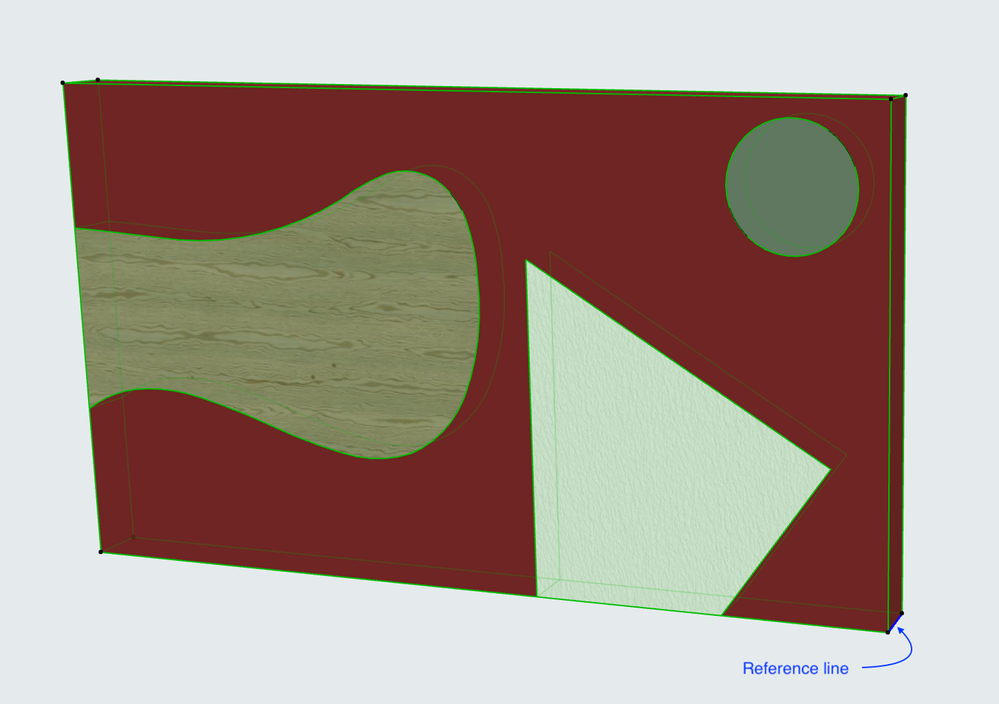
David G
ArchiCad since 8.1
Mac Studio (2022) - Apple M1 Ultra
macOS Monterey 12.4
- Custom image assets in 2D and 3D in Visualization
- [ LONG POST ] - I'm a new user, hoping to ask if ArchiCAD is the best program for my use-case. in General discussions
- Speckle and Open BIM in Collaboration with other software
- Archicad fills layout unmanageable in Modeling
- Conflict alert with regional construction norms in Wishes