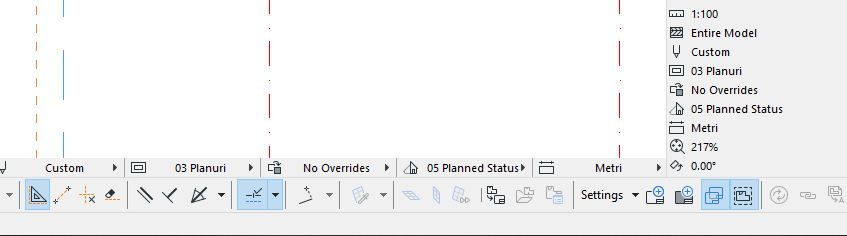- Graphisoft Community (INT)
- :
- Forum
- :
- Wishes
- :
- Re: Wishes - For 5 years of using Archicad I wish ...
- Subscribe to RSS Feed
- Mark Topic as New
- Mark Topic as Read
- Pin this post for me
- Bookmark
- Subscribe to Topic
- Mute
- Printer Friendly Page
Wishes - For 5 years of using Archicad I wish EASIER switch between metric and imperial system
- Mark as New
- Bookmark
- Subscribe
- Mute
- Subscribe to RSS Feed
- Permalink
- Report Inappropriate Content
2022-01-15 11:47 PM - edited 2022-01-16 12:00 AM
I was quite disappointed that I didn't see in the 25 update (still) an easier switch between metric and imperial system. We work between Europe and United States with European and Americans products with different sizing in these systems. its important to us to switch between these dimensions, and its surprised that such trivial thing is not built in the software (yet). We can't be first, working in United States and switching between the systems, no to mention this no?
- Mark as New
- Bookmark
- Subscribe
- Mute
- Subscribe to RSS Feed
- Permalink
- Report Inappropriate Content
2022-01-16 08:25 AM
Could you bit elaborate this with some pictures or screenshots? as unable to understand whether you are talking about this units change relevant with Designing, Library parts or Documenting (Dimensioning). As for few options the conversion is very easy smooth going and hassle free as per my experience.
AC 09-27 | INT | WIN11 64
Dell Inspiron 7591, Core i9, 9880H 2.30GHz, 16.0GB, NVidia GeForce GTX1650, 4.0GB, SSD Internal 500GB, Dell SSD External 250GB
- Mark as New
- Bookmark
- Subscribe
- Mute
- Subscribe to RSS Feed
- Permalink
- Report Inappropriate Content
2022-01-16 08:37 PM
You can change it from metric to us units in model or create views and work sheets every plan or drawing can be metric or us dimensions ,If i understand your request well .
- Mark as New
- Bookmark
- Subscribe
- Mute
- Subscribe to RSS Feed
- Permalink
- Report Inappropriate Content
2022-01-17 01:02 AM
Please post specific examples since IME AC is very easy to switch between systems.
AC27 US/INT -> AC08
Macbook Pro M1 Max 64GB ram, OS X 10.XX latest
another Moderator