- Graphisoft Community (INT)
- :
- Forum
- :
- Wishes
- :
- auto dimension to wall framing
- Subscribe to RSS Feed
- Mark Topic as New
- Mark Topic as Read
- Pin this post for me
- Bookmark
- Subscribe to Topic
- Mute
- Printer Friendly Page
auto dimension to wall framing
- Mark as New
- Bookmark
- Subscribe
- Mute
- Subscribe to RSS Feed
- Permalink
- Report Inappropriate Content
2007-08-10 11:46 PM
Madison WI
Archicad21 MEP EcoDesSTAR Win10-64-bit
EliteBook8570W Corei7-3630QM@2.40GHz
QuadroK2000m RAM32 (2)250GBSSDs
4 Monitors Internet:4Up60Down
- Labels:
-
Annotation wishes
- Mark as New
- Bookmark
- Subscribe
- Mute
- Subscribe to RSS Feed
- Permalink
- Report Inappropriate Content
2007-08-16 02:46 PM
Link wrote:Oops.... sorry, about that!vfrontiers wrote:uh not really, that is what the thread is
I guess I should have said AUTOMATIC dimensioning...about!
Cheers,
Link.
- Mark as New
- Bookmark
- Subscribe
- Mute
- Subscribe to RSS Feed
- Permalink
- Report Inappropriate Content
2007-08-16 03:26 PM
Cheers,
Link.
- Mark as New
- Bookmark
- Subscribe
- Mute
- Subscribe to RSS Feed
- Permalink
- Report Inappropriate Content
2007-08-16 06:49 PM
I think the OP's original issue HAS been answered on this thread.
1) Automatic dimensioning works just fine on complex PROFILES.
2) Automatic dimensioning will use the CORE, if the complex PROFILE was created from a COMPOSITE that has a correctly defined structure. And if you redefine the structural core, and create new automatic dimensions, the dimensions will reflect the new core thickness.
EDIT: Sometimes you need to toggle "Entire element" to "floor plan range" in the wall settings.
At least it works fine on MY system. The whole point is that the requested function is already there. However, my original assumption was that because of the small number of posts by the OP, there was a high likelihood that the OP was relatively new to AC and was probably confusing "complex profile" with "composite". Regardless, the wish has already been granted.
--------------------------
Richard Morrison, Architect-Interior Designer
AC26 (since AC6.0), Win10
- Mark as New
- Bookmark
- Subscribe
- Mute
- Subscribe to RSS Feed
- Permalink
- Report Inappropriate Content
2007-08-20 05:49 AM
Richard wrote:Well that's just it - I don't think auto dimensioning does work just fine on complex profile walls. Sure we can adjust our cut plane but there is no way AFAICS to show the entire wall, but just dimension to the 'core' of it.
Link,
I think the OP's original issue HAS been answered on this thread.
1) Automatic dimensioning works just fine on complex PROFILES.
Cheers,
Link.
- Mark as New
- Bookmark
- Subscribe
- Mute
- Subscribe to RSS Feed
- Permalink
- Report Inappropriate Content
2007-08-20 06:19 AM
Link wrote:Well, all I can tell you is that it works that way for me. If you START with composite that has a defined-core and make the complex profile from THAT, if the core is visible in the plan view, the automatic dimensioning goes to the core. You may have to change from "Floor Plan Range" to "Entire Element" or vice versa, to get the dimensions to recognize properly. Here are some images of a test I did.
Well that's just it - I don't think auto dimensioning does work just fine on complex profile walls. Sure we can adjust our cut plane but there is no way AFAICS to show the entire wall, but just dimension to the 'core' of it.
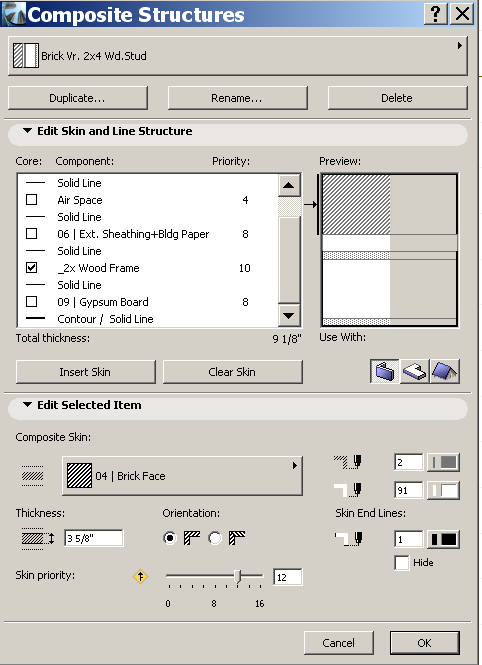
--------------------------
Richard Morrison, Architect-Interior Designer
AC26 (since AC6.0), Win10
- Mark as New
- Bookmark
- Subscribe
- Mute
- Subscribe to RSS Feed
- Permalink
- Report Inappropriate Content
2007-08-20 06:23 AM
- Mark as New
- Bookmark
- Subscribe
- Mute
- Subscribe to RSS Feed
- Permalink
- Report Inappropriate Content
2007-08-20 06:23 AM
- Mark as New
- Bookmark
- Subscribe
- Mute
- Subscribe to RSS Feed
- Permalink
- Report Inappropriate Content
2007-08-20 06:27 AM
If we have an existing complex profile, such as the Precast T, there's nothing to indicate what should be the core and auto dimensioned. Maybe GS should think about a setting similar to the opening references?
Cheers,
Link.
- Mark as New
- Bookmark
- Subscribe
- Mute
- Subscribe to RSS Feed
- Permalink
- Report Inappropriate Content
2007-11-21 03:55 PM
The first string is openings and the second string picks up interior wall intersections, UNLESS I use composites.
I have been using AC since 6.0 and am embarrassed to say I have never been able to use composites because they create more problems than they solve. I want to use composites and I want to use auto-dimensioning. Is there a trick I am missing?
ArchiCAD 12; Artlantis Studio 2
MacBook Pro 2.4 Core2Duo, 2GB, OSX(10.5) and XPpro(SP3)
- Mark as New
- Bookmark
- Subscribe
- Mute
- Subscribe to RSS Feed
- Permalink
- Report Inappropriate Content
2007-11-21 06:19 PM
You are right it doesn't. I haven't used the autodimension feature in some time as I seem to spend more time erasing points than time saved, so I just played with it AC11.1114
When autodimensioning did dimension the interior walls, it did it to both sides of the wall/core and then you had to erase one of the dimensions on each wall. I found it faster just to drag a copy of the overall dimension and then add the points to one side of the wall.
For placing overall dimensions it can still save a lot of time.
Architect, Consultant
MacBook Pro Retina, 15-inch Yosemite 2.8 GHz Intel Core i7 16 GB 1600 MHz DDR3
Mac OSX 10.11.1
AC5-18
Onuma System
"Implementing Successful Building Information Modeling"
- Custom frame profile with Curtain Walls in Modeling
- How to add levels on inclined beams in Documentation
- Extending existing Dimension Lines in Documentation
- Wall Accessory Goodie or Badie ? in Modeling
- [ LONG POST ] - I'm a new user, hoping to ask if ArchiCAD is the best program for my use-case. in General discussions

