Turn on suggestions
Auto-suggest helps you quickly narrow down your search results by suggesting possible matches as you type.
Showing results for
Turn on suggestions
Auto-suggest helps you quickly narrow down your search results by suggesting possible matches as you type.
Showing results for
BIM Coordinator Program (INT) April 22, 2024
Find the next step in your career as a Graphisoft Certified BIM Coordinator!
Wishes
Post your wishes about Graphisoft products: Archicad, BIMx, BIMcloud, and DDScad.
- Graphisoft Community (INT)
- :
- Forum
- :
- Wishes
- :
- Re: dimensions perpendicular to certain object
Options
- Subscribe to RSS Feed
- Mark Topic as New
- Mark Topic as Read
- Pin this post for me
- Bookmark
- Subscribe to Topic
- Mute
- Printer Friendly Page
dimensions perpendicular to certain object
Anonymous
Not applicable
Options
- Mark as New
- Bookmark
- Subscribe
- Mute
- Subscribe to RSS Feed
- Permalink
- Report Inappropriate Content
2014-11-28 02:48 PM
I wonder why we don't have option to have perpendicular to certain objects?
When drawing situations I need to dimension distance from my object to building site border. That dimension line has to be perpendicular to border line.
So I have to draw line that is perpendicular to border and then make dimension parallel to that auxiliary line.
In pic yo can see dimension with figure 7,4 is perpendicular to the border.
In primitive tool as autocad that option exist.
Labels:
- Labels:
-
Documentation wishes
3 REPLIES 3
Options
- Mark as New
- Bookmark
- Subscribe
- Mute
- Subscribe to RSS Feed
- Permalink
- Report Inappropriate Content
2014-11-28 06:01 PM
Is this what you are looking for?
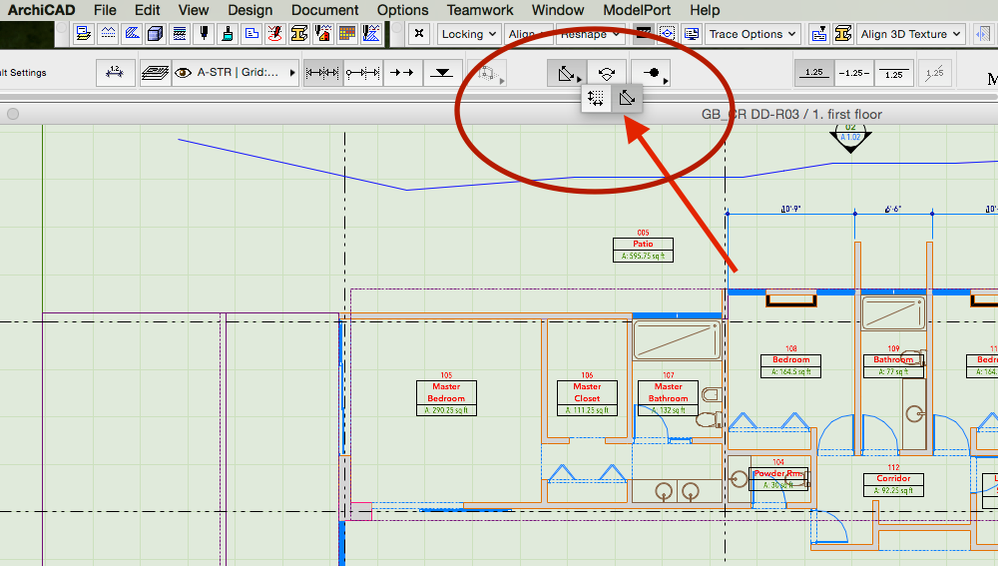
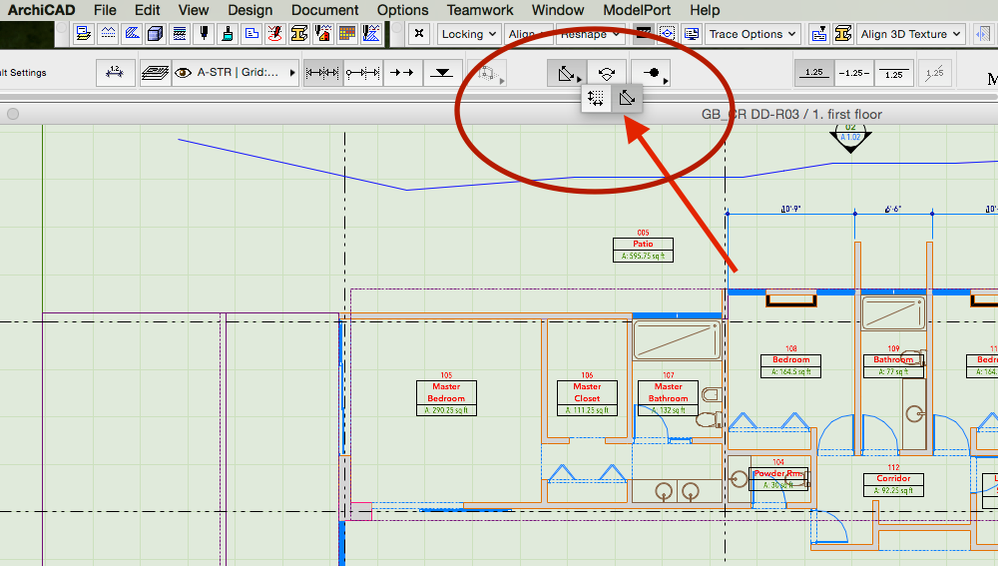
Eduardo Rolón AIA NCARB
AC27 US/INT -> AC08
AC27 US/INT -> AC08
Macbook Pro M1 Max 64GB ram, OS X 10.XX latest
another Moderator
Options
- Mark as New
- Bookmark
- Subscribe
- Mute
- Subscribe to RSS Feed
- Permalink
- Report Inappropriate Content
2014-11-29 03:30 PM
ejrolon wrote:No, I think he wants an option in the Pet Palette for perpendicular angle similar to the current parallel option.
Is this what you are looking for?
David
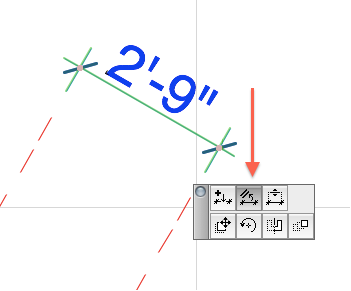
David Maudlin / Architect
www.davidmaudlin.com
Digital Architecture
AC27 USA • iMac 27" 4.0GHz Quad-core i7 OSX11 | 24 gb ram • MacBook Pro M3 Pro | 36 gb ram OSX14
www.davidmaudlin.com
Digital Architecture
AC27 USA • iMac 27" 4.0GHz Quad-core i7 OSX11 | 24 gb ram • MacBook Pro M3 Pro | 36 gb ram OSX14
Anonymous
Not applicable
Options
- Mark as New
- Bookmark
- Subscribe
- Mute
- Subscribe to RSS Feed
- Permalink
- Report Inappropriate Content
2014-12-05 06:08 PM
David wrote:Hi david,ejrolon wrote:No, I think he wants an option in the Pet Palette for perpendicular angle similar to the current parallel option.
Is this what you are looking for?
David
you are right. I would like to get that, but there is one option when you are finnishing your dimensions just before last click which defines position of the dimension you can click to some element to make it parallel to it. I would like to have option to get it perpendicular.

