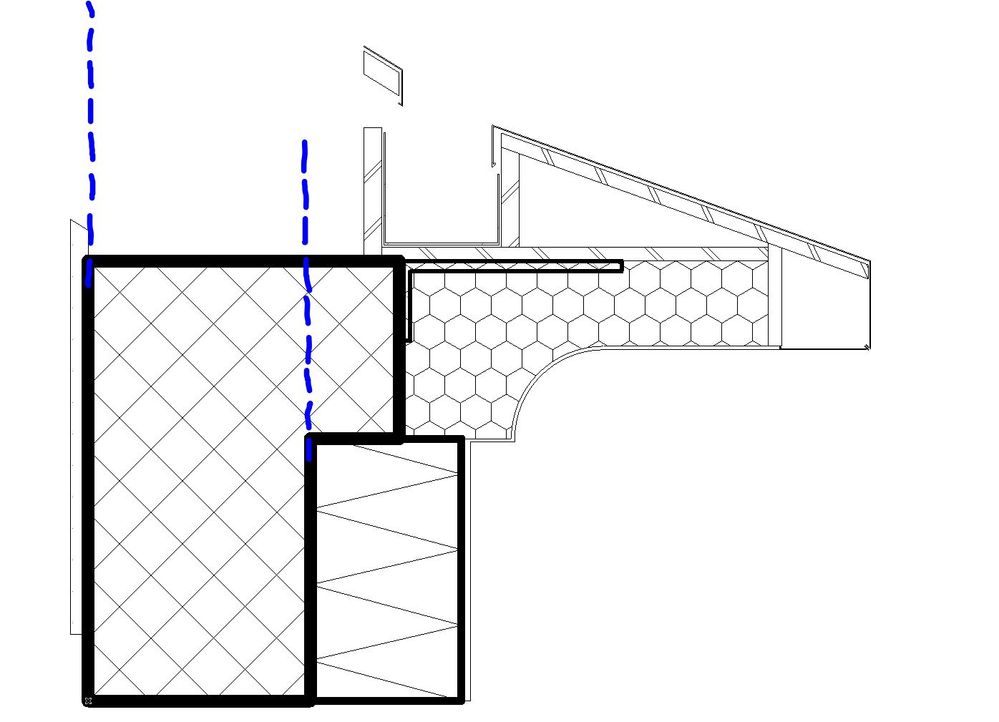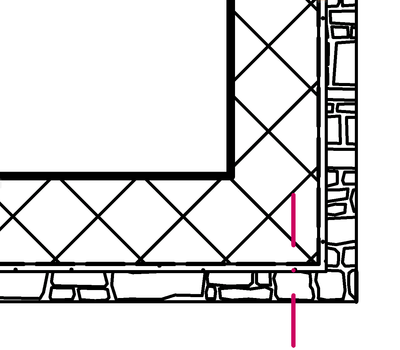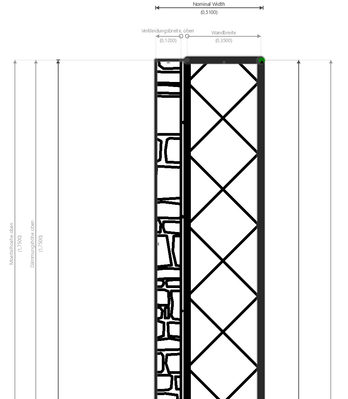Find the next step in your career as a Graphisoft Certified BIM Coordinator!
- Graphisoft Community (INT)
- :
- Forum
- :
- Wishes
- :
- line weight shows differently in complex profile a...
- Subscribe to RSS Feed
- Mark Topic as New
- Mark Topic as Read
- Pin this post for me
- Bookmark
- Subscribe to Topic
- Mute
- Printer Friendly Page
line weight shows differently in complex profile and on the floor plans
- Mark as New
- Bookmark
- Subscribe
- Mute
- Subscribe to RSS Feed
- Permalink
- Report Inappropriate Content
2022-11-10 03:04 PM
Hi
This problem that I'm having has been showing up for some time on various projects and I can't figure out the reason why it is happening nor what causes it.
In my complex profile section when I set line weights to certain fills everything look fine, and it is like this:
(section complex profile )
But when i go to a floor plan the things don't show up as set in the complex profile:
(floor plan)
as it is visible, the left line of a reinforced concrete element is a light line while it should have been thick.
Do you have any idea why this is happening and how to fix it?
Thanks
- Mark as New
- Bookmark
- Subscribe
- Mute
- Subscribe to RSS Feed
- Permalink
- Report Inappropriate Content
2022-11-10 06:56 PM - edited 2022-11-11 08:18 AM
I noticed the same thing in a composite profiled wall yesterday but couldn't find any solution yet (v25). Floor plan here:
Profile manager:
| Archicad 4.55 - 27
| HP Z840 | 2× E5-2643 v4 | 64 GB RAM | Quadro M5000 | Windows 10 Pro x64
| HP Z4 G4 | W-2245 | 64 GB RAM | RTX A4000 | Windows 11
- Mark as New
- Bookmark
- Subscribe
- Mute
- Subscribe to RSS Feed
- Permalink
- Report Inappropriate Content
2022-11-10 08:14 PM
yes, v25 here as well. And just to add that everything looks fine in sections, so the problem appears only on the floor plans
- Mark as New
- Bookmark
- Subscribe
- Mute
- Subscribe to RSS Feed
- Permalink
- Report Inappropriate Content
2022-11-11 01:49 AM
I don't know if any of these ideas will help.
Does adjusting the Floor Plan Cut Plane height make any difference?
Turn on/off the bold cut lines.
Turn on/off true line weight.
In the profile manager, bring the concrete fill to the front.
The display of complex profile walls in plan can be troublesome, which is why I made this wish to be able to select a symbolic cutting plane for representation in plan.
https://community.graphisoft.com/t5/Wishes-forum/Symbolic-view-for-complex-profile-walls/m-p/256277
So far only one like. 😥
Barry.
Versions 6.5 to 27
Dell XPS- i7-6700 @ 3.4Ghz, 16GB ram, GeForce GTX 960 (2GB), Windows 10
Lenovo Thinkpad - i7-1270P 2.20 GHz, 32GB RAM, Nvidia T550, Windows 11
- Mark as New
- Bookmark
- Subscribe
- Mute
- Subscribe to RSS Feed
- Permalink
- Report Inappropriate Content
2022-11-11 04:19 PM
Yes that's a great idea! but so far as I see still just a wish 😕
And unfortunately none of your proposal didn't fix the problem ...
- IFC Beams not joining in Collaboration with other software
- Complex Profile - Fill Showing Outline in Section but not Profile Manager in Modeling
- Complex Profiled Wall's strange appearance!!! in Documentation
- Plan view of doors in complex profile walls needs to be fixed... in Documentation
- Add Complex Profile Name to schedule criteria in Wishes