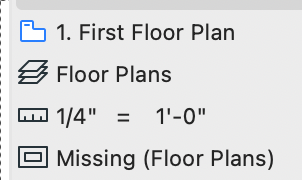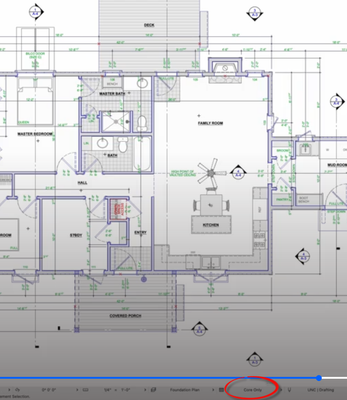Find the next step in your career as a Graphisoft Certified BIM Coordinator!
- Graphisoft Community (INT)
- :
- Forum
- :
- Wishes
- :
- Please Fix Bugs/Glitches
- Subscribe to RSS Feed
- Mark Topic as New
- Mark Topic as Read
- Pin this post for me
- Bookmark
- Subscribe to Topic
- Mute
- Printer Friendly Page
Please Fix Bugs/Glitches
- Mark as New
- Bookmark
- Subscribe
- Mute
- Subscribe to RSS Feed
- Permalink
- Report Inappropriate Content
2022-02-09 01:18 AM
Not sure if this is a "wishlist" item or not... but Archicad bugs have been compounding for a few versions now. I have not had a single file since AC22 or 23 that DIDN'T have model view options go missing in the view map. This is not related to any changes to the MVO, or any other trigger I can pinpoint. I just know, at least 3-5x on every project, I will have to reissue because my floor plan showed up with "simplified windows" or "door/window markers off" all related to MVO going missing.
I have honestly lost all confidence in Archicad as a tool for design and documentation. Very basic things like dimensions going missing or showing incorrectly (yes, even in AC25), view settings randomly falling apart/disappearing, zones not showing up in the door/window schedules for no apparent reason.
This is not to mention the countless crashes that I have to deal with every day, if not every hour.
A big part of what I do for a living is trouble shoot these problems for architects; and I feel like a real **beep** when all I can tell my clients "sorry, the software kind of sucks some times". Many times, it does turn out that assumed bugs are due to user error; but I have personally witnessed the missing MVO and missing/incorrect dimension bugs with no obvious user caused trigger.
At the very least, we need to know that dimensions will not disappear and view settings are going to remain stable and not show "missing". If an architect has to review and redline every drawing for both drawing issues AND software issues, you have to ask, 'why are we even bothering with this tool?' Archicad used to be the most flexible, versatile, and reliable design and documentation tool on the market, but faith is dwindling in the product, if not completely lost on my end.
- Mark as New
- Bookmark
- Subscribe
- Mute
- Subscribe to RSS Feed
- Permalink
- Report Inappropriate Content
2022-02-16 03:00 PM
There is something funny going on with layers.
I could replicate a slightly different problem here where the floor plan layers change to match the section, but the layer combination says it is still the same as it was before for the floor plan.
Maybe they are related, maybe they are not.
Barry.
Versions 6.5 to 27
Dell XPS- i7-6700 @ 3.4Ghz, 16GB ram, GeForce GTX 960 (2GB), Windows 10
Lenovo Thinkpad - i7-1270P 2.20 GHz, 32GB RAM, Nvidia T550, Windows 11
- Mark as New
- Bookmark
- Subscribe
- Mute
- Subscribe to RSS Feed
- Permalink
- Report Inappropriate Content
2022-02-16 03:27 PM
@Barry Kelly I have seen these cross polluting layer issues as well, frustrating thing is they are fleeting usually non-repeatable problems that can usually be quickly fixed e.g. they aren't persistent but they are unsettling. Unfortunately I would imagine most people are too busy to report them, especially when you can't describe exactly what happened.
- Mark as New
- Bookmark
- Subscribe
- Mute
- Subscribe to RSS Feed
- Permalink
- Report Inappropriate Content
2022-02-16 11:40 PM
Good news: This layer changing doesn't seem to impact the latest AC25 5000 preview.
Bad News: It is readily repeatable in AC24 7000 preview and doesn't matter about the view type or wether it is missing / deleted.
- Mark as New
- Bookmark
- Subscribe
- Mute
- Subscribe to RSS Feed
- Permalink
- Report Inappropriate Content
2022-02-17 03:16 PM
And as might have been predicted AC24 is allegedly approaching end of life so it won't be fixed. Hopefully 25 stabilises soon and 26 is rock solid on release...
- Mark as New
- Bookmark
- Subscribe
- Mute
- Subscribe to RSS Feed
- Permalink
- Report Inappropriate Content
2022-02-21 07:51 PM
Well, I was fortunate enough to reproduce the issue (Archicad deleting portions of dimensions) today, even after opening the PLN with the repair option. I recorded the process via screen capture and have included a link to the video below. In the 35 second video, I'm just switching between views, zooming in and out, but not making ANY edits. At the start of the video, using a highlighted cursor, I hover over one of the dimensions that goes FUBAR during the course of the video, noticeable at the 21 second mark. I will be contacting GSNA to send them a support package that I saved right after this happened.
https://capture.dropbox.com/QAC79ffds2SyS9YK
As mentioned in my previous message, I'm running the preview version of build 5000 for AC25.
MacBook Pro M1 Max; 64 GB RAM; 32-Core GPU (macOS Ventura)
ArchiCAD 27/26/25 Full (latest builds). User since AC12 (2008).
- Mark as New
- Bookmark
- Subscribe
- Mute
- Subscribe to RSS Feed
- Permalink
- Report Inappropriate Content
2022-02-22 02:36 AM
It is obviously something to do with 'Partial Structure Display'.
You initial plan is 'Entire Model'.
The structural plan you switch to is 'Core Only'.
Then you go to a 3D view - 'Entire Model'.
Then back to your initial plan view.
But watch closely and the Partial Structure Display briefly shows 'Core only' and then switches to 'Entire Model' - pause video at 19 seconds.
But it seems to me the dimensions get stuck on core only which is why they no longer display properly - they shouldn't be doing this.
Does just changing the Partial Structure Display manually reset the dimensions?
Barry.
Versions 6.5 to 27
Dell XPS- i7-6700 @ 3.4Ghz, 16GB ram, GeForce GTX 960 (2GB), Windows 10
Lenovo Thinkpad - i7-1270P 2.20 GHz, 32GB RAM, Nvidia T550, Windows 11
- Mark as New
- Bookmark
- Subscribe
- Mute
- Subscribe to RSS Feed
- Permalink
- Report Inappropriate Content
2022-02-22 03:15 AM - edited 2022-02-22 04:37 AM
Hi Barry. Thanks for your note. Yes, I agree. I was aware of the fact that the views switch between two different partial structural display settings (by design), and I agree that the dimensions should not be impacted by this, but yet they are. No, portions of the dimension strings that vanish don't come back when manipulating the partial structural display setting. Undo doesn't even bring them back. Once they are gone, they are gone. For what it's worth, over the course of the brief video (without having made a single edit) certain portions of dimension strings within red ovals simply disappeared by switching between views in the PLN. 🤔 I also confirmed that I was experiencing a very similar issue with dimensions in this thread awhile back. Dimensions weren't staying where I had placed them.
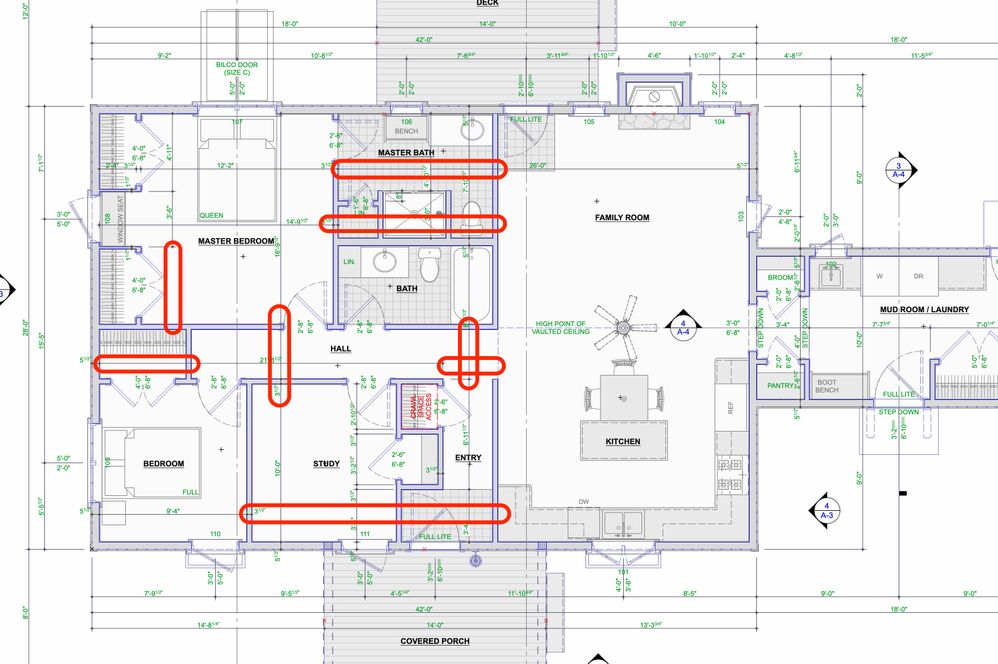
MacBook Pro M1 Max; 64 GB RAM; 32-Core GPU (macOS Ventura)
ArchiCAD 27/26/25 Full (latest builds). User since AC12 (2008).
- « Previous
- Next »
- « Previous
- Next »