Turn on suggestions
Auto-suggest helps you quickly narrow down your search results by suggesting possible matches as you type.
Showing results for
Turn on suggestions
Auto-suggest helps you quickly narrow down your search results by suggesting possible matches as you type.
Showing results for
2024 Technology Preview Program
2024 Technology Preview Program:
Master powerful new features and shape the latest BIM-enabled innovations
Wishes
Post your wishes about Graphisoft products: Archicad, BIMx, BIMcloud, and DDScad.
- Graphisoft Community (INT)
- :
- Forum
- :
- Wishes
- :
- Shortcut for Subtract from Polygon icon
Options
- Subscribe to RSS Feed
- Mark Topic as New
- Mark Topic as Read
- Pin this post for me
- Bookmark
- Subscribe to Topic
- Mute
- Printer Friendly Page
Shortcut for Subtract from Polygon icon
Anonymous
Not applicable
Options
- Mark as New
- Bookmark
- Subscribe
- Mute
- Subscribe to RSS Feed
- Permalink
- Report Inappropriate Content
2019-07-23 09:00 AM
I would like to ask you if there is a way to set a shortcut for Subtract from Polygon option?
It`s an option that appears only when one selects a polygon, a shape. It is placed in the pet palette.
In my work I need to add and remove multiple shapes and it would be useful to use a shortcut for this option instead of mouse clicking every time.
Thank you in advance!
Labels:
- Labels:
-
User Interface wishes
2 REPLIES 2
Options
- Mark as New
- Bookmark
- Subscribe
- Mute
- Subscribe to RSS Feed
- Permalink
- Report Inappropriate Content
2019-07-23 09:32 AM
I would like to ask you if there is a way to set a shortcut for Subtract from Polygon option?
No.
You must select the element first and then it is only one click to invoke the pet palette by clicking on the polygon, then it is just a case of selecting from the pet palette.
As it is just 2 clicks, I guess the programmers figure there is no need for a keyboard shortcut.
You would still have to select the fill anyway, so it is really only one click away.
Probably easier to invoke the pet palette than a keyboard shortcut as your mouse is right there on the polygon.
It should remember the last command you did so it should stay on subtraction until you choose something else.
'F' will cycle forwards through the pet palette commands and 'SHIFT+F' will cycle backwards.
I will leave this post in the 'Wishes' section and will add a poll just to see what others think.
Barry
One of the forum moderators.
Versions 6.5 to 27
i7-10700 @ 2.9Ghz, 32GB ram, GeForce RTX 2060 (6GB), Windows 10
Lenovo Thinkpad - i7-1270P 2.20 GHz, 32GB RAM, Nvidia T550, Windows 11
Versions 6.5 to 27
i7-10700 @ 2.9Ghz, 32GB ram, GeForce RTX 2060 (6GB), Windows 10
Lenovo Thinkpad - i7-1270P 2.20 GHz, 32GB RAM, Nvidia T550, Windows 11
Options
- Mark as New
- Bookmark
- Subscribe
- Mute
- Subscribe to RSS Feed
- Permalink
- Report Inappropriate Content
2019-07-23 09:44 AM
You know, what might be better than a keyboard shortcut would be a popup radial menu that we can customise. Depress key, radial menu appears, move mouse in desired direction, release key, action selected. Similar to the pet palette but so much faster and it would never get in the way. Fewer options though, as the more you add the harder it is to select the right action. Requires the addition of fewer key bindings with minimal loss of speed to dedicated bindings. I you really need more options, you can always add a left click, right click activation for a dual ring rather than a key release, again a small time penalty.
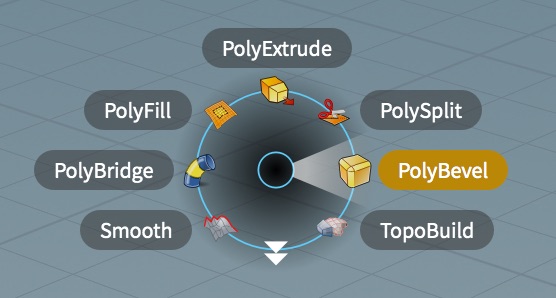
Ling.
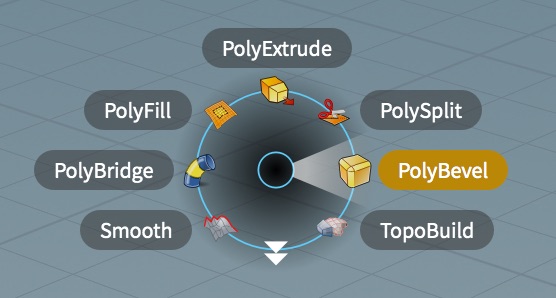
Ling.
| AC22-23 AUS 7000 | Help Those Help You - Add a Signature |
| Self-taught, bend it till it breaks | Creating a Thread |
| Win11 | i9 10850K | 64GB | RX6600 | Win10 | R5 2600 | 16GB | GTX1660 |

