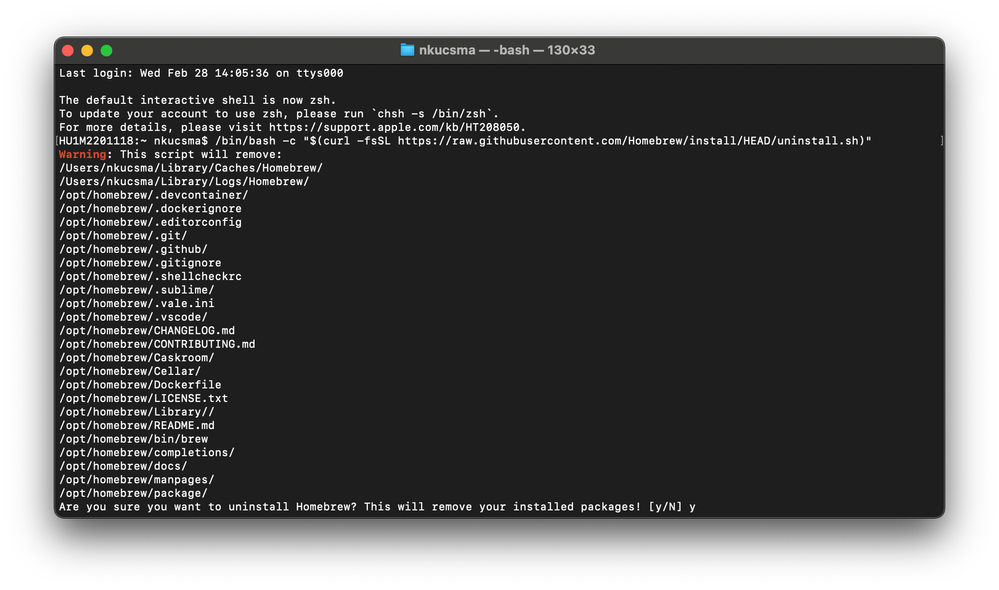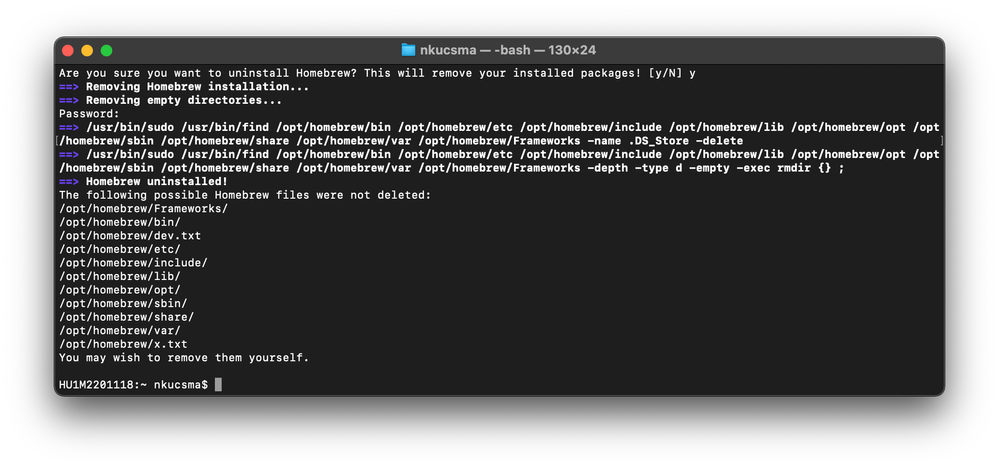- Graphisoft Community (INT)
- :
- Archicad AI Visualizer
- :
- Articles
- :
- How to uninstall the AI Visualizer Add-on
- Subscribe to RSS Feed
- Mark as New
- Mark as Read
- Bookmark
- Subscribe to Topic
- Printer Friendly Page
- Report Inappropriate Content
How to uninstall the AI Visualizer Add-on
- Subscribe to RSS Feed
- Mark as New
- Mark as Read
- Bookmark
- Subscribe to Topic
- Printer Friendly Page
- Report Inappropriate Content
on
2024-02-28
02:43 PM
- edited on
2024-03-25
06:54 PM
by
Rubia Torres
The Archicad AI Visualizer is our new experimental, AI-driven image generation tool. Powered by Stable Diffusion, you can use it to create impressive, detailed 3D visuals in the early design stage without needing a complex model.
We know that taking part in an experiment can be challenging, so we’ve put together troubleshooting resources to support your journey.
Are you experiencing issues with installing or running the Archicad AI Visualizer Add-on? It might be worth reinstalling the Add-on and getting a fresh start.
The article below will guide you through uninstalling the Add-on on Windows and MacOS.
On Windows:
A simple, two-step process. Just delete:
- the "sd.webui" folder from C:\ root,
- the AIVisualizer folder from: ...\Add-Ons\Extras\AI Visualizer\
On Macintosh:
Uninstalling the AI Visualizer Add-on on Mac is more complex, please carefully follow the instructions below carefully.
If you installed Homebrew and the Python packages together with the Add-on (and did not have them installed before), follow these steps first:
- close the Terminal window
- delete the "sd.webui" folder
- remove the Add-on from Archicad "...\Add-Ons\Extras\AI Visualizer\" folder
Now it’s time to uninstall Homebrew and the Python packages. To do this, please open Terminal and run the command:
/bin/bash -c "$(curl -fsSL https://raw.githubusercontent.com/Homebrew/install/HEAD/uninstall.sh)"
An option will appear in the Terminal window. Select the “y” option by simply entering y and hitting enter.
You will see the following:
You will be asked to enter the admin password to allow the changes. Please type in your password.
Then you will see the following:
This means that some folders have not been deleted yet -- all of the remaining folders will be listed here. Go ahead and manually remove the "/opt/homebrew /" folders and files.
Please note that the /opt/ folder is hidden by default. Use the ‘Cmd+shift+.’ shortcut to show hidden folders.
If you already had Homebrew and some Python packages installed before installing the AI Visualizer Add-on, please contact your local support for instructions, because the steps to uninstall may vary between users.