Turn on suggestions
Auto-suggest helps you quickly narrow down your search results by suggesting possible matches as you type.
Showing results for
Turn on suggestions
Auto-suggest helps you quickly narrow down your search results by suggesting possible matches as you type.
Showing results for
- Graphisoft Community (INT)
- :
- Forum
- :
- BIMx
- :
- Archicad 17 + BIMx
Options
- Subscribe to RSS Feed
- Mark Topic as New
- Mark Topic as Read
- Pin this post for me
- Bookmark
- Subscribe to Topic
- Mute
- Printer Friendly Page
BIMx
About BIMx (mobile, web and desktop), connection to BIMcloud, and related technical questions.
Archicad 17 + BIMx
Options
- Mark as New
- Bookmark
- Subscribe
- Mute
- Subscribe to RSS Feed
- Permalink
- Report Inappropriate Content
2014-03-12
04:10 PM
- last edited on
2023-05-09
02:07 PM
by
Noemi Balogh
2014-03-12
04:10 PM
In Archicad A16 we could export from the 3d window to BIMx, and then once in the application BIMx we could view and check the file on the Mac, and above all make stand-alone files for Mac and Windows to give to clients, as well as the BIMx file to view directly on iPad or iPhones.
Now in Archicad 17 we publish the hyper-model BIMx which creates a BIMx file, but which is only visible via the iPad or iPhone app. I have bought the multi-pack at 44,99€ but I can't view or check the file here on my Mac before issuing the file. So haven't been able to test the hyperlinks, 2d pages etc.
How can we go back to the previous procedure, it was more practical, no ?
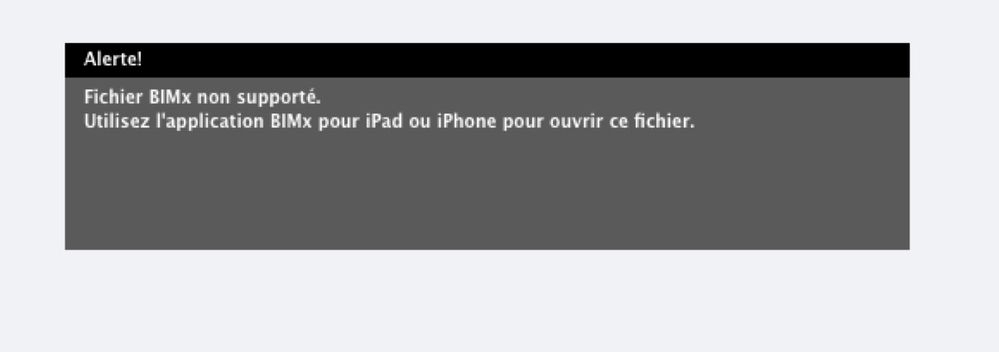
Archicad 21 FR MacBook 2.5 Ghz Intel Core i7 16Mo RAM MacOS Sierra
2 REPLIES 2
Options
- Mark as New
- Bookmark
- Subscribe
- Mute
- Subscribe to RSS Feed
- Permalink
- Report Inappropriate Content
2014-03-13 03:22 AM
2014-03-13
03:22 AM
Instead of Publishing as a BIMx Doc file you can view your model in the 3D window then FILE > SAVE AS a BIMx file.
Just change the file type to BIMx.
This will give you a standard BIMx file that you can open with the standard BIMx viewer on any machine but it will not have the PDF docs with it - only the Publiser does that.
From the BIMx viewer you can now just save the file - there is no such thing any more as a Windows/Mac/iThing version.
The file no longer contains the built-in executable viewer program - you have to download that separately for each system you want to view the file on.
Barry.
Just change the file type to BIMx.
This will give you a standard BIMx file that you can open with the standard BIMx viewer on any machine but it will not have the PDF docs with it - only the Publiser does that.
From the BIMx viewer you can now just save the file - there is no such thing any more as a Windows/Mac/iThing version.
The file no longer contains the built-in executable viewer program - you have to download that separately for each system you want to view the file on.
Barry.
One of the forum moderators.
Versions 6.5 to 27
i7-10700 @ 2.9Ghz, 32GB ram, GeForce RTX 2060 (6GB), Windows 10
Lenovo Thinkpad - i7-1270P 2.20 GHz, 32GB RAM, Nvidia T550, Windows 11
Versions 6.5 to 27
i7-10700 @ 2.9Ghz, 32GB ram, GeForce RTX 2060 (6GB), Windows 10
Lenovo Thinkpad - i7-1270P 2.20 GHz, 32GB RAM, Nvidia T550, Windows 11
Options
- Mark as New
- Bookmark
- Subscribe
- Mute
- Subscribe to RSS Feed
- Permalink
- Report Inappropriate Content
2014-03-14 03:43 PM
2014-03-14
03:43 PM
Thank you Barry, I had missed BIMx in the long list of save as options
Peter
Peter
Archicad 21 FR MacBook 2.5 Ghz Intel Core i7 16Mo RAM MacOS Sierra
Related articles
- Selling ArchiCAD 24/25 perpetual license in General discussions
- Unable to reclassify objects in Project data & BIM
- Urgent – Critical Issues with Archicad in General discussions
- Archicad 28 4100 Unattended Update for Intel Macs in Installation & update
- Drawing command problems after upgrade to macOS Sequoia in General discussions

