Since the save as option for BIMx was removed
- Mark as New
- Bookmark
- Subscribe
- Mute
- Subscribe to RSS Feed
- Permalink
- Report Inappropriate Content
2016-09-19
11:00 PM
- last edited on
2023-05-09
02:55 PM
by
Noemi Balogh
There should be away to save BIMx files anytime then upload them using an upload function under BIMx website.
The save as is the only way I can see to do this.
Can anyone explain why this feature was taken out of the save as menu?
Can we add an option under publish to save to drive, that doesn't look for graphisoft ID or any internet services?
Additionally there is no option to render GI once saved in BIMx the only way is to publish it and choose the option when publishing it.
- Labels:
-
BIMx Publishing
- Mark as New
- Bookmark
- Subscribe
- Mute
- Subscribe to RSS Feed
- Permalink
- Report Inappropriate Content
2017-03-17 07:26 PM
I can't save two different BimX's in the same PUBLISHER SET????
They will be named the same thing and overwrite each other...
Am I seeing this correctly?
I've spent some time creating TWO (or more) versions of my files... One as a PRESENTATION piece and the other as a GHOST w/ FRAMING showing thru...
Yes, I can use TWO different publisher sets... but just seemed odd...
Visual Frontiers
AC25 :|: AC26 :|: AC27
:|: Enscape3.4:|:TwinMotion
DellXPS 4.7ghz i7:|: 8gb GPU 1070ti / Alienware M18 Laptop
- Mark as New
- Bookmark
- Subscribe
- Mute
- Subscribe to RSS Feed
- Permalink
- Report Inappropriate Content
2017-03-30 03:53 AM
Barry wrote:Unfortunatley the feedback email link doesn't work for me.
In the BIMx app there is a "Feedback e-mail" link.
Give that a go.
Barry.
It really seems to be 1 step forward, 2 steps back with this version. I can't understand 2 major points:
- You can't save the file, so the client needs to learn all about sun, shadows etc
- Being forced to choose GI before generating the file, and the additional time in rendering. I think the renderings are a bit better, but we no longer have control over the quality. We usually open the bimx, check for errors, the hit the GI button. Now we have to publish the file first, check it, and even if it's OK, we still need to re-publish.
Am I missing something???
3 D E N V I R O N M E N T
http://www.3de.com.au
Windows 11 Pro 64bit
ArchiCad 4.55>27 AUS
Lumion 12.5/2023
D5 Render
- Mark as New
- Bookmark
- Subscribe
- Mute
- Subscribe to RSS Feed
- Permalink
- Report Inappropriate Content
2017-03-30 04:18 AM
Wokka wrote:I get a pre-formatted e-mail ready to be filled in.
Unfortunatley the feedback email link doesn't work for me.
Or are you saying the e-mail doesn't get through?
Barry.
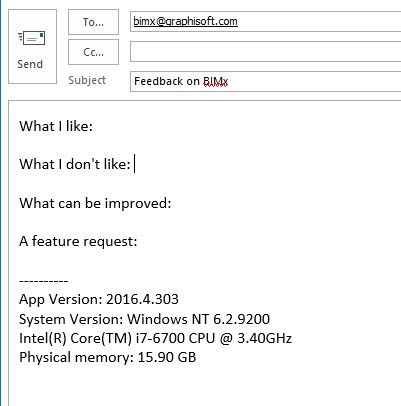
Versions 6.5 to 27
i7-10700 @ 2.9Ghz, 32GB ram, GeForce RTX 2060 (6GB), Windows 10
Lenovo Thinkpad - i7-1270P 2.20 GHz, 32GB RAM, Nvidia T550, Windows 11
- Mark as New
- Bookmark
- Subscribe
- Mute
- Subscribe to RSS Feed
- Permalink
- Report Inappropriate Content
2017-05-15 11:53 PM
PS This may be old news but I did talk to AC-support about this. BIMx has been spun off on it's own development path. So ARCHICAD support plead that it was out of their control.
PPS And I also did use the BIMx email feedback feature and did hear back from a BIMx person. I explained our "save with adjusted sun/shadow/stationpoint settings for our clients" workflow. They seemed to understand - but confidence was low on my part because at first they seemed surprised this was a problem for us! Fingers crossed for a fix.
- Mark as New
- Bookmark
- Subscribe
- Mute
- Subscribe to RSS Feed
- Permalink
- Report Inappropriate Content
2017-05-15 11:56 PM
- Mark as New
- Bookmark
- Subscribe
- Mute
- Subscribe to RSS Feed
- Permalink
- Report Inappropriate Content
2017-05-16 12:16 AM
bdarch wrote:Don't worry. I removed the duplicate posts.
Any many apologies for the multiple instances of this post! >embarassed and ashamed<
AC28 US/INT -> AC08
Macbook Pro M1 Max 64GB ram, OS X 10.XX latest
another Moderator
- Mark as New
- Bookmark
- Subscribe
- Mute
- Subscribe to RSS Feed
- Permalink
- Report Inappropriate Content
2017-05-25 02:47 PM
We are currently not planning to re-establish the saving option from inside BIMx. We are developing towards
Implementation Specialist
GRAPHISOFT
http://helpcenter.graphisoft.com - the ArchiCAD knowledge base
- Mark as New
- Bookmark
- Subscribe
- Mute
- Subscribe to RSS Feed
- Permalink
- Report Inappropriate Content
2017-06-05 01:02 AM
KatalinBorszeki wrote:That's fine but quiet often it's just the author that needs to see the bimx. I just found I can't publish without an internet connection, ie it refused to save the local file, and as I am often in remote locations, the internet is dodgy. It just seems way to complicated to create a simple rendered , 3d model that we could do 5 years ago... We are just single operators trying to show our clients their house, that's all. Simple, please
Hi All,
We are currently not planning to re-establish the saving option from inside BIMx. We are developing towardsdifferentiatingthe Authoring application and the Viewer’s funtionalities. I hope this responds to your current questions about the disappearance of some of the options. Best,
3 D E N V I R O N M E N T
http://www.3de.com.au
Windows 11 Pro 64bit
ArchiCad 4.55>27 AUS
Lumion 12.5/2023
D5 Render
- Mark as New
- Bookmark
- Subscribe
- Mute
- Subscribe to RSS Feed
- Permalink
- Report Inappropriate Content
2017-09-15 12:45 AM
- Mark as New
- Bookmark
- Subscribe
- Mute
- Subscribe to RSS Feed
- Permalink
- Report Inappropriate Content
2017-09-25 04:38 PM
Scott wrote:Hear hear!! Exactly our point (ever since AC20)
We just recently made the jump from 19 to 21, and frankly the changes to the Bimx program is an absolute disaster. We have all of our clients and consultants using the viewer to help them understand the project and coordinate their work with ours. Being able to save all the preferred setting and having everything ready to go right when others open our model has been invaluable in terms of communication and productivity. Many of our clients do not find the interface intuitive, and having to change multiple settings every time they open a model is frustrating for them, and it wastes our time as we are now answering calls regularly just to help people use the software. Unless this is fixed, or a reasonable work around is found soon, we'll be abandoning 21 and going back to 19 until Bimx is useful again. I understand Graphisoft wants to distinguish the viewer and the authoring programs, that is fine and would work for us. Instead they have taken away a basic and fundamental functionality with no alternate method of achieving the same results. This would be like if there had been no stair tool at all in 20 - because they were working on a new tool for 21. A bad business decision, and disrespectful to all archicad users, to eliminate a such a basic function.
It's fine that you want to discontinue rendering and saving in de BIMx viewer app, but PLEASE give us a way to save default settings for the BIMx models (eg. Sun Shadows on)!
