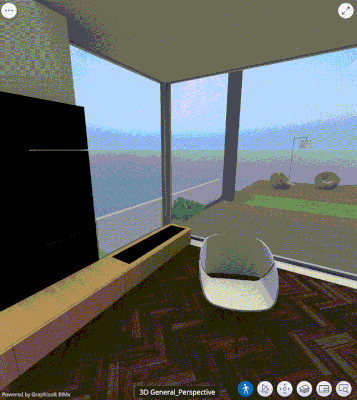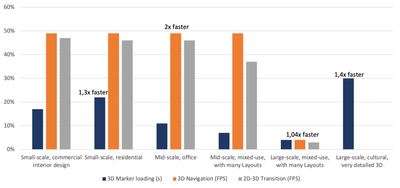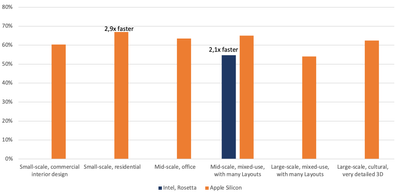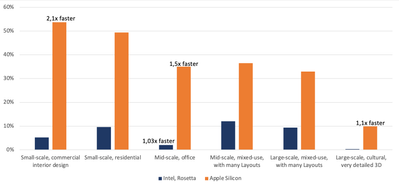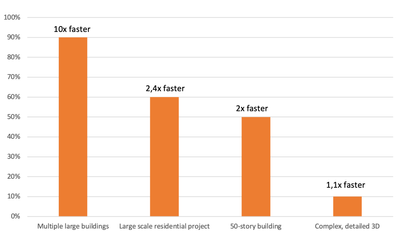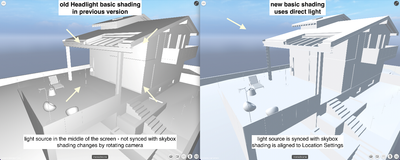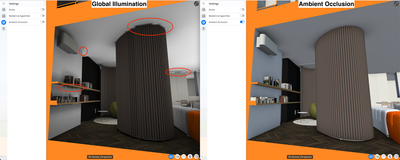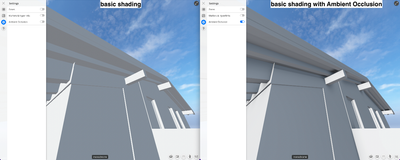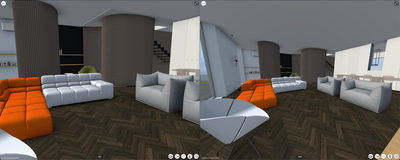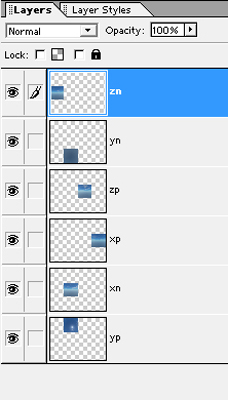BIMx Desktop has moved to online stores
As of the 10th of July 2023, BIMx Desktop application is available for download in both the Apple App Store and Microsoft Store. Get the latest update of the next-generation desktop application and access additional features like the Measure tool and...