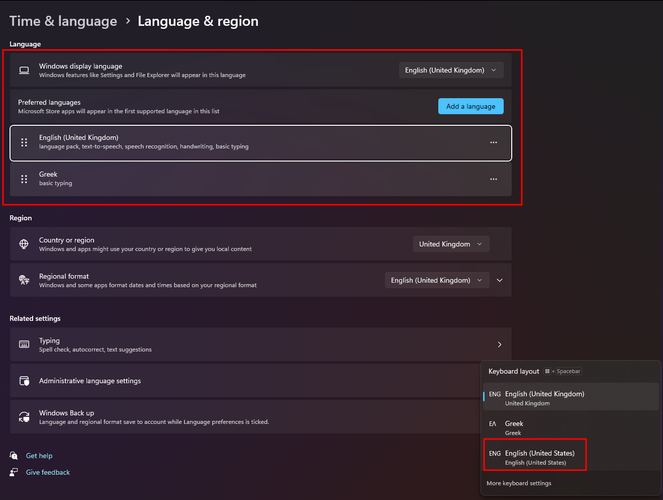- Graphisoft Community (INT)
- :
- Forum
- :
- Installation & update
- :
- Problem | US Keyboard keeps coming back when archi...
- Subscribe to RSS Feed
- Mark Topic as New
- Mark Topic as Read
- Pin this post for me
- Bookmark
- Subscribe to Topic
- Mute
- Printer Friendly Page
Problem | US Keyboard keeps coming back when archicad opens
- Mark as New
- Bookmark
- Subscribe
- Mute
- Subscribe to RSS Feed
- Permalink
- Report Inappropriate Content
2023-03-22
11:56 AM
- last edited on
2023-11-15
10:25 AM
by
Aruzhan Ilaikova
Hi all,
I am based in the UK and I have two Keyboards, UK and GR. Every time I open the Archicad UKI Solo, US keyboard it appears on my keyboard layout. Does anyone know why this is happening? Is there any setting that enables that and can disable?
- Mark as New
- Bookmark
- Subscribe
- Mute
- Subscribe to RSS Feed
- Permalink
- Report Inappropriate Content
2023-03-22 02:36 PM
Does this happen when you start the software or while you are using it?
I think there is some key combination in Windows that I kept accidentally hitting (while working in Archicad) to switch keyboard settings too and I managed to turn this off in the windows settings.
It was probably something with holding down SHIFT or CTRL or something silly like that.
www.leloup.nl
ArchiCAD 9-26NED FULL
Windows 10 Pro
Adobe Design Premium CS5
- Mark as New
- Bookmark
- Subscribe
- Mute
- Subscribe to RSS Feed
- Permalink
- Report Inappropriate Content
2023-03-22 02:45 PM
Unfortunately, this happens when starting Archicad. I forgot to mention I am using windows 11. I did also what they mention here: https://community.graphisoft.com/t5/Setup-License-forum/Keyboard-language-icon-taskbar/td-p/231666 with no luck.
- Mark as New
- Bookmark
- Subscribe
- Mute
- Subscribe to RSS Feed
- Permalink
- Report Inappropriate Content
2023-03-22 03:12 PM
The combination I kept hitting is ALT-left and SHIFT for anyone wondering (I just looked it up).
Your keyboard settings can be found at 'language and time/date' or something similar (our Windows is Dutch, so I'm freely translating here), assuming they haven't changed that from WIN10 to WIN11. You can remove the US keyboard from the list, if that layout is never used.
You can also change if certain languages even have a keyboard associated with them.
www.leloup.nl
ArchiCAD 9-26NED FULL
Windows 10 Pro
Adobe Design Premium CS5
- Mark as New
- Bookmark
- Subscribe
- Mute
- Subscribe to RSS Feed
- Permalink
- Report Inappropriate Content
2023-03-22 03:21 PM
Every time that this happens the US language is not showing up under Language and region
To be able to remove it from Keyboards layout I need to add it manually and then remove it again.
- Mark as New
- Bookmark
- Subscribe
- Mute
- Subscribe to RSS Feed
- Permalink
- Report Inappropriate Content
2023-03-22 03:33 PM
Yep, that looks totally different from WIN10.
We also use the US layout keyboards a lot in the Netherlands (at least I do), so I might not even be noticing a bug if it does occur with WIN10.
I do have Dutch setup with having a 'dutch' US layout keyboard and Czech (my other installed language) as having no keyboard. So you'd think there is still a way to do this in WIN11, unless they removed functionality.
www.leloup.nl
ArchiCAD 9-26NED FULL
Windows 10 Pro
Adobe Design Premium CS5
- Mark as New
- Bookmark
- Subscribe
- Mute
- Subscribe to RSS Feed
- Permalink
- Report Inappropriate Content
2023-03-27 01:25 PM
Unfortunately no luck with anything. In a few weeks, I will have a new Desktop PC and start working on a fresh installation. I will see what will happen there and I hope this problem stops.
- Mark as New
- Bookmark
- Subscribe
- Mute
- Subscribe to RSS Feed
- Permalink
- Report Inappropriate Content
2023-04-25 01:10 PM
The problem is still there. On a new Desktop with clean Windows 11 pro installation. English UK display language. English UK and Greek keyboards. The moment I start/open Archicad UKI Solo, US keyboard appears but only at the bottom switch Keyboard layout.
Can someone from Graphisoft have a look at that? It's extremely annoying. This is happening only with Archicad App. Is there a setting in Archicad that enables EN-US keyboard as necessary for the shortcuts to work? Can you please find a solution?
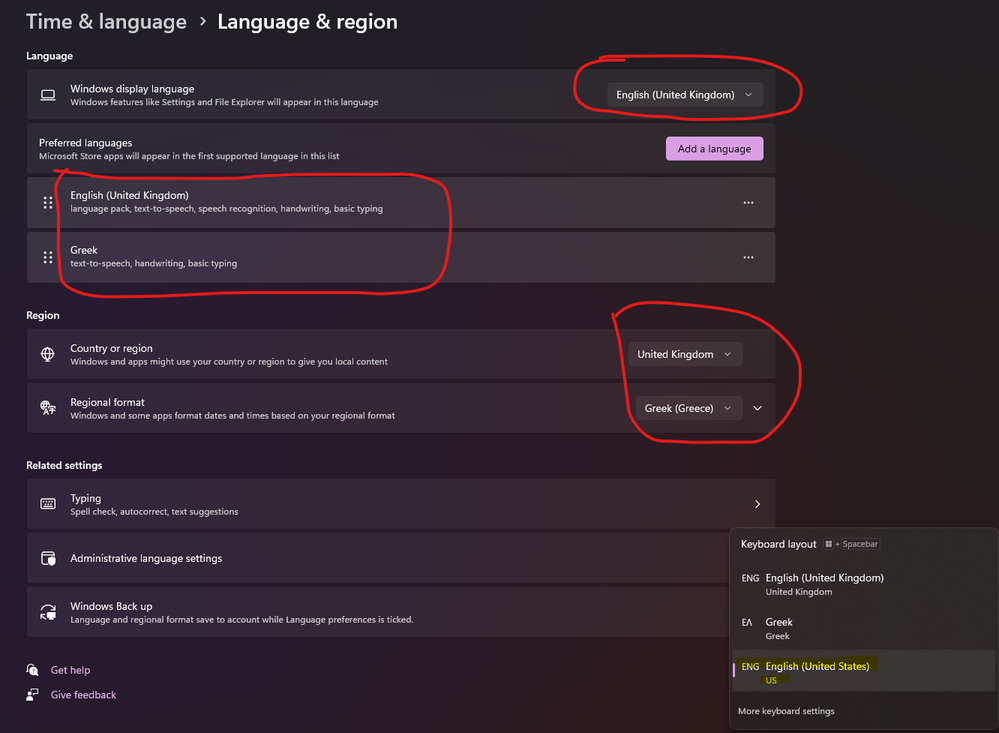
- Mark as New
- Bookmark
- Subscribe
- Mute
- Subscribe to RSS Feed
- Permalink
- Report Inappropriate Content
2024-08-09 09:39 AM
I have the same problem.... but with English (Canada) and Danish as my 2 main languages.
Opening ArchiCAD automatically adds another keyboard layout which cannot be removed, which is more than a little inconvenient as I switch between two alphabets frequently.
Also running windows 11, and using several versions of ArchiCAD.
Any fixes for this in ArchiCAD?
- Mark as New
- Bookmark
- Subscribe
- Mute
- Subscribe to RSS Feed
- Permalink
- Report Inappropriate Content
2024-08-09 09:49 AM
Archicad Team has told me that this will be fixed in version 28. Let's just hope that will be ok when we update.
- ArchiCAD 28 Goodies Library Loaded but Empty in Design Extras Wizard in Libraries & objects
- Drawing command problems after upgrade to macOS Sequoia in General discussions
- IFC Beam Join Problem in Collaboration with other software
- Opening Tool and wall accessories in Libraries & objects
- world coordinates in Documentation