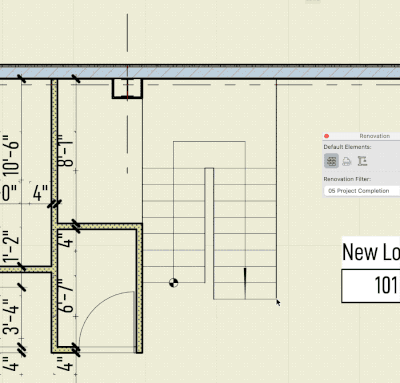AC26 Stair Bug: Editing Settings from copied stair resets parameters
- Mark as New
- Bookmark
- Subscribe
- Mute
- Subscribe to RSS Feed
- Permalink
- Report Inappropriate Content
2022-07-20
07:36 PM
- last edited on
2022-10-04
01:09 PM
by
Oleksandra Vakariuk
After copying a stair from one 26 file to another if you edit its settings it resets all other display options.
AC28 US/INT -> AC08
Macbook Pro M1 Max 64GB ram, OS X 10.XX latest
another Moderator
- Labels:
-
Project Management
- Mark as New
- Bookmark
- Subscribe
- Mute
- Subscribe to RSS Feed
- Permalink
- Report Inappropriate Content
2022-07-20 09:12 PM
Looks like when the stair is pasted in the file it does not read the MVOs from the current file.
The File from which the stair was copied that different MVO settings.
AC28 US/INT -> AC08
Macbook Pro M1 Max 64GB ram, OS X 10.XX latest
another Moderator
- Mark as New
- Bookmark
- Subscribe
- Mute
- Subscribe to RSS Feed
- Permalink
- Report Inappropriate Content
2022-07-20 11:30 PM
MVO’s are a nightmare. I often update them in the template file then export them out to import in to active projects. They won’t overwrite and all end up named with a ‘(1)’ after the name. Even if you delete the original versions and rename the new ones exactly the same all the views then as the MVO is ‘missing’
ArchiCAD 4.5 - Archicad 28 Apple Silicon 27.3 | 28 Apple Silicon
macOS Sequoia (15.1.1)