Turn on suggestions
Auto-suggest helps you quickly narrow down your search results by suggesting possible matches as you type.
Showing results for
Turn on suggestions
Auto-suggest helps you quickly narrow down your search results by suggesting possible matches as you type.
Showing results for
- Graphisoft Community (INT)
- :
- Forum
- :
- Collaboration with other software
- :
- Re: Archisketchy type renders
Options
- Subscribe to RSS Feed
- Mark Topic as New
- Mark Topic as Read
- Pin this post for me
- Bookmark
- Subscribe to Topic
- Mute
- Printer Friendly Page
Collaboration with other software
About model and data exchange with 3rd party solutions: Revit, Solibri, dRofus, Bluebeam, structural analysis solutions, and IFC, BCF and DXF/DWG-based exchange, etc.
Archisketchy type renders
Options
- Mark as New
- Bookmark
- Subscribe
- Mute
- Subscribe to RSS Feed
- Permalink
- Report Inappropriate Content
2016-10-13 01:13 AM
2016-10-13
01:13 AM
7 REPLIES 7
Options
- Mark as New
- Bookmark
- Subscribe
- Mute
- Subscribe to RSS Feed
- Permalink
- Report Inappropriate Content
2016-10-13 02:25 PM
2016-10-13
02:25 PM
Can you show some example of what you are trying to achieve?
I use the sketch render a lot combined with cinerender and some photoshop filters for anything ranging from near photorealism with just a touch of linework to define edges, to hand-drawn watercolor style stuff.
I use the sketch render a lot combined with cinerender and some photoshop filters for anything ranging from near photorealism with just a touch of linework to define edges, to hand-drawn watercolor style stuff.
Erwin Edel, Project Lead, Leloup Architecten
www.leloup.nl
ArchiCAD 9-26NED FULL
Windows 10 Pro
Adobe Design Premium CS5
www.leloup.nl
ArchiCAD 9-26NED FULL
Windows 10 Pro
Adobe Design Premium CS5
Options
- Mark as New
- Bookmark
- Subscribe
- Mute
- Subscribe to RSS Feed
- Permalink
- Report Inappropriate Content
2016-10-14 06:30 AM
2016-10-14
06:30 AM
For me... the benefit of ArchiSketchy wasn't in it's use for 3D perspectives
(the sketch engine works fine) but in plan and elevation views.
I can get pretty close, by viewing the 3D model in Parallel
Projections> (Side View for elevations, Top view for floor plans),
and using the Sketch Render engine, but I lose any 2D notes (which have to be duplicated on the layout).
ArchiSketchy was much simpler.
(the sketch engine works fine) but in plan and elevation views.
I can get pretty close, by viewing the 3D model in Parallel
Projections> (Side View for elevations, Top view for floor plans),
and using the Sketch Render engine, but I lose any 2D notes (which have to be duplicated on the layout).
ArchiSketchy was much simpler.
Marc Corney, Architect
Red Canoe Architecture, P. A.
Mac OS 10.15.7 (Catalina) //// Mac OS 14.5 (Sonoma)
Processor: 3.6 GHz 8-Core Intel Core i9 //// Apple M2 Max
Memory: 48 GB 2667 MHz DDR4 //// 32 GB
Graphics: Radeon Pro 580X 8GB //// 12C CPU, 30C GPU
ArchiCAD 25 (5010 USA Full) //// ArchiCAD 27 (4030 USA Full)
Red Canoe Architecture, P. A.
Mac OS 10.15.7 (Catalina) //// Mac OS 14.5 (Sonoma)
Processor: 3.6 GHz 8-Core Intel Core i9 //// Apple M2 Max
Memory: 48 GB 2667 MHz DDR4 //// 32 GB
Graphics: Radeon Pro 580X 8GB //// 12C CPU, 30C GPU
ArchiCAD 25 (5010 USA Full) //// ArchiCAD 27 (4030 USA Full)
Options
- Mark as New
- Bookmark
- Subscribe
- Mute
- Subscribe to RSS Feed
- Permalink
- Report Inappropriate Content
2016-10-14 06:31 AM
2016-10-14
06:31 AM
An ArchiSketchy Generated Elevation:
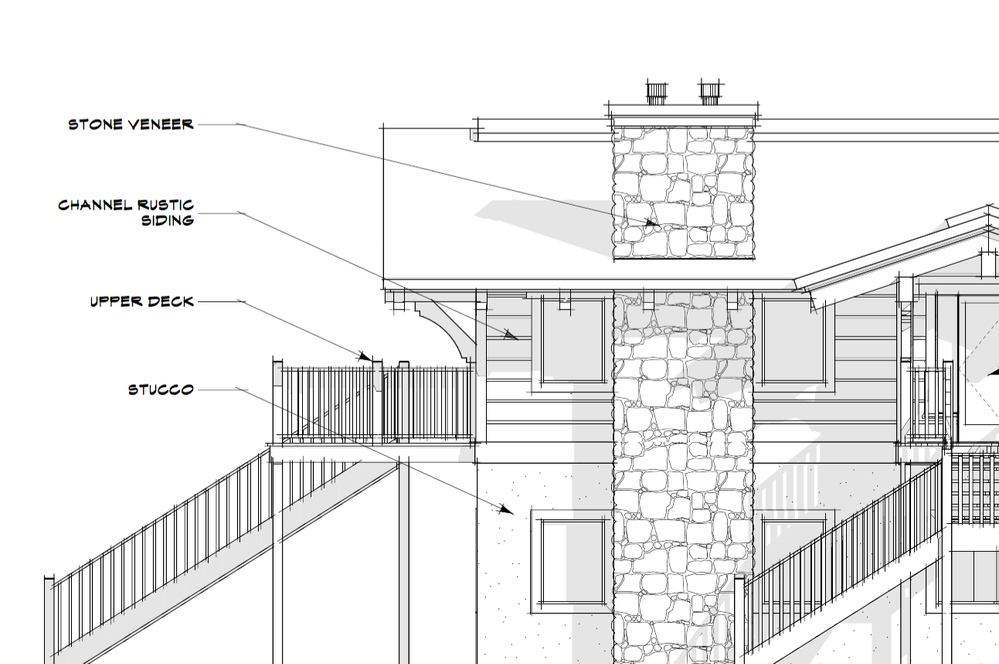
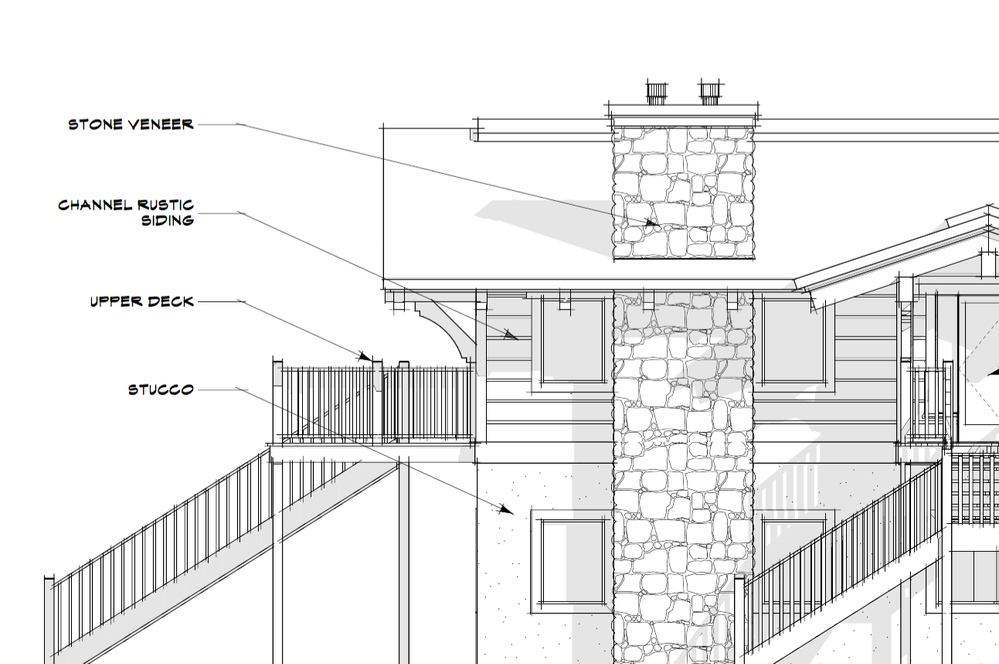
Marc Corney, Architect
Red Canoe Architecture, P. A.
Mac OS 10.15.7 (Catalina) //// Mac OS 14.5 (Sonoma)
Processor: 3.6 GHz 8-Core Intel Core i9 //// Apple M2 Max
Memory: 48 GB 2667 MHz DDR4 //// 32 GB
Graphics: Radeon Pro 580X 8GB //// 12C CPU, 30C GPU
ArchiCAD 25 (5010 USA Full) //// ArchiCAD 27 (4030 USA Full)
Red Canoe Architecture, P. A.
Mac OS 10.15.7 (Catalina) //// Mac OS 14.5 (Sonoma)
Processor: 3.6 GHz 8-Core Intel Core i9 //// Apple M2 Max
Memory: 48 GB 2667 MHz DDR4 //// 32 GB
Graphics: Radeon Pro 580X 8GB //// 12C CPU, 30C GPU
ArchiCAD 25 (5010 USA Full) //// ArchiCAD 27 (4030 USA Full)
Options
- Mark as New
- Bookmark
- Subscribe
- Mute
- Subscribe to RSS Feed
- Permalink
- Report Inappropriate Content
2016-10-14 08:49 AM
2016-10-14
08:49 AM
A trick I've used to quickly scale plan views / elevations / section that I've rendered to look like they are hand-drawn, is to make a 'frame' of simple morph lines with a nice round dimension. Select the frame in 3D (with the rest of the model there of course) and pick 'zoom to selection'. If you make a render after that, you can set it up to have the same aspect ratio as your 'frame' and even render it at about 300 dpi to be excactly on the scale you need it to be.
You won't get sketchy labels or dimensions, though.
On a similar note, to show door swing I've just drawn some morph swing lines for the floor plans.
Circles still look bad though, but can't win them all.
I like mixing different sketch styles together by either hiding layers and rendering with different thickness/pen style, or by turning every thickness to 0% and only rendering the shadows or vectorial hatch, allowing me to oversize the contours, but keep the hatching neat and using a heavy weight pencil style for shadows. Just put everything in photoshop and set layers to multiply.
And sketch renders generally take about 5 seconds to render, so the process doesn't take that much time. Especially if you save your presets as scenes.
You won't get sketchy labels or dimensions, though.
On a similar note, to show door swing I've just drawn some morph swing lines for the floor plans.
Circles still look bad though, but can't win them all.
I like mixing different sketch styles together by either hiding layers and rendering with different thickness/pen style, or by turning every thickness to 0% and only rendering the shadows or vectorial hatch, allowing me to oversize the contours, but keep the hatching neat and using a heavy weight pencil style for shadows. Just put everything in photoshop and set layers to multiply.
And sketch renders generally take about 5 seconds to render, so the process doesn't take that much time. Especially if you save your presets as scenes.
Erwin Edel, Project Lead, Leloup Architecten
www.leloup.nl
ArchiCAD 9-26NED FULL
Windows 10 Pro
Adobe Design Premium CS5
www.leloup.nl
ArchiCAD 9-26NED FULL
Windows 10 Pro
Adobe Design Premium CS5
Options
- Mark as New
- Bookmark
- Subscribe
- Mute
- Subscribe to RSS Feed
- Permalink
- Report Inappropriate Content
2018-01-30 04:02 AM
2018-01-30
04:02 AM
Stress wrote:Hi Marc,
An ArchiSketchy Generated Elevation:
How are you getting ArchiSketchy to work in AC 21? ArchiSketchy is not listed as available on Cigraphs website in the latest ArchiSuite.
Thank you,
Robert Mariani
Robert Mariani
MARIANI design studio, PLLC
Architecture / Architectural Photography
www.robertmariani.com
Mac OSX 13.1
AC 24 / 25 / 26
MARIANI design studio, PLLC
Architecture / Architectural Photography
www.robertmariani.com
Mac OSX 13.1
AC 24 / 25 / 26
Options
- Mark as New
- Bookmark
- Subscribe
- Mute
- Subscribe to RSS Feed
- Permalink
- Report Inappropriate Content
2018-01-30 04:09 AM
2018-01-30
04:09 AM
John wrote:It kind of seems like a natural feature to add into ArchiCAD itself. The software has gotten much better over its lifetime, but some things just never seem to change. Architects dont always want to present hardline drawings to clients, especially during Schematic Design phase or for design presentation work.
I miss Archisketchy. Is there any add-on out there that gives the easy and simplicity of creating sketch renders like Archisketchy or Sketchup. While I have seen some people get a good sketch rendering form AC, it seems to take so much more tweeking, where as Sketchup and Archisketchy seem to give good sketch renderings of perspectives and floor plans straight out of the box. Any good advice or good setting for the Archicad photo rendering settings?
Come on Graphisoft, give us this line treatments that emulate hand drawing much like Skecthup and ArchiSketchy.
Robert Mariani
MARIANI design studio, PLLC
Architecture / Architectural Photography
www.robertmariani.com
Mac OSX 13.1
AC 24 / 25 / 26
MARIANI design studio, PLLC
Architecture / Architectural Photography
www.robertmariani.com
Mac OSX 13.1
AC 24 / 25 / 26
Options
- Mark as New
- Bookmark
- Subscribe
- Mute
- Subscribe to RSS Feed
- Permalink
- Report Inappropriate Content
2018-01-30 05:48 AM
2018-01-30
05:48 AM
rm wrote:I haven't used it since about AC10
How are you getting ArchiSketchy to work in AC 21? ArchiSketchy is not listed as available on Cigraphs website in the latest ArchiSuite.
The last time I inquired to Cigraph (2016), it was still included in the ArchiSuite.
I couldn't justify the cost of admission (today's price is 795.00 euros, about $984 USD).
I only wanted that one plug-in.
Marc Corney, Architect
Red Canoe Architecture, P. A.
Mac OS 10.15.7 (Catalina) //// Mac OS 14.5 (Sonoma)
Processor: 3.6 GHz 8-Core Intel Core i9 //// Apple M2 Max
Memory: 48 GB 2667 MHz DDR4 //// 32 GB
Graphics: Radeon Pro 580X 8GB //// 12C CPU, 30C GPU
ArchiCAD 25 (5010 USA Full) //// ArchiCAD 27 (4030 USA Full)
Red Canoe Architecture, P. A.
Mac OS 10.15.7 (Catalina) //// Mac OS 14.5 (Sonoma)
Processor: 3.6 GHz 8-Core Intel Core i9 //// Apple M2 Max
Memory: 48 GB 2667 MHz DDR4 //// 32 GB
Graphics: Radeon Pro 580X 8GB //// 12C CPU, 30C GPU
ArchiCAD 25 (5010 USA Full) //// ArchiCAD 27 (4030 USA Full)
Related articles
- Grass rendering coordinates (spherical, etc.) NOT working in Visualization
- Archisketchy type renders in Collaboration with other software
- ArchiCAD to Sketchup for 3D Print in Collaboration with other software
- Updating materials within library parts in Libraries & objects
- Materials on 3rd party objects dont appear in renders. in Modeling

