Turn on suggestions
Auto-suggest helps you quickly narrow down your search results by suggesting possible matches as you type.
Showing results for
Turn on suggestions
Auto-suggest helps you quickly narrow down your search results by suggesting possible matches as you type.
Showing results for
- Graphisoft Community (INT)
- :
- Forum
- :
- Collaboration with other software
- :
- Different IDs as single entry in schedule
Options
- Subscribe to RSS Feed
- Mark Topic as New
- Mark Topic as Read
- Pin this post for me
- Bookmark
- Subscribe to Topic
- Mute
- Printer Friendly Page
Collaboration with other software
About model and data exchange with 3rd party solutions: Revit, Solibri, dRofus, Bluebeam, structural analysis solutions, and IFC, BCF and DXF/DWG-based exchange, etc.
Different IDs as single entry in schedule
Anonymous
Not applicable
Options
- Mark as New
- Bookmark
- Subscribe
- Mute
- Subscribe to RSS Feed
- Permalink
- Report Inappropriate Content
2011-07-25 01:38 AM
2011-07-25
01:38 AM
I am looking to combine multiple IDs into a single reference for door and window schedules.
Say D01 = 900x2100, D02 = 1200x2100, and D03 = 900x2100, I would like the schedule to look something like the image attached (an elevation will also be included in the schedule).
Whilst D01 and D03 are the same and I could just use a single ID, I would like them to have different IDs for ease of reference. I have also seen a solution where the marker ID is edited manually on the plan, but I would prefer for it all to be automated.
Thanks for any help as I have been looking to solve this for quite some time!
Josh
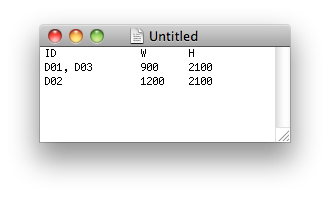
Labels:
- Labels:
-
Data management
3 REPLIES 3
Options
- Mark as New
- Bookmark
- Subscribe
- Mute
- Subscribe to RSS Feed
- Permalink
- Report Inappropriate Content
2011-07-25 02:12 AM
2011-07-25
02:12 AM
The style you show is not possible - multiple ID's on one line.
ArchiCAD can group multiple items if every field scheduled exactly matches. So, you could omit the ID field and display a Quantity field to get a count showing 2 of the first window and 1 of the second. But, the fact that the first two windows have different ID's forces them into separate lines if the ID field is scheduled.
Karl
ArchiCAD can group multiple items if every field scheduled exactly matches. So, you could omit the ID field and display a Quantity field to get a count showing 2 of the first window and 1 of the second. But, the fact that the first two windows have different ID's forces them into separate lines if the ID field is scheduled.
Karl
AC 28 USA and earlier • macOS Sequoia 15.4, MacBook Pro M2 Max 12CPU/30GPU cores, 32GB
Anonymous
Not applicable
Options
- Mark as New
- Bookmark
- Subscribe
- Mute
- Subscribe to RSS Feed
- Permalink
- Report Inappropriate Content
2011-07-25 03:25 AM
2011-07-25
03:25 AM
Thanks for your fast response Karl.
Looks like they will have to be separate. Bit annoying as this is something I'm commonly looking to do!
Josh
Looks like they will have to be separate. Bit annoying as this is something I'm commonly looking to do!
Josh
Options
- Mark as New
- Bookmark
- Subscribe
- Mute
- Subscribe to RSS Feed
- Permalink
- Report Inappropriate Content
2011-07-25 06:03 AM
2011-07-25
06:03 AM
Could you do this by adding a separate parameter such as "type"? Door 1 and 3 can be type A and door 2 can be type B. This will still list every id in a separate line, but the type parameter can identify same sizes quickly. I usually have a "type" elevation below the schedule.
ArchiCAD 25 & 24 USA
Windows 10 x64
Since ArchiCAD 9
Windows 10 x64
Since ArchiCAD 9
Related articles

