Turn on suggestions
Auto-suggest helps you quickly narrow down your search results by suggesting possible matches as you type.
Showing results for
Turn on suggestions
Auto-suggest helps you quickly narrow down your search results by suggesting possible matches as you type.
Showing results for
- Graphisoft Community (INT)
- :
- Forum
- :
- Collaboration with other software
- :
- Dimensions in Schedules
Options
- Subscribe to RSS Feed
- Mark Topic as New
- Mark Topic as Read
- Pin this post for me
- Bookmark
- Subscribe to Topic
- Mute
- Printer Friendly Page
Collaboration with other software
About model and data exchange with 3rd party solutions: Revit, Solibri, dRofus, Bluebeam, structural analysis solutions, and IFC, BCF and DXF/DWG-based exchange, etc.
Dimensions in Schedules
Anonymous
Not applicable
Options
- Mark as New
- Bookmark
- Subscribe
- Mute
- Subscribe to RSS Feed
- Permalink
- Report Inappropriate Content
2009-12-02 09:05 PM
Labels:
- Labels:
-
Data management
7 REPLIES 7
Options
- Mark as New
- Bookmark
- Subscribe
- Mute
- Subscribe to RSS Feed
- Permalink
- Report Inappropriate Content
2009-12-03 02:45 PM
2009-12-03
02:45 PM
Brad:
After creating a View of the schedule, you can open its settings and assign a Dimensions Standard, as you can with other Views.
David
After creating a View of the schedule, you can open its settings and assign a Dimensions Standard, as you can with other Views.
David
David Maudlin / Architect
www.davidmaudlin.com
Digital Architecture
AC28 USA • Mac mini M4 Pro OSX15 | 64 gb ram • MacBook Pro M3 Pro | 36 gb ram OSX14
www.davidmaudlin.com
Digital Architecture
AC28 USA • Mac mini M4 Pro OSX15 | 64 gb ram • MacBook Pro M3 Pro | 36 gb ram OSX14
Anonymous
Not applicable
Options
- Mark as New
- Bookmark
- Subscribe
- Mute
- Subscribe to RSS Feed
- Permalink
- Report Inappropriate Content
2009-12-03 03:43 PM
2009-12-03
03:43 PM
I agree with that but I do not see a dimension setting in the preference>dimensions dialogue box that allows dimension to be shown as 5/8" instead of 0'-0 5/8".
Options
- Mark as New
- Bookmark
- Subscribe
- Mute
- Subscribe to RSS Feed
- Permalink
- Report Inappropriate Content
2009-12-03 06:59 PM
2009-12-03
06:59 PM
Options>Project Preferences>Dimensions
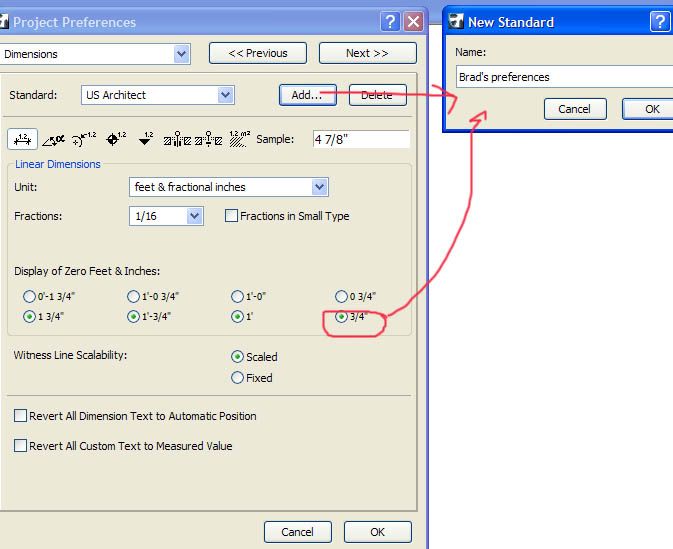
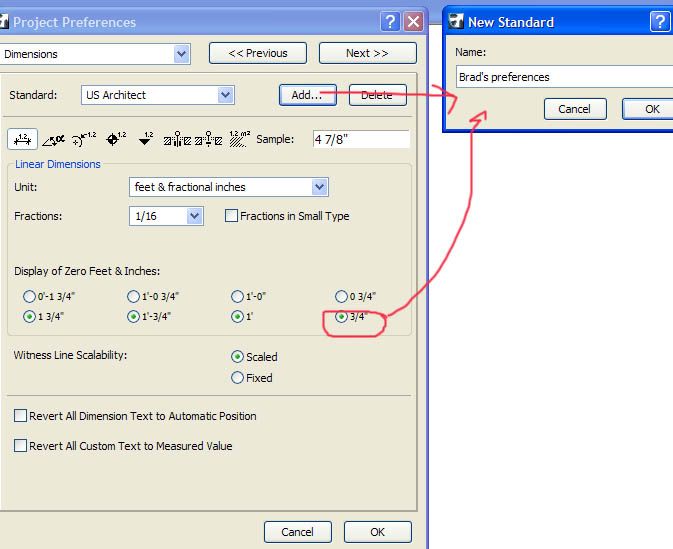
Erika
Architect, Consultant
MacBook Pro Retina, 15-inch Yosemite 2.8 GHz Intel Core i7 16 GB 1600 MHz DDR3
Mac OSX 10.11.1
AC5-18
Onuma System
"Implementing Successful Building Information Modeling"
Architect, Consultant
MacBook Pro Retina, 15-inch Yosemite 2.8 GHz Intel Core i7 16 GB 1600 MHz DDR3
Mac OSX 10.11.1
AC5-18
Onuma System
"Implementing Successful Building Information Modeling"
Options
- Mark as New
- Bookmark
- Subscribe
- Mute
- Subscribe to RSS Feed
- Permalink
- Report Inappropriate Content
2009-12-04 12:21 AM
2009-12-04
12:21 AM
Erika beat me to it, but I think it is worth noting that you need to check TWO radio buttons correctly. See attachment.
JB
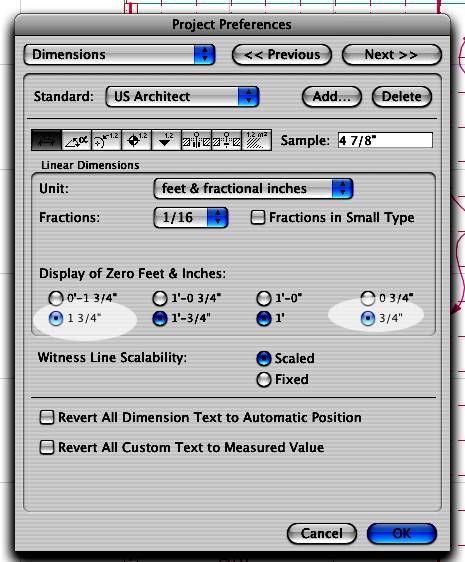
JB
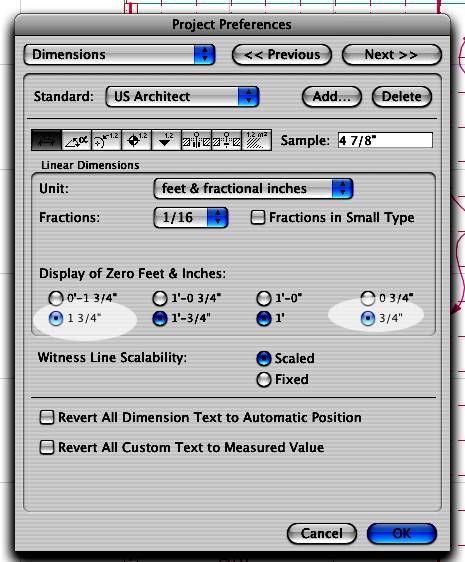
AC 21 (8002) & 22 USA
Mac OSX 10.14.5 on MacBook Pro 2.3GHz Intel i7, 16GB Ram, NVIDIA GeForce GT 750M 2GB VRAM, 500GB SSD
Mac OSX 10.14.5 on MacBook Pro 2.3GHz Intel i7, 16GB Ram, NVIDIA GeForce GT 750M 2GB VRAM, 500GB SSD
Options
- Mark as New
- Bookmark
- Subscribe
- Mute
- Subscribe to RSS Feed
- Permalink
- Report Inappropriate Content
2009-12-04 02:48 PM
2009-12-04
02:48 PM
Brad:
I took a look at this in ArchiCAD 12 & 13, and found that only the second column under Display of Zero Feet & Inches has any effect in Interactive schedules. The other options work for linear dimension in the Floor Plan, but do not work in the schedules. So you can eliminate the zero for full inches, but not for feet. Looks like a bug.
David
I took a look at this in ArchiCAD 12 & 13, and found that only the second column under Display of Zero Feet & Inches has any effect in Interactive schedules. The other options work for linear dimension in the Floor Plan, but do not work in the schedules. So you can eliminate the zero for full inches, but not for feet. Looks like a bug.
David
David Maudlin / Architect
www.davidmaudlin.com
Digital Architecture
AC28 USA • Mac mini M4 Pro OSX15 | 64 gb ram • MacBook Pro M3 Pro | 36 gb ram OSX14
www.davidmaudlin.com
Digital Architecture
AC28 USA • Mac mini M4 Pro OSX15 | 64 gb ram • MacBook Pro M3 Pro | 36 gb ram OSX14
Anonymous
Not applicable
Options
- Mark as New
- Bookmark
- Subscribe
- Mute
- Subscribe to RSS Feed
- Permalink
- Report Inappropriate Content
2009-12-07 03:07 PM
2009-12-07
03:07 PM
David,
I came to the same conclusion.
Brad
I came to the same conclusion.
Brad
Options
- Mark as New
- Bookmark
- Subscribe
- Mute
- Subscribe to RSS Feed
- Permalink
- Report Inappropriate Content
2017-11-03 01:15 AM
2017-11-03
01:15 AM
I am still getting this bug eight years later in AC20 USA 5025, exactly as described in the last comments. Is it AC, or is it some legacy setting that I have failed to fix?
Related articles
- Cost Calculation Schedule in Project data & BIM
- DOOR CASING FRAME DOES NOT SHOW IN SCHEME in Project data & BIM
- Hide Door & Window Rough Openings in Elevation in Documentation
- Certain "Dimension Origin(s)" change Text Content to "Custom" in Documentation
- Split schedule to desired layouts. in Documentation

