Door rotation left or right
- Mark as New
- Bookmark
- Subscribe
- Mute
- Subscribe to RSS Feed
- Permalink
- Report Inappropriate Content
2012-02-01 04:48 PM
- Labels:
-
Data management
- Mark as New
- Bookmark
- Subscribe
- Mute
- Subscribe to RSS Feed
- Permalink
- Report Inappropriate Content
2012-02-03 05:55 AM
Bart wrote:Do you mean Schedule/Door Schedule/Scheme setting/(Field/Door Schedule)/(Windows/Doors)/Orientation...?
I want to show the door rotation. Is therefor an option? Left or right rotated?
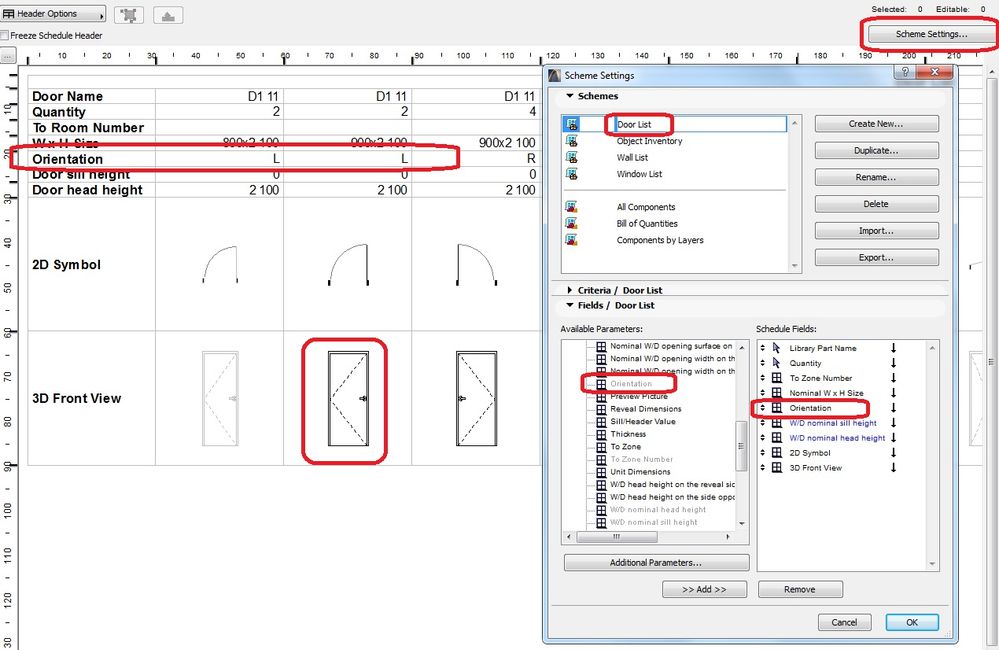
- Mark as New
- Bookmark
- Subscribe
- Mute
- Subscribe to RSS Feed
- Permalink
- Report Inappropriate Content
2012-02-12 02:44 PM
But one problem, in Holland do you speak about left and right rotated doors. Left rotated means left the hinge, when you're standing at the front of the door. So the 'orientiëntion' should be opposite. Is this possible?
- Mark as New
- Bookmark
- Subscribe
- Mute
- Subscribe to RSS Feed
- Permalink
- Report Inappropriate Content
2012-02-12 05:54 PM
Bart wrote:I'm confused: Riiiv's screenshot does show "L" for a front view with hinges on the left (notice where the handle is).
Yes indeed!
But one problem, in Holland do you speak about left and right rotated doors. Left rotated means left the hinge, when you're standing at the front of the door. So the 'orientiëntion' should be opposite. Is this possible?
So, perhaps you are not meaning the L/R or the view - but the dashed opening lines in elevation? Those can be reversed as different countries do interpret those lines in the opposite ways. See your Model View Options, as attached. What you see is generated by the loaded library - so you may see something slightly different in the NED library. But, you can see there the option to choose either hinge or handle for the line orientation.
Maybe you're referring to the 2D Symbol as it appears in Riiiv's schedule above the 3D Front View. Honestly, I never noticed before, but it shows the front/outside upwards ... which makes the hinge there be the opposite of the hinge location in the 3D Front View symbol... I think it would be more clear if they were oriented with the hinge on the same side.
Cheers,
Karl
- Mark as New
- Bookmark
- Subscribe
- Mute
- Subscribe to RSS Feed
- Permalink
- Report Inappropriate Content
2012-02-13 08:35 PM
Is there an possibility to add this 'new' parameter to the object? I've add already the wall thickness.
- Mark as New
- Bookmark
- Subscribe
- Mute
- Subscribe to RSS Feed
- Permalink
- Report Inappropriate Content
2012-02-14 09:30 AM
Bart wrote:
okay the dutch version of Archicad doesn't contain that option. :S
Is there an possibility to add this 'new' parameter to the object? I've add already the wall thickness.
Hi Bart Kok,
What AC version are you using? I think that is a 'standard' parameter in AC. I checked again and it's already in AC15, AC14, AC13 (INT version) ; or it's missing in NED version???
- Mark as New
- Bookmark
- Subscribe
- Mute
- Subscribe to RSS Feed
- Permalink
- Report Inappropriate Content
2012-02-14 12:42 PM
The orientation parameter is available, but left and right are opposite. If ist possible to add a new parameter, is it alright.
- Mark as New
- Bookmark
- Subscribe
- Mute
- Subscribe to RSS Feed
- Permalink
- Report Inappropriate Content
2012-02-14 09:45 PM
Bart wrote:Hi Bart Kok,
AC 15.
The orientation parameter is available, but left and right are opposite. If ist possible to add a new parameter, is it alright.
Sorry for my post, what shown on karl's screenshot isn't a parameter in schedule
Hope it's what you're looking for! :
- Mark as New
- Bookmark
- Subscribe
- Mute
- Subscribe to RSS Feed
- Permalink
- Report Inappropriate Content
2012-02-17 03:44 AM
The 3D Front View is always the opening side and the 3D Back view is always the opposite. Now, is there a way that I can set the Front View as a fixed view where this could be the opening side or the opposite of the opening side. So that in my schedule 2d view, i can have an R for door with hinges on the right that swings inside the house (for exterior doors) and still an R for door with the hinges still on the right side BUT swings outside of the house (still for exterior doors). Is this possible?
- Mark as New
- Bookmark
- Subscribe
- Mute
- Subscribe to RSS Feed
- Permalink
- Report Inappropriate Content
2012-02-17 06:36 AM
It has to be this way so you always know what you are looking at.
You can't have the front view being the opening side for some doors and the other side for other doors as that would simply be confusing and you would never know what you were looking at in the schedules.
The rule is that you pretend you are opening the doors towards yourself.
The hinges are either on the left or the right.
If the door opens to the inside of the house then you pretend you are standing on the inside.
If the door opens to the outside of the house then you pretend you are standing on the outside.
Otherwise what you are asking is that the doors in the attached image are the same hand - which they clearly are not.
Barry.

Versions 6.5 to 27
i7-10700 @ 2.9Ghz, 32GB ram, GeForce RTX 2060 (6GB), Windows 10
Lenovo Thinkpad - i7-1270P 2.20 GHz, 32GB RAM, Nvidia T550, Windows 11
