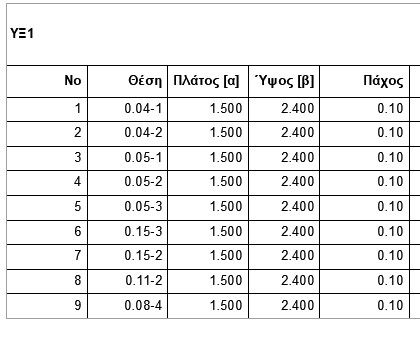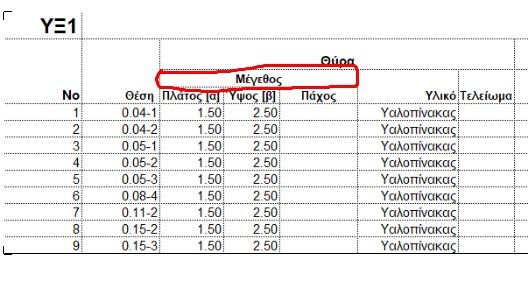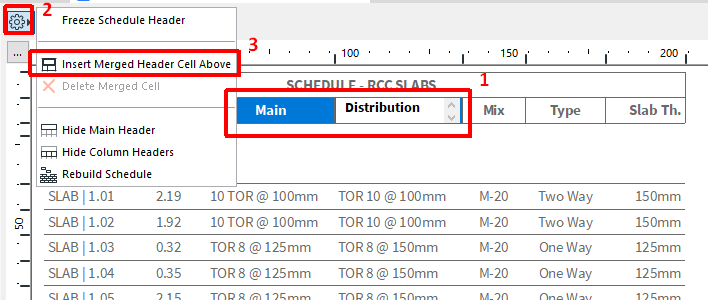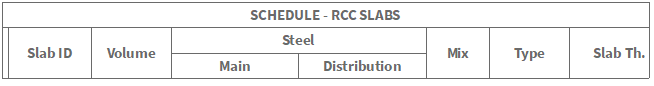Editing a schedule's format
- Mark as New
- Bookmark
- Subscribe
- Mute
- Subscribe to RSS Feed
- Permalink
- Report Inappropriate Content
2021-11-29 03:52 PM - edited 2021-11-29 04:58 PM
Hello everyone!
I have watched a few tutorials in the hopes that I would find out how to solve this but I can't. How can I add a row to group some of the columns in window schedule? All I can seem to do is have each row separately..
The first image image shows how the schedule is now and the second one shows in red what i would like to achieve (it's from an AutoCAD file).
Thank you very much.
Solved! Go to Solution.
Accepted Solutions
- Mark as New
- Bookmark
- Subscribe
- Mute
- Subscribe to RSS Feed
- Permalink
- Report Inappropriate Content
2021-11-30 04:48 AM
- Select the headers you need (shift-click)
- Click on the gear icon at the top
- Select "Insert Merged Header Cell Above"
Result:
bT Square Peg
https://archicadstuff.blogspot.com
https://www.btsquarepeg.com
| AC INT | Win11 | Ryzen 5700 | 32 GB | RTX 3050 |
- Mark as New
- Bookmark
- Subscribe
- Mute
- Subscribe to RSS Feed
- Permalink
- Report Inappropriate Content
2021-11-30 04:48 AM
- Select the headers you need (shift-click)
- Click on the gear icon at the top
- Select "Insert Merged Header Cell Above"
Result:
bT Square Peg
https://archicadstuff.blogspot.com
https://www.btsquarepeg.com
| AC INT | Win11 | Ryzen 5700 | 32 GB | RTX 3050 |
- Mark as New
- Bookmark
- Subscribe
- Mute
- Subscribe to RSS Feed
- Permalink
- Report Inappropriate Content
2021-11-30 09:24 AM
You don't know how grateful I am to you! Thank you very much!!!