IFC Based OPEN BIM Workflow – Part 3
Graphisoft
Options
- Subscribe to RSS Feed
- Mark as New
- Mark as Read
- Bookmark
- Subscribe to Topic
- Printer Friendly Page
- Report Inappropriate Content
on 2016-09-07 03:56 PM
Accessing and Displaying IFC Properties in ARCHICAD and BIMx
IFC Data in 2D Documentation – Labels, Markers and Zone Stamps
IFC Properties can be displayed in 2D views of the model in ARCHICAD: on floor plans, sections, elevations, etc. The main tools you can use for this are- Labels and
- Zone Stamps.
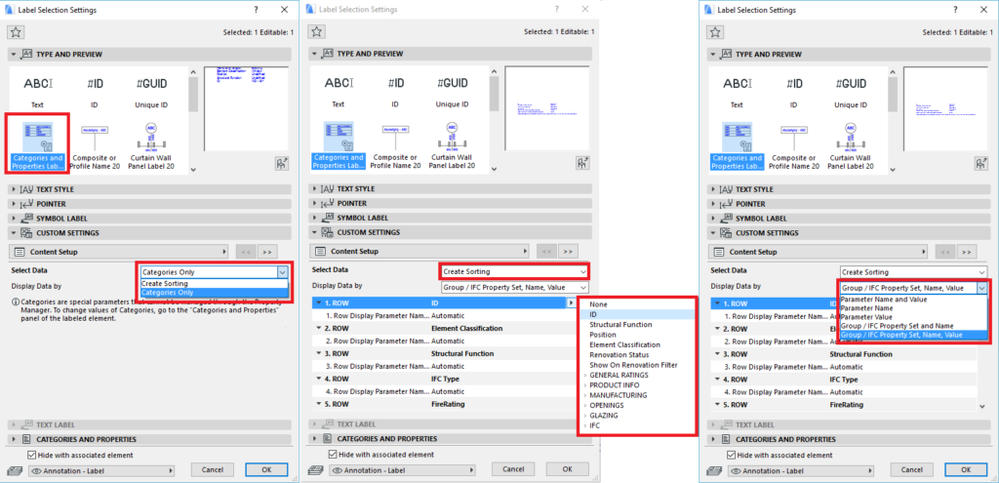
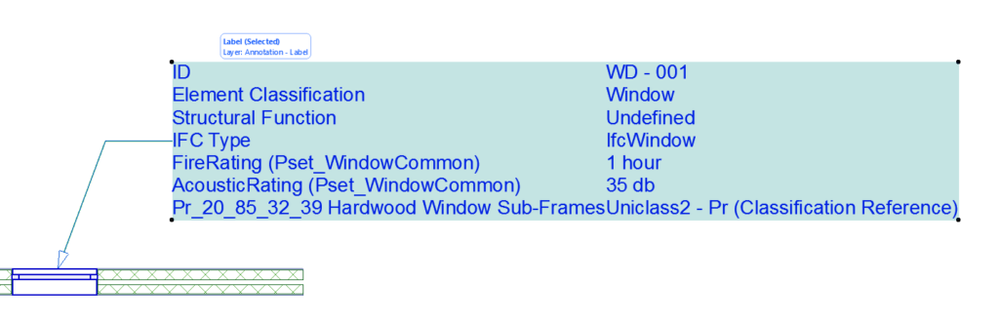
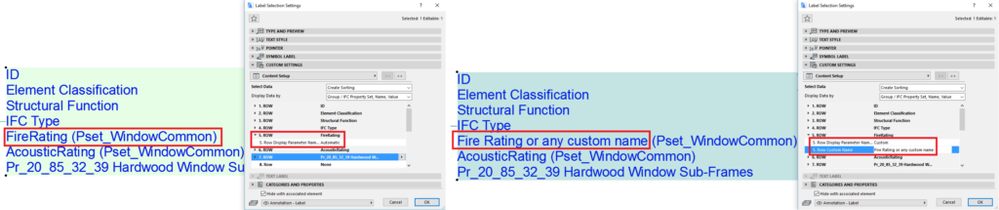
Search for IFC Properties – Find & Select
IFC Properties, Categories and other Properties can be used as searching criteria in the Find & Select function (Edit > Find & Select).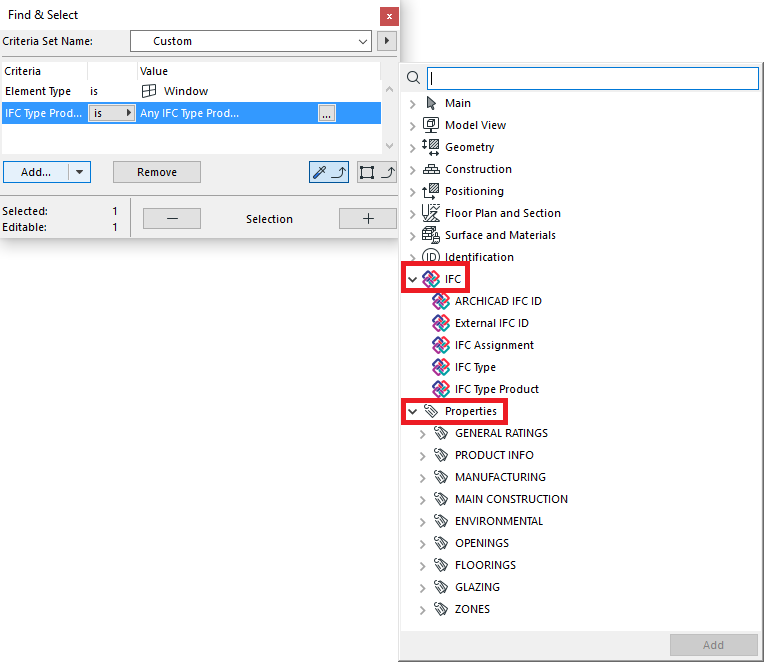
List IFC Properties – Interactive Schedules
IFC Properties can be listed in Interactive Schedules of Construction Elements. They can be used as sorting criteria in the Scheme Settings and their values can be displayed in the Schedule’s fields.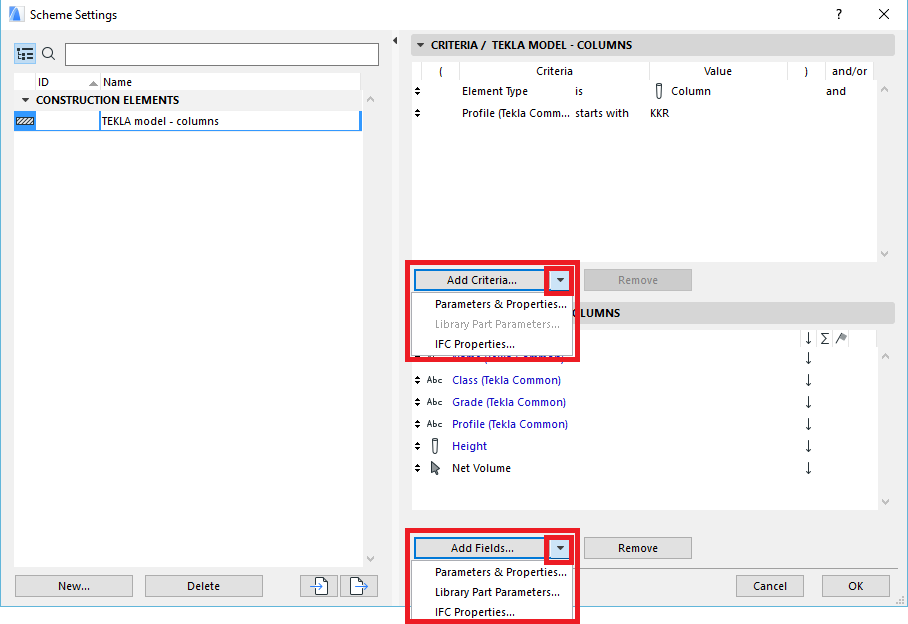
IFC Properties in BIMx Models
IFC Properties of elements and zones can be shown in BIMx models. All you need to do is to select an appropriate Schedule when defining the Info Set in the Publisher Set Properties dialog before you publish the BIMx Hyper-model.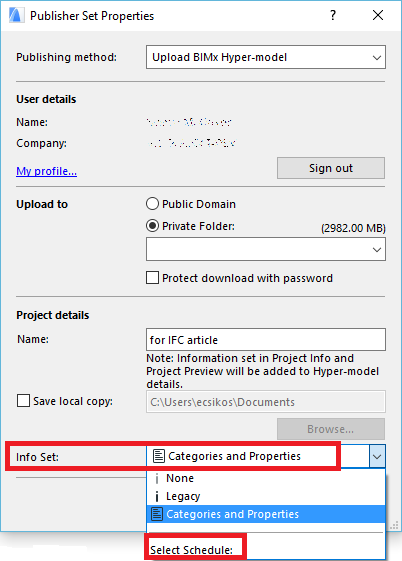
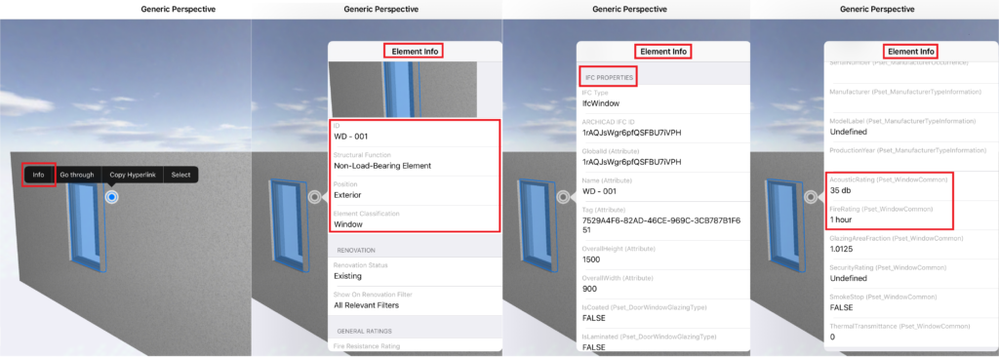
Labels:
