- Graphisoft Community (INT)
- :
- Forum
- :
- Collaboration with other software
- :
- Re: IFC Export - Decompose composites to its skins
- Subscribe to RSS Feed
- Mark Topic as New
- Mark Topic as Read
- Pin this post for me
- Bookmark
- Subscribe to Topic
- Mute
- Printer Friendly Page
IFC Export - Decompose composites to its skins
- Mark as New
- Bookmark
- Subscribe
- Mute
- Subscribe to RSS Feed
- Permalink
- Report Inappropriate Content
2021-11-04 08:26 AM
When exporting an IFC to use for Information Takeoff (Solibri) I would like to have all composites decomposed to their skins, preserving their materials and the ID of the composite they belong to.
I have tried several combinations with either BREP or not, but can't seem to produce what is needed.
When selecting a wall I should not get the whole component, consisting of 3 decompose (forward) elements, but I should have three seperate objects.
I know I can select them seperately (Shift-click) in Solibri, but I need them to actually be seperated, retaining the name information from its "parent" and the material from itself.
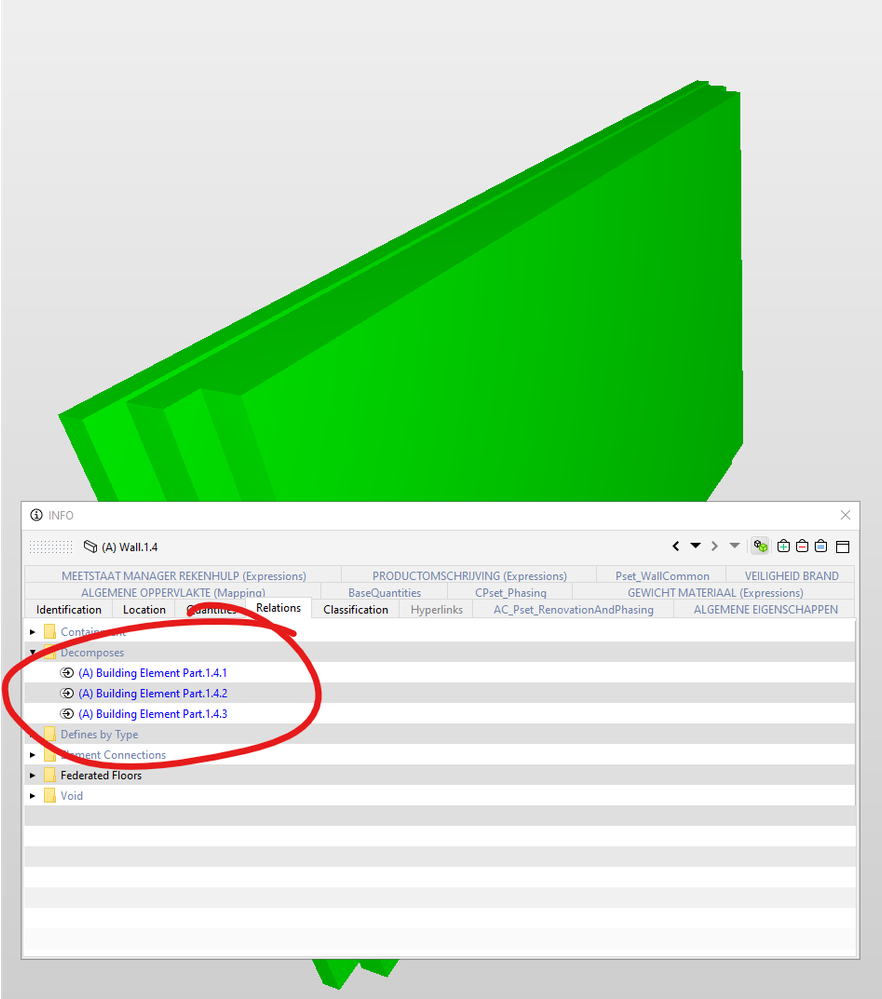
BIM Modeller at Atrium Architecten
Archicad user since April 2014 (v17 - v27) - CC iRT i9-12900 - 64 GB / Nvidia Geforce RTX 3080 - Windows 10 Pro 64
Other than that it's hiking, camping, climbing.
- Mark as New
- Bookmark
- Subscribe
- Mute
- Subscribe to RSS Feed
- Permalink
- Report Inappropriate Content
2021-11-28 09:02 PM
In IFC, the length of a wall is defined as: Total nominal length of the wall along the wall center line (even if different to the wall path).
https://standards.buildingsmart.org/IFC/RELEASE/IFC4/ADD2_TC1/HTML/link/qto_wallbasequantities.htm
Archicad28/Revit2024/Rhino8/Solibri/Zoom
MBP2023:14"M2MAX/Sequoia+Win11
Archicad-user since 1998
my Archicad Book
- Mark as New
- Bookmark
- Subscribe
- Mute
- Subscribe to RSS Feed
- Permalink
- Report Inappropriate Content
2021-12-14 05:48 PM
This is something i'm really interested in solving. I want to separate the facade skin from the other skins so that I can use simplebim location editor and connect quantities of the interior part of the wall with the "room volume" for quantity take-off.
HP Zbook Fury 15,6 G8. 32 GB RAM. Nvidia RTX A3000.
- « Previous
-
- 1
- 2
- Next »
- « Previous
-
- 1
- 2
- Next »
- Schedules: bypassing the shortcomings of component properties with ifc in Collaboration with other software
- How to hide "Core" skins of Composite Structures/Complex Profiles in Collaboration with other software
- Material psets lost in IFC export when modelled as part of composite in Modeling
- IFC export translator - Custom property not exported at component-level (URGENT) in Collaboration with other software
- Property manager - expression for composite in Modeling

