Turn on suggestions
Auto-suggest helps you quickly narrow down your search results by suggesting possible matches as you type.
Showing results for
Turn on suggestions
Auto-suggest helps you quickly narrow down your search results by suggesting possible matches as you type.
Showing results for
- Graphisoft Community (INT)
- :
- Forum
- :
- Collaboration with other software
- :
- MEP Modeler non-standard bends
Options
- Subscribe to RSS Feed
- Mark Topic as New
- Mark Topic as Read
- Pin this post for me
- Bookmark
- Subscribe to Topic
- Mute
- Printer Friendly Page
Collaboration with other software
About model and data exchange with 3rd party solutions: Revit, Solibri, dRofus, Bluebeam, structural analysis solutions, and IFC, BCF and DXF/DWG-based exchange, etc.
MEP Modeler non-standard bends
Anonymous
Not applicable
Options
- Mark as New
- Bookmark
- Subscribe
- Mute
- Subscribe to RSS Feed
- Permalink
- Report Inappropriate Content
2012-04-30 06:09 PM
2012-04-30
06:09 PM
As you see in the attached screenshot, the MEP routing function has created a bend of 37.87 degree. This type of bend is non-standard and will need to be custom made, hence, not realistic for actual construction with normal budget.
Am I missing any settings that can make the auto-routing use ONLY standard bends? i.e. 1/4 bend, 1/5 bend, 1/6 bend, etc... I've set the standard bend angles in MEP preferences, but that doesn't prevent the system from using non-practical angles.
Please help, and thank you in advance!
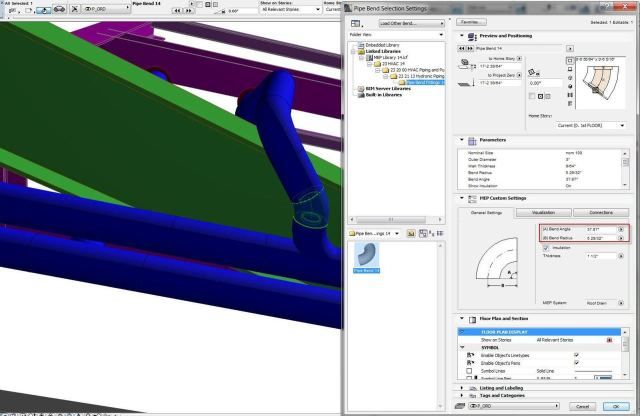
3 REPLIES 3
Options
- Mark as New
- Bookmark
- Subscribe
- Mute
- Subscribe to RSS Feed
- Permalink
- Report Inappropriate Content
2012-05-01 01:23 AM
2012-05-01
01:23 AM
In your example, you have a very tight space to work, however, if possible, try this.
In my experience (and exasperation with MEP) after placing any pipe itersecting element (T's, Y's. etc) the only way to connect and continue piping in the same direction/slope/angle of the elbow is to snap a small straight section at the free end of the elbow. Do not attempt to START ROUTING, instead modify the parameter lenght of a straight pipe and give it a 2"or 3".
Snap these small pipe section and then continue if you wish with ROUTING.
Hope this help you
In my experience (and exasperation with MEP) after placing any pipe itersecting element (T's, Y's. etc) the only way to connect and continue piping in the same direction/slope/angle of the elbow is to snap a small straight section at the free end of the elbow. Do not attempt to START ROUTING, instead modify the parameter lenght of a straight pipe and give it a 2"or 3".
Snap these small pipe section and then continue if you wish with ROUTING.
Hope this help you
Win 10 Home Premium - AMD Phenom IIX6 1090T Processor 3.20 GHZ 8.00 GB RAM 64-bit Opp. Sys NVIDIA Quadro 4000 AC 22, MEP
Anonymous
Not applicable
Options
- Mark as New
- Bookmark
- Subscribe
- Mute
- Subscribe to RSS Feed
- Permalink
- Report Inappropriate Content
2012-05-02 05:17 PM
2012-05-02
05:17 PM
Thanks a lot, Conrado. I am new to the whole MEP aspect of modeling, so I am still learning from mistakes.
It seems like you have quite a hand full of experience with MEP modeler. Hope you don't mind me asking another question.
Have you had any trouble locking down the rise/drop unit into something other than default degrees? say % or inch/feet?
I can't seem to lock down on the inch/feet option. Every so often the system kicks it back to degrees while the setting in the preferences is still in inch/feet.
Once its in degrees, I don't know how to get it back to inch/feet when the setting is set with inch/feet...
Frustration...
It seems like you have quite a hand full of experience with MEP modeler. Hope you don't mind me asking another question.
Have you had any trouble locking down the rise/drop unit into something other than default degrees? say % or inch/feet?
I can't seem to lock down on the inch/feet option. Every so often the system kicks it back to degrees while the setting in the preferences is still in inch/feet.
Once its in degrees, I don't know how to get it back to inch/feet when the setting is set with inch/feet...
Frustration...
Options
- Mark as New
- Bookmark
- Subscribe
- Mute
- Subscribe to RSS Feed
- Permalink
- Report Inappropriate Content
2012-05-02 07:25 PM
2012-05-02
07:25 PM
Don't mind your question or questions anytime
Like you, I have given up trying to "lock" the sope aspect in MEP.
Usually, I have to draw the slope, measure the angle and then input the slope in MEP in degrees.
I am arranging for an on-line training session for MEP. So far I have listed:
slope piping/duct; clash detection; mark up tools and now that you ask about locking the slope preference, I will include it.
Let me know if you have another question, MEP or Archicad, and I will include it in the agenda.
BTW, you are in Campbell and I am in San Mateo, you are welcome to join me during this session; this is a first for me but Graphisoft convinced me it will save me time and efforts in the long run.
Like you, I have given up trying to "lock" the sope aspect in MEP.
Usually, I have to draw the slope, measure the angle and then input the slope in MEP in degrees.
I am arranging for an on-line training session for MEP. So far I have listed:
slope piping/duct; clash detection; mark up tools and now that you ask about locking the slope preference, I will include it.
Let me know if you have another question, MEP or Archicad, and I will include it in the agenda.
BTW, you are in Campbell and I am in San Mateo, you are welcome to join me during this session; this is a first for me but Graphisoft convinced me it will save me time and efforts in the long run.
Win 10 Home Premium - AMD Phenom IIX6 1090T Processor 3.20 GHZ 8.00 GB RAM 64-bit Opp. Sys NVIDIA Quadro 4000 AC 22, MEP
Related articles

