Merge uniform items length problem!
- Mark as New
- Bookmark
- Subscribe
- Mute
- Subscribe to RSS Feed
- Permalink
- Report Inappropriate Content
2017-04-22 12:21 PM
Is it possible in any way to merge uniform items in schedules with different length (as it is calculating with volumes or areas, for ex. see attached pics.), so I get just a summary length of all the items?
Thanks ahead!)

- Labels:
-
Data management
- Mark as New
- Bookmark
- Subscribe
- Mute
- Subscribe to RSS Feed
- Permalink
- Report Inappropriate Content
2017-04-22 02:58 PM
Yes. In the Scheme Settings > Fields, add the Sum sign "∑" to the values you want to total.
You should add a Signature to your Profile (click the Profile button near the top of this page) with your ArchiCAD version and operating system (see mine for an example) for more accurate help in this forum.
David
www.davidmaudlin.com
Digital Architecture
AC28 USA • Mac mini M4 Pro OSX15 | 64 gb ram • MacBook Pro M3 Pro | 36 gb ram OSX14
- Mark as New
- Bookmark
- Subscribe
- Mute
- Subscribe to RSS Feed
- Permalink
- Report Inappropriate Content
2017-04-22 04:29 PM
David wrote:Thanks, that is clear, but I'm asking about Merge Uniform Items check box, there is a problem with length value. It is possible to merge items with different volume or area values, but I'm confused how to merge items with different length.
Markit:
Yes. In the Scheme Settings > Fields, add the Sum sign "∑" to the values you want to total...
David
- Mark as New
- Bookmark
- Subscribe
- Mute
- Subscribe to RSS Feed
- Permalink
- Report Inappropriate Content
2017-04-23 02:30 PM
From the Help files: (User Interface Reference > Dialog Boxes > Format Options (Interactive Schedule):
Merge Uniform Items: If this checkbox is active, identical items will be grouped in the schedule in a single record. If it is inactive, all items will be listed individually.
Items are uniform if the values of their fields are identical (e.g. same element type, surface, orientation).
So it looks like there is not an option for merging items with different lengths.
Thanks for adding the signature.
David
www.davidmaudlin.com
Digital Architecture
AC28 USA • Mac mini M4 Pro OSX15 | 64 gb ram • MacBook Pro M3 Pro | 36 gb ram OSX14
- Mark as New
- Bookmark
- Subscribe
- Mute
- Subscribe to RSS Feed
- Permalink
- Report Inappropriate Content
2017-04-24 06:17 PM
So seems that if I have to calculate and show on the specifications layout just the total length of all my sidewalk borders (for ex.) the only way to do this is to cut my schedule view on the layout? And if the number of my borders will change, I will have to do this again...and again
Maybe somebody knows another solution?
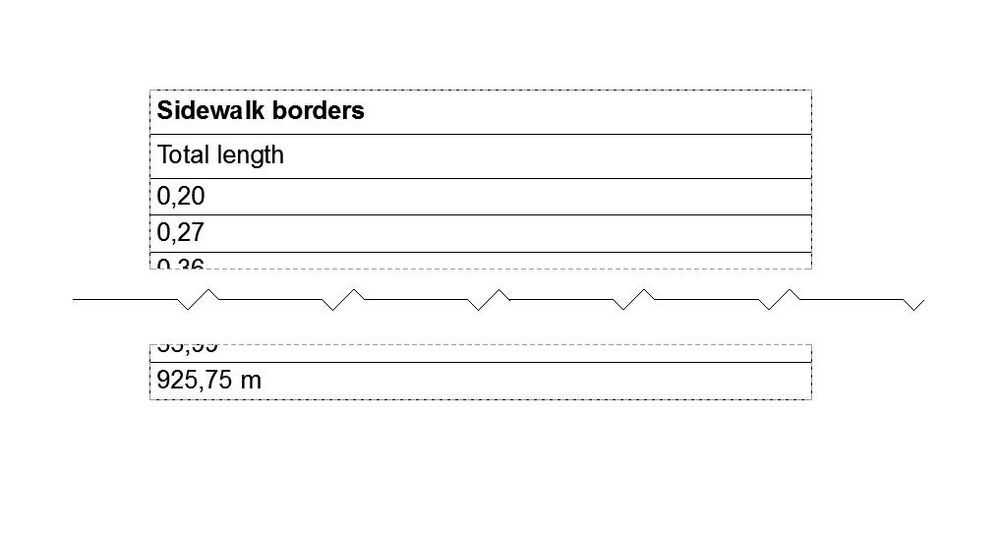
- Mark as New
- Bookmark
- Subscribe
- Mute
- Subscribe to RSS Feed
- Permalink
- Report Inappropriate Content
2018-01-29 06:07 AM
These kinds of problems translate into all kinds of awkward work flows and workarounds.
It should be a very basic and routine thing to assign the same ID's for things per their length. Like part numbers of an assembly. All the parts of the same length being assigned the same ID, and the total lengths of things with the same ID shown in a Schedule. I can do that, but not without a lot of fussy work.
There is always a way to get what you want from ArchiCAD, but it may not be a very efficient process.
ArchiCAD 25 7000 USA - Windows 10 Pro 64x - Dell 7720 64 GB 2400MHz ECC - Xeon E3 1535M v6 4.20GHz - (2) 1TB M.2 PCIe Class 50 SSD's - 17.3" UHD IPS (3840x2160) - Nvidia Quadro P5000 16GB GDDR5 - Maxwell Studio/Render 5.2.1.49- Multilight 2 - Adobe Acrobat Pro - ArchiCAD 6 -25
