Notes in Schedule
Options
- Mark as New
- Bookmark
- Subscribe
- Mute
- Subscribe to RSS Feed
- Permalink
- Report Inappropriate Content
2016-06-18 06:56 AM
2016-06-18
06:56 AM
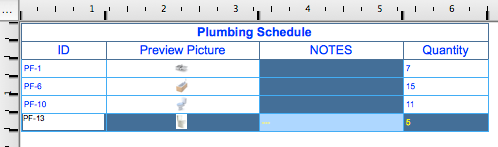
Lilian Seow
LEED AP | cSBA | CAPM | PMP
Interior-Architecture and BIM Management
AC28 USA | Windows 10 Enterprise i5 3.10GHz | Archicad-user since 1994!
LEED AP | cSBA | CAPM | PMP
Interior-Architecture and BIM Management
AC28 USA | Windows 10 Enterprise i5 3.10GHz | Archicad-user since 1994!
Labels:
- Labels:
-
Data management
1 REPLY 1
Anonymous
Not applicable
Options
- Mark as New
- Bookmark
- Subscribe
- Mute
- Subscribe to RSS Feed
- Permalink
- Report Inappropriate Content
2016-06-18 11:52 AM
2016-06-18
11:52 AM
Llian wrote:Possibly. Teamwork management structure?
...am I missing something here?
You might have reserved Teamwork editing rights to the Schedule itself, but (as ARCHICAD User Guide explains in detail) Schedule is a live, two-directional connection to any project element and since you had not reserved the right to edit that specific element — you can't enter notes.
Basically, if you want to add notes to a custom field you've created in any Teamwork Schedule you would have to reserve items you are editing, not the schedule, i.e. in your case — individual sanitary equipment objects.
