- Graphisoft Community (INT)
- :
- Forum
- :
- Collaboration with other software
- :
- The file is locked by another application. Importi...
- Subscribe to RSS Feed
- Mark Topic as New
- Mark Topic as Read
- Pin this post for me
- Bookmark
- Subscribe to Topic
- Mute
- Printer Friendly Page
The file is locked by another application. Importing xref
- Mark as New
- Bookmark
- Subscribe
- Mute
- Subscribe to RSS Feed
- Permalink
- Report Inappropriate Content
2020-08-21 05:25 PM
I have a problem with importing Xref or dwg to archicad. It always says - The file is locked by another application.
The Dwg is used by a colleague when she closed it, I can import it. But that's not how it is supposed to work. We work on shared HDD, but if I import Xref into Autocad it normally works. I couldn't find any solution on Google. Does anyone know what to do, please?
Solved! Go to Solution.
- Labels:
-
Data Exchange
Accepted Solutions
- Mark as New
- Bookmark
- Subscribe
- Mute
- Subscribe to RSS Feed
- Permalink
- Report Inappropriate Content
2023-04-08 10:35 AM
As discussed, it could be that someone else has the DWG open.
I have also found on a Windows system, just having a file selected in Widows Explorer with the 'preview' panel active, is enough for Archicad to think the file is in use.
Barry.
Versions 6.5 to 27
i7-10700 @ 2.9Ghz, 32GB ram, GeForce RTX 2060 (6GB), Windows 10
Lenovo Thinkpad - i7-1270P 2.20 GHz, 32GB RAM, Nvidia T550, Windows 11
- Mark as New
- Bookmark
- Subscribe
- Mute
- Subscribe to RSS Feed
- Permalink
- Report Inappropriate Content
2023-04-08 03:26 PM
Also even if you close the file in Autocad the file can still read as locked until you quit Autocad.
AC28 US/INT -> AC08
Macbook Pro M1 Max 64GB ram, OS X 10.XX latest
another Moderator
- Mark as New
- Bookmark
- Subscribe
- Mute
- Subscribe to RSS Feed
- Permalink
- Report Inappropriate Content
2020-08-25 10:56 AM
You said
Posednak wrote:it would be helpfull to know how the files are shared.
We work on shared HDD
Is it a windows share (smb version) or a mac share
Or is it a cloud service for example
Without knowing this I just can guess. Files might be locked because of:
- An Antivirus is scanning for changes (make exclusions)
- Another user once opened it, but the filehandle never closed (Windows check compmgmt.msc > shared folders. Carefull when closing sessions or open files with write access. This might corrupt the file)
- Its a cloudbased sharing and the sync is on it (make sure when sync starts and is able to finish)
- Several Archicad Users/Servers are on it..
- Mark as New
- Bookmark
- Subscribe
- Mute
- Subscribe to RSS Feed
- Permalink
- Report Inappropriate Content
2020-08-29 10:20 AM
Thank you for the question and I am sorry about the issue!
If you cannot attach XREF while the DWG file is still being opened by your colleagues, this is a limitation with how Archicad read the AutoCAD file. When you open a DWG, a DWL (temporary drawing lock) file is created. Its function is explained here: https://www.cadforum.cz/cadforum_en/qaID.asp?tip=3186
I believe Autodesk applications have a different way to bypass this. Unfortunately, you (or your colleagues) need to close the file before you can start attaching the DWG as XREF.
Thank you very much for your understanding! Please let me know if you have any further question!
Best regards,
Minh
Minh Nguyen
Technical Support Engineer
GRAPHISOFT
- Mark as New
- Bookmark
- Subscribe
- Mute
- Subscribe to RSS Feed
- Permalink
- Report Inappropriate Content
2020-08-30 10:56 AM
mnguyen wrote:There is a setting in AutoCAD that enables xREF load with copy where AutoCAD essentially copies the xRefed file to a temporary folder in your hard drive, if this setting is not enabled the behaviour is exactly the same as that of Archicad
..,.
I believe Autodesk applications have a different way to bypass this. Unfortunately, you (or your colleagues) need to close the file before you can start attaching the DWG as XREF.
....
Best regards,
Minh
Regards
Scott
- Mark as New
- Bookmark
- Subscribe
- Mute
- Subscribe to RSS Feed
- Permalink
- Report Inappropriate Content
2023-04-08 10:28 AM
Hello,
I can not import the dwg file to archicad could you help me? I added my problemi as jpg
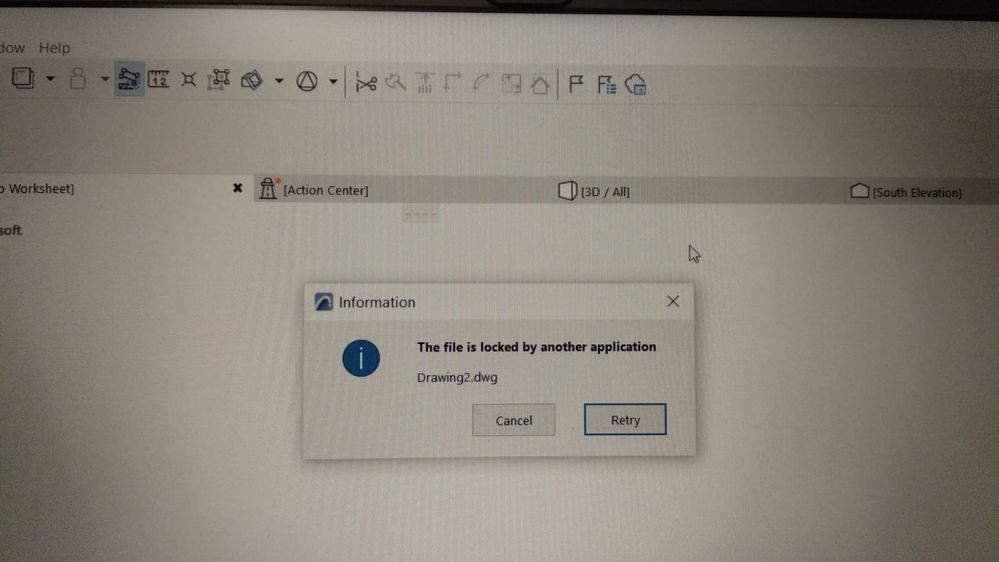
- Mark as New
- Bookmark
- Subscribe
- Mute
- Subscribe to RSS Feed
- Permalink
- Report Inappropriate Content
2023-04-08 10:35 AM
As discussed, it could be that someone else has the DWG open.
I have also found on a Windows system, just having a file selected in Widows Explorer with the 'preview' panel active, is enough for Archicad to think the file is in use.
Barry.
Versions 6.5 to 27
i7-10700 @ 2.9Ghz, 32GB ram, GeForce RTX 2060 (6GB), Windows 10
Lenovo Thinkpad - i7-1270P 2.20 GHz, 32GB RAM, Nvidia T550, Windows 11
- Mark as New
- Bookmark
- Subscribe
- Mute
- Subscribe to RSS Feed
- Permalink
- Report Inappropriate Content
2023-04-08 03:26 PM
Also even if you close the file in Autocad the file can still read as locked until you quit Autocad.
AC28 US/INT -> AC08
Macbook Pro M1 Max 64GB ram, OS X 10.XX latest
another Moderator
- Mark as New
- Bookmark
- Subscribe
- Mute
- Subscribe to RSS Feed
- Permalink
- Report Inappropriate Content
2023-04-08 08:30 PM
Thank you very muchh
- Mark as New
- Bookmark
- Subscribe
- Mute
- Subscribe to RSS Feed
- Permalink
- Report Inappropriate Content
2023-04-08 08:31 PM
Thank you very muchhh...
- Archicad 28 4100 Unattended Update for Intel Macs in Installation & update
- Importing surfaces from Lightbeans in Visualization
- Imported Images (.jpg or .png) exports darker while publishing to .pdf in Documentation
- ARCHICAD 28 Delay in Response Across All OSx Applications in Installation & update
- import custom label in Documentation

