Trying to understand wall area calculation.
- Mark as New
- Bookmark
- Subscribe
- Mute
- Subscribe to RSS Feed
- Permalink
- Report Inappropriate Content
2014-05-19 11:35 AM
I am trying to understand how i should think when i use the schedule to list out the area of walls.
I did a test where i made a 6 m thick wall and 1m hight.
The wall is a composite wall of concreat and XPS insulation.
Somehow the Schedule gives me very strange numbers that i cant really understand. Can someone explain to me how the computer is thinking when they give this information?
I am very thankful for any response.
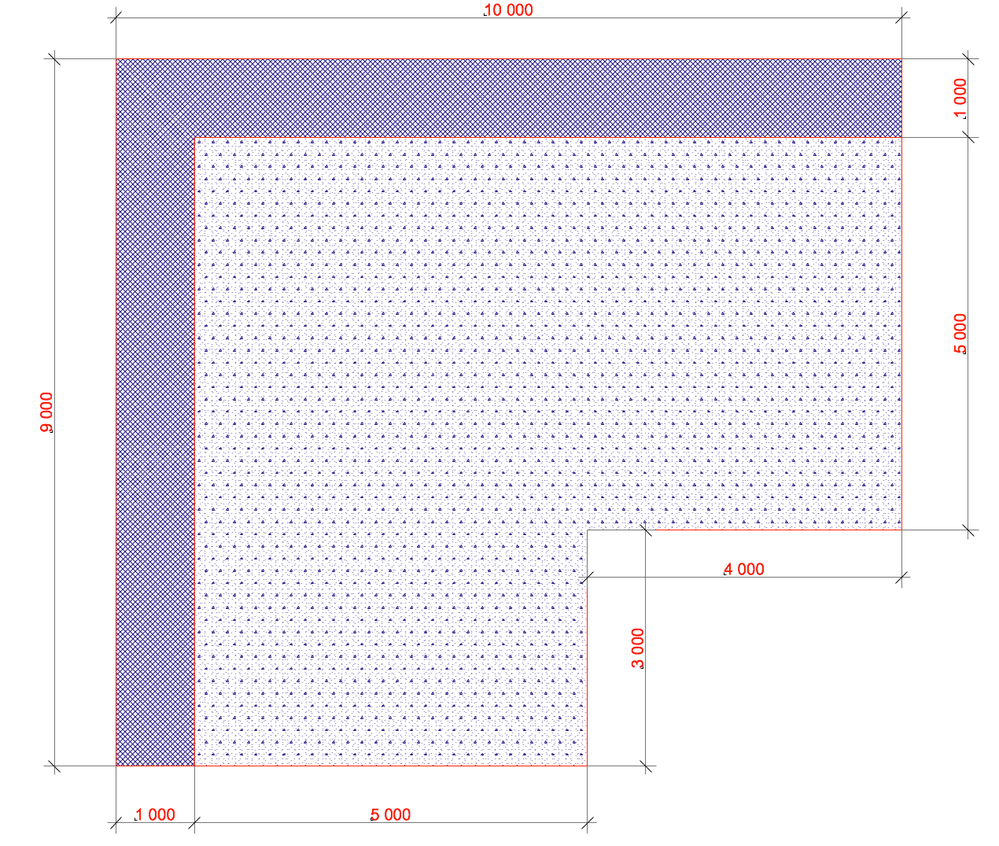
- Labels:
-
Data management
- Mark as New
- Bookmark
- Subscribe
- Mute
- Subscribe to RSS Feed
- Permalink
- Report Inappropriate Content
2014-05-19 11:36 AM
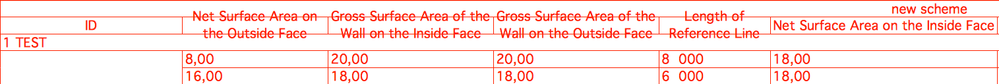
- Mark as New
- Bookmark
- Subscribe
- Mute
- Subscribe to RSS Feed
- Permalink
- Report Inappropriate Content
2014-05-19 11:37 AM
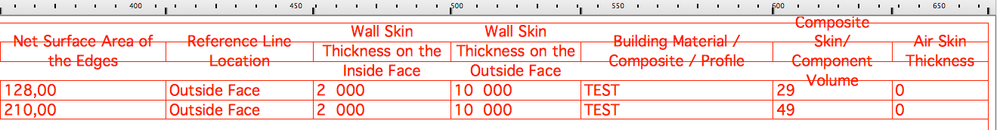
- Mark as New
- Bookmark
- Subscribe
- Mute
- Subscribe to RSS Feed
- Permalink
- Report Inappropriate Content
2014-05-19 11:57 AM
With PBC the surface areas off walls will not be what you expect.
The ends of wall skins will not be included in the surface areas of the walls.
No time to explain fully at this moment - I will get back to you a little later.
Barry.
Versions 6.5 to 27
i7-10700 @ 2.9Ghz, 32GB ram, GeForce RTX 2060 (6GB), Windows 10
Lenovo Thinkpad - i7-1270P 2.20 GHz, 32GB RAM, Nvidia T550, Windows 11
- Mark as New
- Bookmark
- Subscribe
- Mute
- Subscribe to RSS Feed
- Permalink
- Report Inappropriate Content
2014-05-19 02:33 PM
I am very grateful for your help.
Legacy Mode is turned off! should i turn it on???
- Mark as New
- Bookmark
- Subscribe
- Mute
- Subscribe to RSS Feed
- Permalink
- Report Inappropriate Content
2014-05-19 06:29 PM
i.e. the order of the composites, the position of the reference lines.
I can get something close to what you have but I am getting slightly different results.
Could you please select these 2 walls and then go to the FILE menu > External Content > Save Selection as Module.
Then ZIP that module file so you can attach it to this thread.
Then I can see exactly what you are working with.
The first thing is you are doing a component schedule and that will be giving you figures for each composite skin.
But in your schedule settings you have the "Show uniform items as a single entity" box ticked so some of your results are adding together.
Either un-tick this option and you will see 4 sets of figures or set up an element schedule (you won't be able to get 'Composite skin / component volume' with an element schedule though).
Look at how the wall skins trim in 3D (see attached) and you will see how one skin cuts off the same skin in the other wall.
So the length of you insulation skin is 10m on one wall but only 9m on the other - therefore gross area is 10m² on one wall and 9m² on the other.
What I don't understand is where the net surface areas or the skin volumes come from.
Or why the gross surface area of the inside is the same as the outside.
The net surface areas are clearly different.
To me these figures are wrong and I have brought this up with Graphisoft.
With PBC on (Legacy off) I think the surface areas and volumes are of no value.
Turn legacy on you will get surfaces ad volumes as they were in 16 and before but you will lose all the benefits of modelling with PBCs.
Barry.
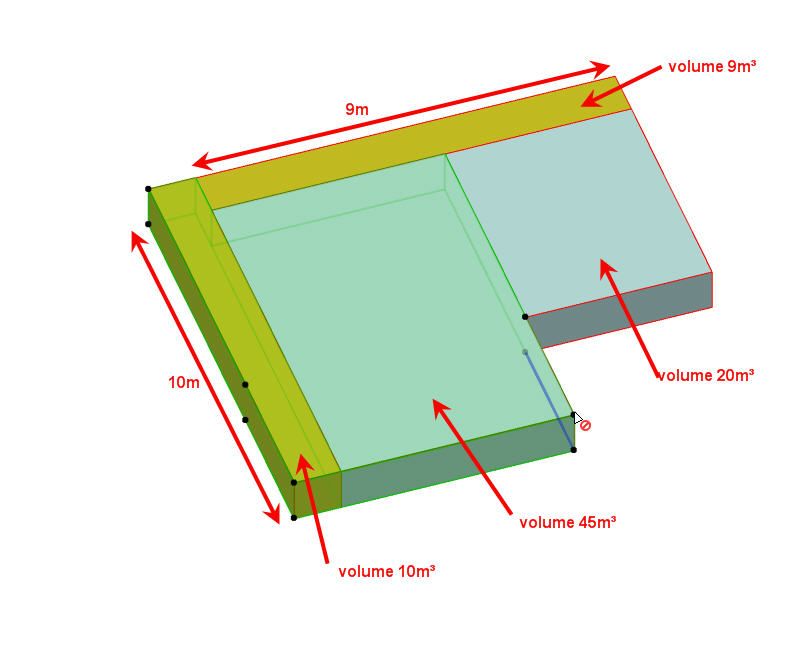
Versions 6.5 to 27
i7-10700 @ 2.9Ghz, 32GB ram, GeForce RTX 2060 (6GB), Windows 10
Lenovo Thinkpad - i7-1270P 2.20 GHz, 32GB RAM, Nvidia T550, Windows 11
- Mark as New
- Bookmark
- Subscribe
- Mute
- Subscribe to RSS Feed
- Permalink
- Report Inappropriate Content
2014-05-19 06:33 PM
Barry.
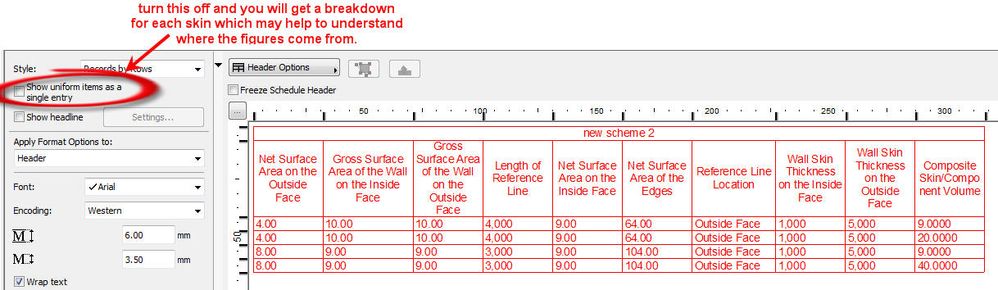
Versions 6.5 to 27
i7-10700 @ 2.9Ghz, 32GB ram, GeForce RTX 2060 (6GB), Windows 10
Lenovo Thinkpad - i7-1270P 2.20 GHz, 32GB RAM, Nvidia T550, Windows 11
- Mark as New
- Bookmark
- Subscribe
- Mute
- Subscribe to RSS Feed
- Permalink
- Report Inappropriate Content
2014-05-19 09:04 PM
AMD Ryzen9 5900X CPU, 64 GB RAM 3600 MHz, Nvidia GTX 1060 6GB, 500 GB NVMe SSD
2x28" (2560x1440), Windows 10 PRO ENG, Ac20-Ac28
- Mark as New
- Bookmark
- Subscribe
- Mute
- Subscribe to RSS Feed
- Permalink
- Report Inappropriate Content
2014-05-20 09:52 AM
- Mark as New
- Bookmark
- Subscribe
- Mute
- Subscribe to RSS Feed
- Permalink
- Report Inappropriate Content
2014-05-20 04:36 PM
Firstly if you are doing a 'Components' schedule then don't use the 'Building Materials' and 'Components' fields together with the "Walls' fields at the same time.
You will end up with separate rows of info for your BMs and components but it will repeat the same info for the wall values on each row so you will end up with duplicate information which won't help if you are trying to get totals.
So I have used just an 'Elements' schedule for these examples.
In the attached image I have looked at just the surface areas.
The Gross areas don't allow for corner junctions, windows or door openings, Solid Element operations which is understandable.
The problem with this is the gross area on the inside is the same as the gross area on the outside - one might be usable but the other won't.
Conditional surface areas do allow for the corner junctions (and other deductions).
The problem with this is you don't get the true surface area on one side of the wall (outside in this case) because it is reduced by the with of the joining wall.
I am not sure exactly what the difference is between the 'Net' and 'Conditional' areas are. They both allow for corner junctions, windows and door openings, Solid Element operations. I think one won't allow for roof trimming.
Barry.
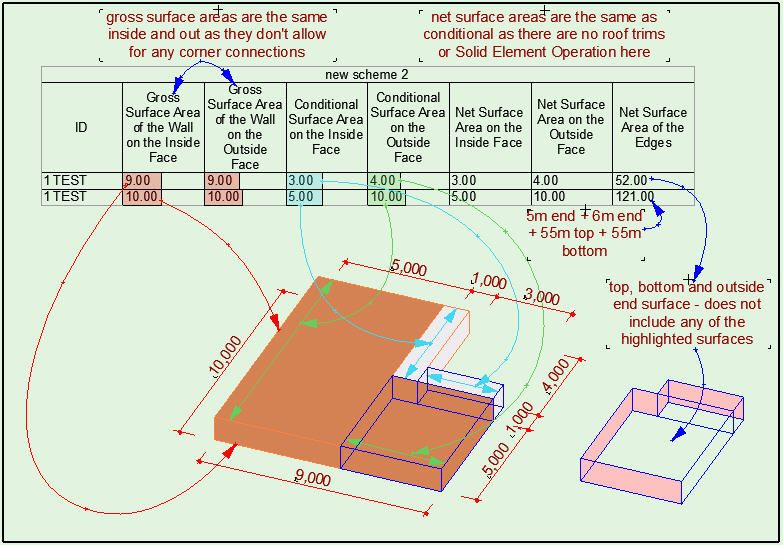
Versions 6.5 to 27
i7-10700 @ 2.9Ghz, 32GB ram, GeForce RTX 2060 (6GB), Windows 10
Lenovo Thinkpad - i7-1270P 2.20 GHz, 32GB RAM, Nvidia T550, Windows 11
