funky dimensions in schedule
- Mark as New
- Bookmark
- Subscribe
- Mute
- Subscribe to RSS Feed
- Permalink
- Report Inappropriate Content
2017-03-23 01:40 AM
In my window schedule, the dimensions are showing up as shown in the attached image. 1'-12"? 3'-12"? I've never seen ArchiCAD do that before.
The widths appear correctly in the window object. I've checked my dimension settings. The height displays correctly. I'm at a loss for how to correct this.
Any thoughts would be appreciated.

Mac Studio 2022, Apple M1 Max, 64GB RAM
13.2 macOS Ventura
learning AC since version 4.5
- Labels:
-
Data management
- Mark as New
- Bookmark
- Subscribe
- Mute
- Subscribe to RSS Feed
- Permalink
- Report Inappropriate Content
2017-03-23 05:39 AM
No problems here in the metric world as we do not round (typically)
Scott
- Mark as New
- Bookmark
- Subscribe
- Mute
- Subscribe to RSS Feed
- Permalink
- Report Inappropriate Content
2017-03-23 08:40 PM
Interestingly, the same window, when sized to other widths (e.g. 1'-0", 3'-0", 5'-0", 6'-0") will display that width correctly in the schedule.
Any other ideas?
Mac Studio 2022, Apple M1 Max, 64GB RAM
13.2 macOS Ventura
learning AC since version 4.5
- Mark as New
- Bookmark
- Subscribe
- Mute
- Subscribe to RSS Feed
- Permalink
- Report Inappropriate Content
2017-03-24 01:28 PM
Try this: go to Working Units and change the Model Units to Feet & Decimal Inches, Decimals to 3 places. Select the troublesome window and see if it is a bit less than 2 feet, like 1'-11.990".
David
www.davidmaudlin.com
Digital Architecture
AC28 USA • Mac mini M4 Pro OSX15 | 64 gb ram • MacBook Pro M3 Pro | 36 gb ram OSX14
- Mark as New
- Bookmark
- Subscribe
- Mute
- Subscribe to RSS Feed
- Permalink
- Report Inappropriate Content
2017-03-31 09:33 PM
thanks for the input. alas, the window still shows as being shop on. See attached image of the window tool dialog box.
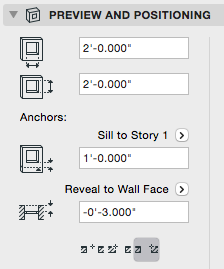
Mac Studio 2022, Apple M1 Max, 64GB RAM
13.2 macOS Ventura
learning AC since version 4.5
- Mark as New
- Bookmark
- Subscribe
- Mute
- Subscribe to RSS Feed
- Permalink
- Report Inappropriate Content
2017-03-31 09:35 PM
when I click on the window in the schedule itself, the dimensions show as being accurate. See attached.
Sadly, this sort of thing makes automatic scheduling useless for the time being.
Mac Studio 2022, Apple M1 Max, 64GB RAM
13.2 macOS Ventura
learning AC since version 4.5
- Mark as New
- Bookmark
- Subscribe
- Mute
- Subscribe to RSS Feed
- Permalink
- Report Inappropriate Content
2017-03-31 10:07 PM
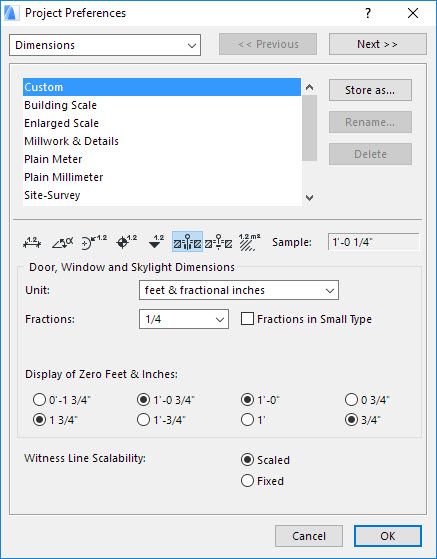
--------------------------
Richard Morrison, Architect-Interior Designer
AC26 (since AC6.0), Win10
- Mark as New
- Bookmark
- Subscribe
- Mute
- Subscribe to RSS Feed
- Permalink
- Report Inappropriate Content
2017-09-27 07:06 PM
- Mark as New
- Bookmark
- Subscribe
- Mute
- Subscribe to RSS Feed
- Permalink
- Report Inappropriate Content
2017-09-29 08:43 PM
- Mark as New
- Bookmark
- Subscribe
- Mute
- Subscribe to RSS Feed
- Permalink
- Report Inappropriate Content
2017-10-02 02:29 PM
This is actually a bug, that we know about.
All the background calculations in ARCHICAD are actually based on meters (whatever units you are using, the calculations are done in meters). The problem here, is that the algorithm we use to convert the results in the model and in the Interactive Schedule Add-on slightly differs, and the results after the conversion end up a fraction of a mm smaller in the Interactive Schedule, and since it seems smaller than 1', it will convert to 12" instead. The displayed value is actually correct, it is just in the wrong format.
This bug is on our to-do list, but it is deep in the code, so we are still working on a way to make it happen. I understand your frustration about this issue, sorry about the inconvenience!
Regards,
Professional Services Consultant
GRAPHISOFT
For Troubleshooting and useful Tips & Tricks visit
