- Graphisoft Community (INT)
- :
- Forum
- :
- Collaboration with other software
- :
- Re: limits of google warehouse objects?
- Subscribe to RSS Feed
- Mark Topic as New
- Mark Topic as Read
- Pin this post for me
- Bookmark
- Subscribe to Topic
- Mute
- Printer Friendly Page
limits of google warehouse objects?
- Mark as New
- Bookmark
- Subscribe
- Mute
- Subscribe to RSS Feed
- Permalink
- Report Inappropriate Content
2011-04-02 01:46 AM
Depends on how much I need the objects, I know. But do GW objects show up well in plan and elevation? How about section?
- Mark as New
- Bookmark
- Subscribe
- Mute
- Subscribe to RSS Feed
- Permalink
- Report Inappropriate Content
2011-04-02 05:19 PM
- Mark as New
- Bookmark
- Subscribe
- Mute
- Subscribe to RSS Feed
- Permalink
- Report Inappropriate Content
2011-04-03 02:19 AM
Geof wrote:Hi Geof,
I have a mac. Is it worth getting Parallels to run Windows AC so I can download Google Warehouse objects?
Depends on how much I need the objects, I know. But do GW objects show up well in plan and elevation? How about section?
The Windows add-on makes adding an object from Google Warehouse totally easy, the object being saved in the embedded library for the project. Materials/colors come through fine, but cannot be customized once in ArchiCAD.
The alternative to the add-on, for both Mac and Windows platforms, is to load the warehouse model into SketchUp. Only SketchUp Pro ($$) can export in 3ds format, as mentioned by Matthew. The free version of SketchUp can only export to COLLADA format. Someone in another thread mentioned a free Mac program that could convert COLLADA to other 3D formats such as 3DS, but I wasn't able to get it to work the day that I tried.
The plus of exporting as 3DS from SketchUp Pro and using the downloadable (free) ArchiCAD 3DS Import add-on is that all materials become parametric: the ones from SketchUp come across, but you can vary both their light responsiveness, and even replace each material entirely in the object settings parameters.
There are several big (to me) downsides to Google Warehouse objects in general for ArchiCAD:
1. Google does not publish size information with the models, so you do not know what you get until you get it. To test to see if anything has changed since this last time I did this, I downloaded an espresso machine shown here. The PLN file with nothing but the embedded object for the imported espresso machine shot up to 22 MB in size (!), and performance was dramatically slower. Elevations took forever to generate, even on my high end system. Running the Polycount add-on showed that the Espresso machine object contained over 151,000 polygons. Way too heavy. Every year or so I get tempted to download a Google object, and I always end up unhappy because the polycounts are way too high. I'm sure there are some good light-weight objects there - but there is no way to know until you download and check them.
2. Plan and elevation views are really bad - all of those polygons show. You would have to edit the object to clean this up - perhaps more trouble than it is worth.
3. Sections will not show any cut fills, because SketchUp is a surface modeler and everything is hollow. There are no cut fills.
4. Surfaces are not smoothed consistently. Even though the 3DS import has a smoothing option, it does not always smooth, depending on how the original model was constructed, so you get very polygonalized surfaces. (Those same surfaces CAN be smoothed if rendering in Artlantis, etc.)
Cheers,
Karl
AC 27 USA and earlier • macOS Ventura 13.6.6, MacBook Pro M2 Max 12CPU/30GPU cores, 32GB
- Mark as New
- Bookmark
- Subscribe
- Mute
- Subscribe to RSS Feed
- Permalink
- Report Inappropriate Content
2011-04-03 02:22 AM
Another note: if bringing an object like this in via the Google Connectivity add-on (Windows) - you get the whole object, no editing allowed.
If you bring the object into SketchUp, you can open the Component and delete a lot of those high-polygon cups off the top before saving as 3DS to make the model 'lighter'.
AC 27 USA and earlier • macOS Ventura 13.6.6, MacBook Pro M2 Max 12CPU/30GPU cores, 32GB
- Mark as New
- Bookmark
- Subscribe
- Mute
- Subscribe to RSS Feed
- Permalink
- Report Inappropriate Content
2011-04-03 02:24 AM
Elevation / section similar.
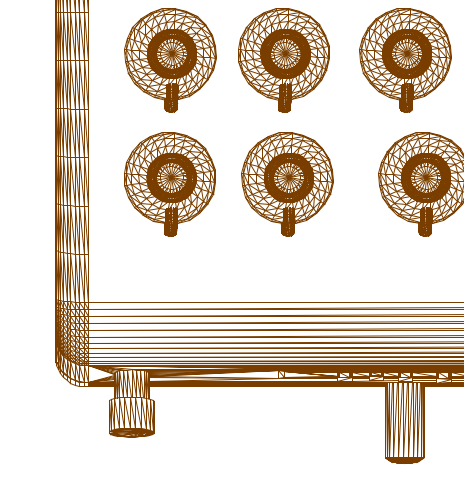
AC 27 USA and earlier • macOS Ventura 13.6.6, MacBook Pro M2 Max 12CPU/30GPU cores, 32GB
- Mark as New
- Bookmark
- Subscribe
- Mute
- Subscribe to RSS Feed
- Permalink
- Report Inappropriate Content
2011-04-04 08:30 PM
Btw, it seems someone in helmet and goggles has absconded with your avatar.
- Mark as New
- Bookmark
- Subscribe
- Mute
- Subscribe to RSS Feed
- Permalink
- Report Inappropriate Content
2011-04-05 01:33 AM
Glad to have helped. No definitive answer - some objects could be worthwhile, but some work on customizing the 2D symbol could be required.
Cheers,
Karl
AC 27 USA and earlier • macOS Ventura 13.6.6, MacBook Pro M2 Max 12CPU/30GPU cores, 32GB
- Mark as New
- Bookmark
- Subscribe
- Mute
- Subscribe to RSS Feed
- Permalink
- Report Inappropriate Content
2011-04-05 06:44 PM
It's good to know that someone is using the Sketchup to 3DS to ArchiCAD translation process effectively on the Mac. We're a Mac only office here with a IT manager who's not friendly to Windows. I'm trying to find the best way to get our Sketchup models into AC, but I'm finding the Sketchup geometries to be plagued with missing and black polygons when using this process. I have tried various settings but can't seem to resolve the issue.
Any thoughts as to why this might be happening?
Thanks,
Jordan
- Mark as New
- Bookmark
- Subscribe
- Mute
- Subscribe to RSS Feed
- Permalink
- Report Inappropriate Content
2011-04-05 09:18 PM
jkedmonds wrote:Hi Jordan,
... the Sketchup geometries to be plagued with missing and black polygons when using this process. I have tried various settings but can't seem to resolve the issue.
Any thoughts as to why this might be happening?
I haven't done this often enough to see an issue like you describe. Could be related to either the export or import settings? In SU Pro, my 3DS Export Options are set to export as "Single Object" with texture maps (all other boxes unchecked). In AC's 3DS import, I check Force Smooth and Use Alpha, but leave Import hidden objects unchecked.
Have you tried isolating just the piece of the SU model where the problem happens and trying different options with that? If certain bits are the problem, maybe copy/pasting them into a new skp file and zipping that for sharing here might let somebody track down the issue...
Cheers,
Karl
AC 27 USA and earlier • macOS Ventura 13.6.6, MacBook Pro M2 Max 12CPU/30GPU cores, 32GB
- Mark as New
- Bookmark
- Subscribe
- Mute
- Subscribe to RSS Feed
- Permalink
- Report Inappropriate Content
2011-04-10 04:06 PM
jkedmonds wrote:I have used SketchUp to modify and import lots of warehouse parts into ArchiCAD and have never had this problem. It sounds like there may be problems in the SketchUp models. Since it is a surface and not a solid modeler there are lots of ways to make a mess of things and lots of the warehouse stuff is not of the highest quality (though this has been getting better quickly).
...but I'm finding the Sketchup geometries to be plagued with missing and black polygons when using this process.
Regarding the complexity issue:
Karl is right (as usual) that many of the warehouse parts are
What I have found the warehouse very useful for is props, equipment and entourage. There are lots of people doing all sorts of things in the warehouse and they are mostly fairly simple models. You can also find just about any vehicle type (if not the particular make/model) that you might want. I have found this handy for city busses, ambulances, etc that I have needed for urban hospital models.
Another category I've found well represented is construction equipment which has been very handy for 4D simulation and site logistics modeling. Some of these can get pretty heavy though. One crawler crane that I needed was wildly complex with every cable, pulley, track segment and bogie wheel modeled in considerable detail. To make it workable I had to edit it heavily in SketchUp to keep it from slowing down my model too much. I also needed different length booms at a different angle than in the original model so being able to edit was essential to using the part.
This of course is another big advantage to having SketchUp Pro. It is common to find something that is close to what you want in the warehouse but requires editing to make it actually useful. With the add-on it's a take it or leave it situation which dramatically reduces the options. Another example of this was a tower crane that I saved from SketchUp as two parts so I could animate the boom while keeping the tower stationary. Then, when the contractor pointed out that their crane would not have some of the rigging shown in the model, I was able to quickly delete it in SketchUp and replace the part in ArchiCAD
- Photos in 3D in Modeling
- 3D Warehouse no longer in 2019 format in Libraries & objects
- AC26 Event - "Integrated design" and some other thoughts in General discussions
- Building Together Challenge - Frequently Asked Questions (FAQ) in General discussions
- Mop Sink and other basic items in Libraries & objects
