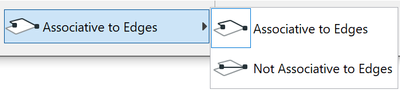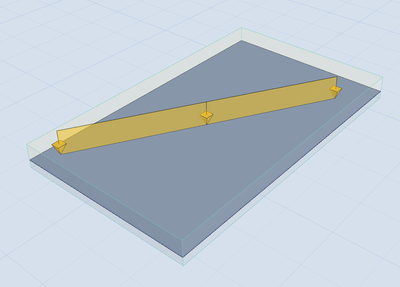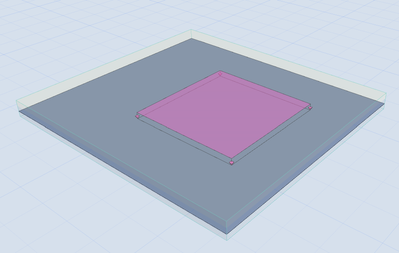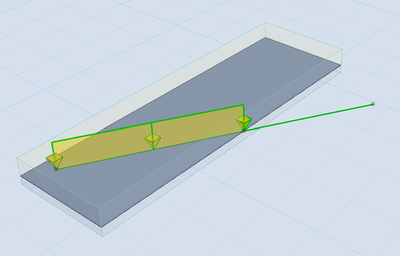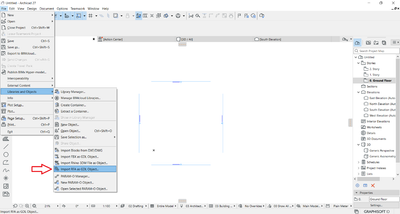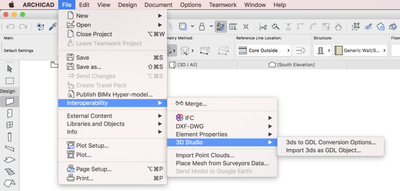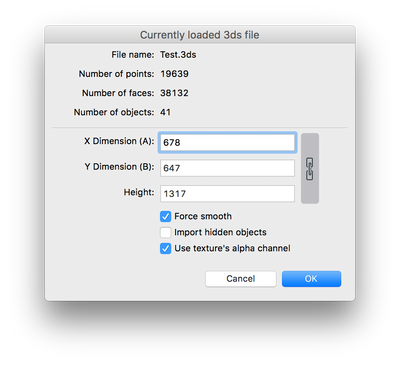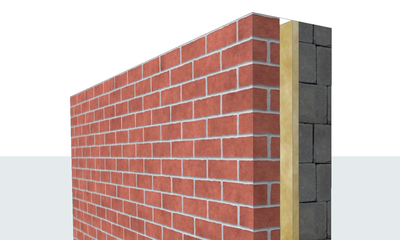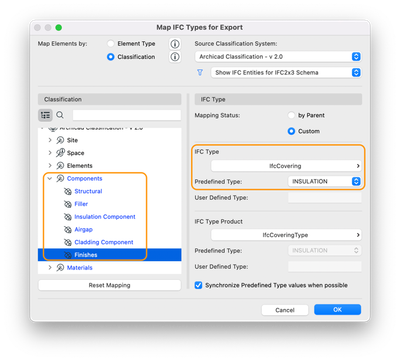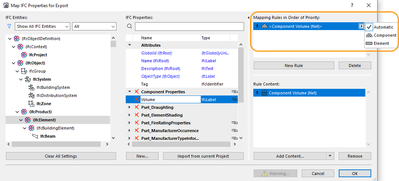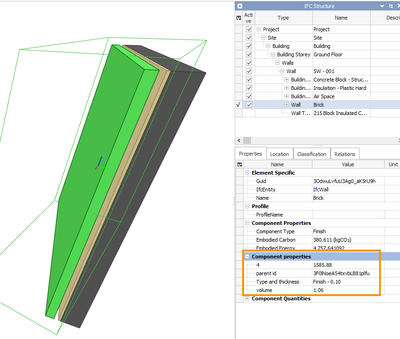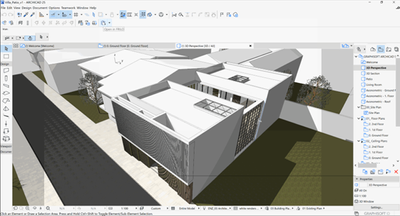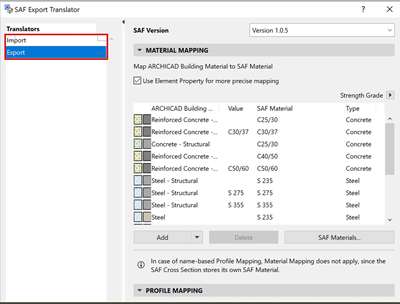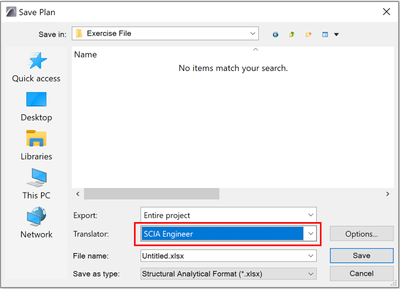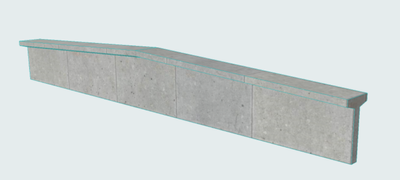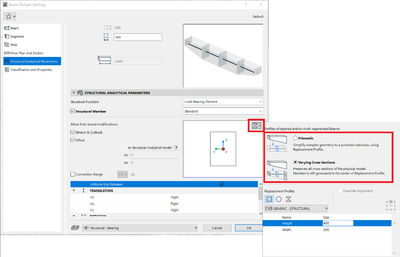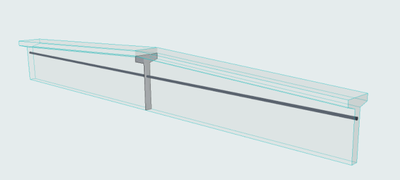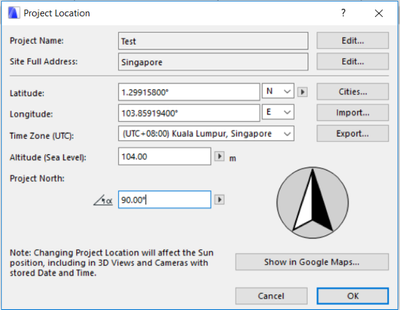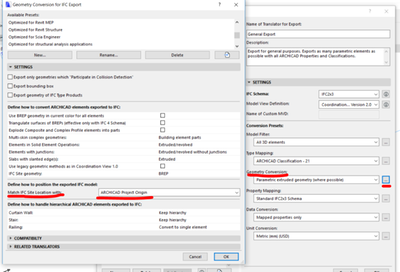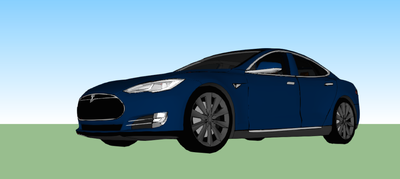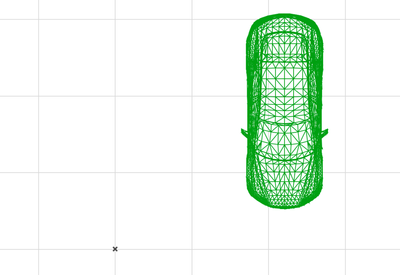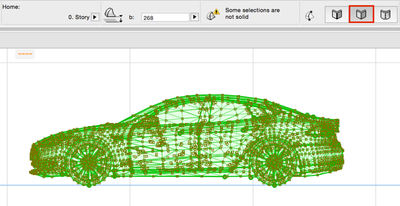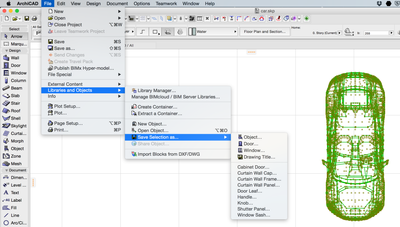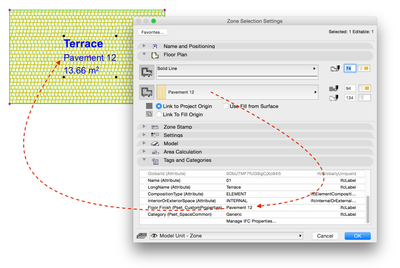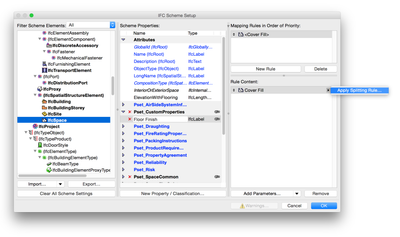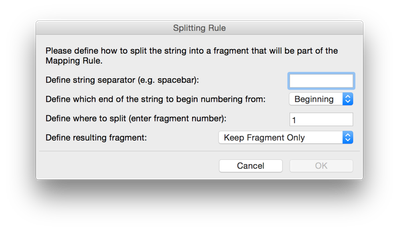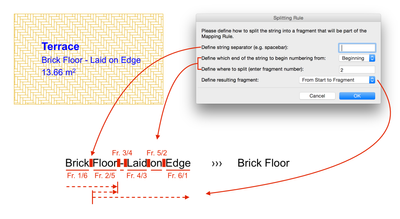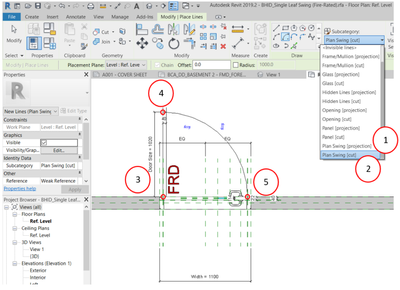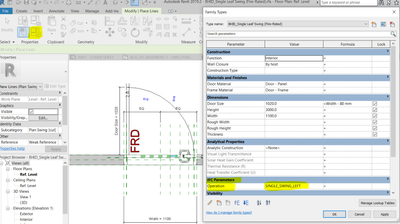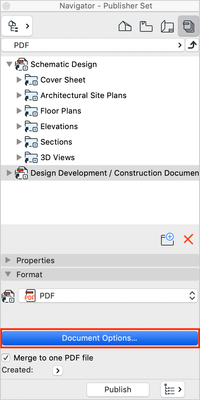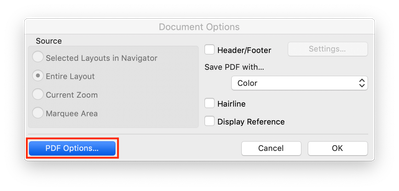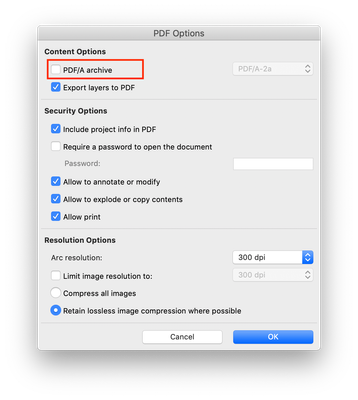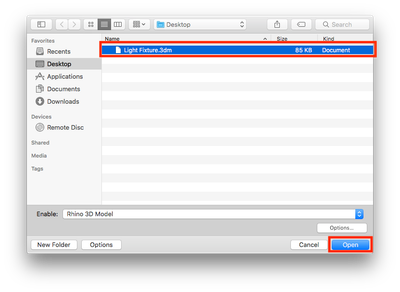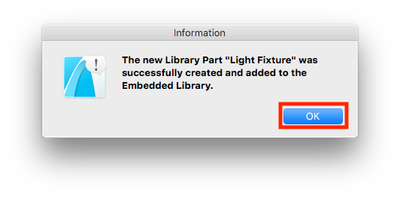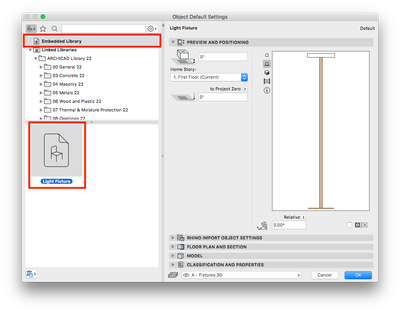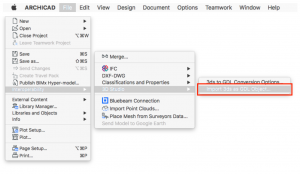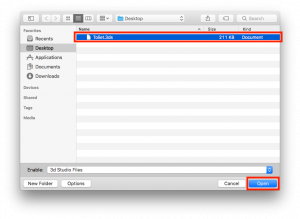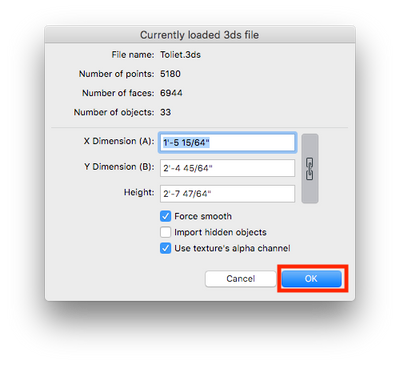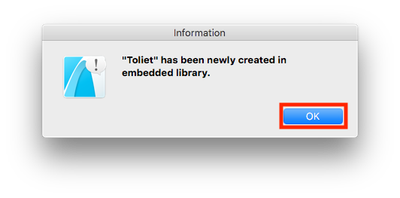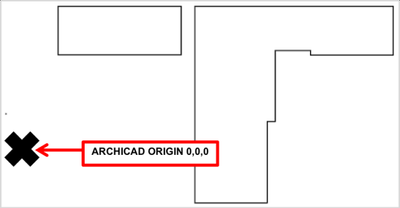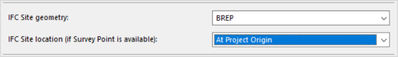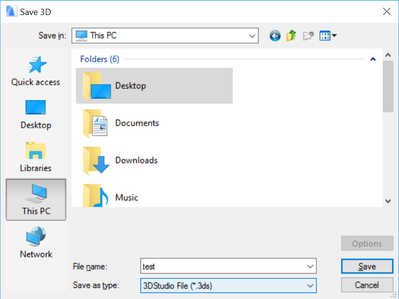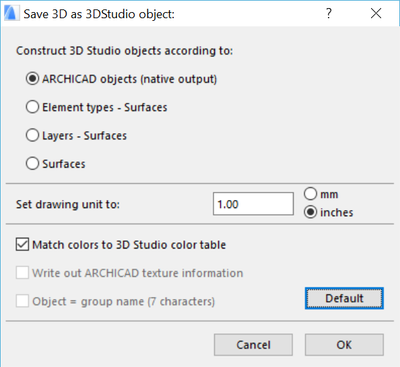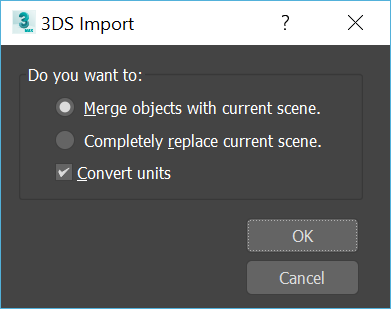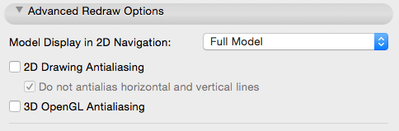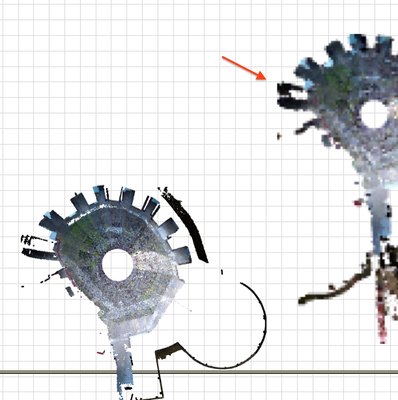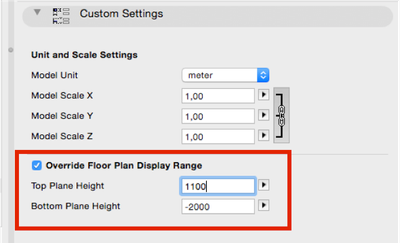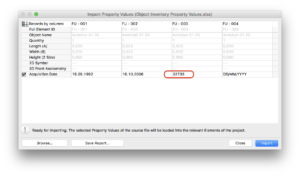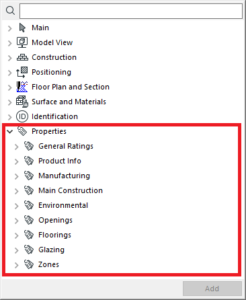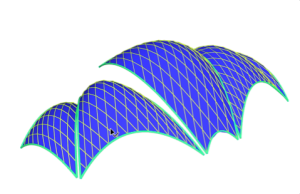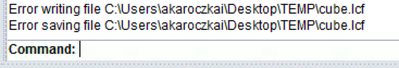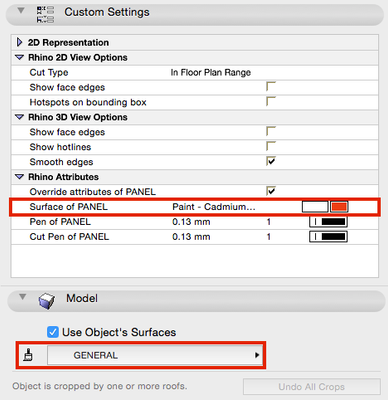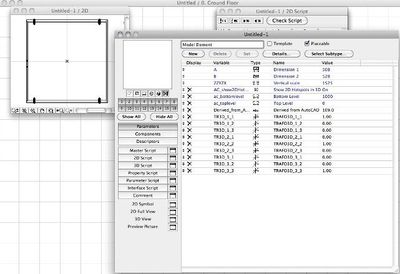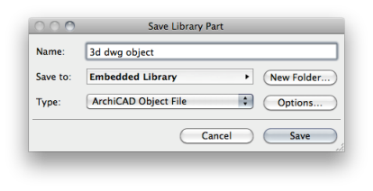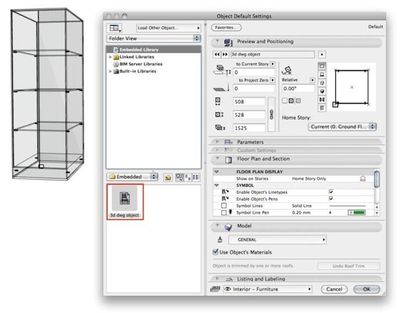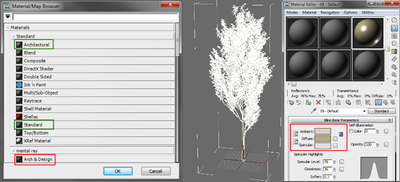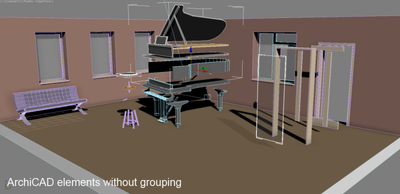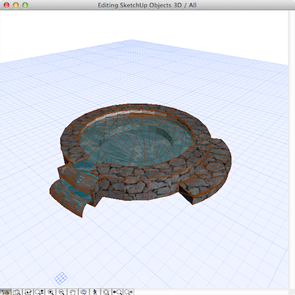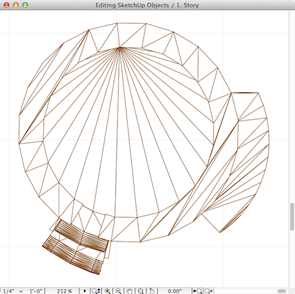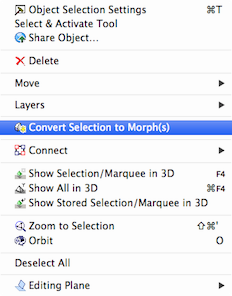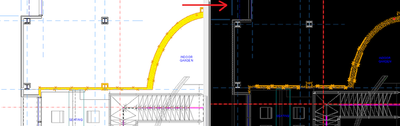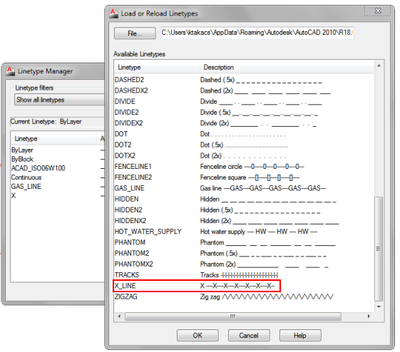Structural Analytical Model Workflow Improvements
Streamlined Load Input and EditManual Adjustment of the Structural Analytical ModelDetailed Structural Change List in Model Compare As architectural designs continue to grow in complexity, the structural analytical model follows the same growth and e...