Turn on suggestions
Auto-suggest helps you quickly narrow down your search results by suggesting possible matches as you type.
Showing results for
Turn on suggestions
Auto-suggest helps you quickly narrow down your search results by suggesting possible matches as you type.
Showing results for
- Graphisoft Community (INT)
- :
- Forum
- :
- Collaboration with other software
- :
- why archicad is not doing well when exporting to a...
Options
- Subscribe to RSS Feed
- Mark Topic as New
- Mark Topic as Read
- Pin this post for me
- Bookmark
- Subscribe to Topic
- Mute
- Printer Friendly Page
Collaboration with other software
About model and data exchange with 3rd party solutions: Revit, Solibri, dRofus, Bluebeam, structural analysis solutions, and IFC, BCF and DXF/DWG-based exchange, etc.
why archicad is not doing well when exporting to autocad?
Anonymous
Not applicable
Options
- Mark as New
- Bookmark
- Subscribe
- Mute
- Subscribe to RSS Feed
- Permalink
- Report Inappropriate Content
2011-09-08 07:27 PM
2011-09-08
07:27 PM
first : many point including the line that suppose to be one single line only
--- this leading that pan and zoom in autocad is not good at all it seems to be heavy and can not editing comfortly by this way
please help me i watched the graphisoft videos about exporting and importing dwg , plans in archicad cad do well when exporting to autocad but elevations and sections it is hard to tell that this can lead me to leave archicad because most engineer here care about something that can be presented to building license which must be a clean dwg without problems to those who inspect the drawings.
here is image attached that may can give idea about what i mean please if you have a solution or you experienced it and know what to do please help me to continue loving archicad
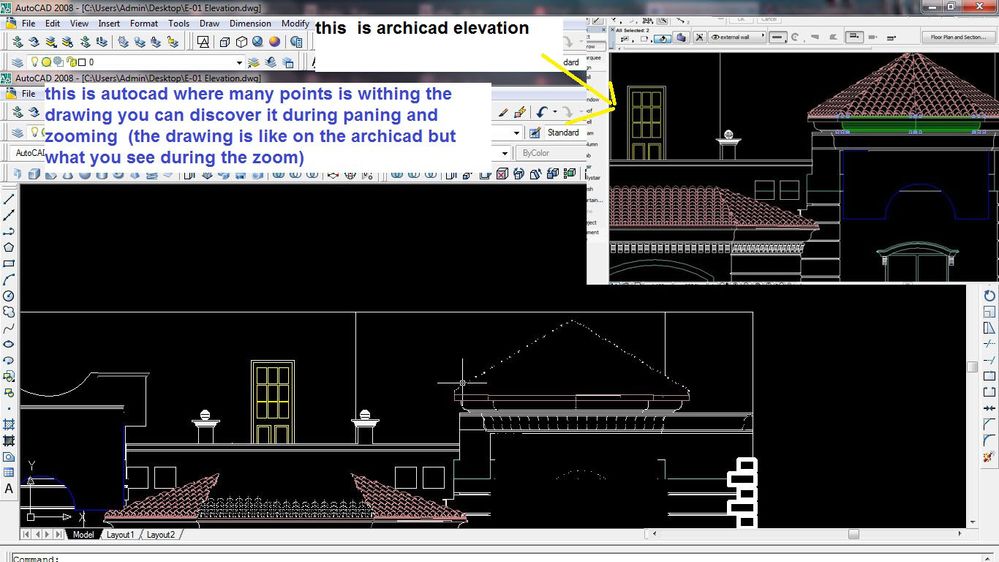
Labels:
- Labels:
-
Data Exchange
2 REPLIES 2
Options
- Mark as New
- Bookmark
- Subscribe
- Mute
- Subscribe to RSS Feed
- Permalink
- Report Inappropriate Content
2011-09-08 11:48 PM
2011-09-08
11:48 PM
Hi. I think your problem has been covered before... quite a lot. Did you even try to search the forum?
Please read the following topics:
http://archicad-talk.graphisoft.com/viewtopic.php?t=12864&postdays=0&postorder=asc&highlight=wipeout...
especially page 2
and
http://archicad-talk.graphisoft.com/viewtopic.php?p=189979&highlight=wipeout#189979
If zooming and panning in CAD is really slow, it sounds like a wipeouts issue. Use qselect in autocad to find wipeouts object type, select them all and erase them. Then check how panning and zooming work. If that's the case, the you need to adjust your export settings.
Best regards.
Please read the following topics:
especially page 2
and
If zooming and panning in CAD is really slow, it sounds like a wipeouts issue. Use qselect in autocad to find wipeouts object type, select them all and erase them. Then check how panning and zooming work. If that's the case, the you need to adjust your export settings.
Best regards.
Anonymous
Not applicable
Options
- Mark as New
- Bookmark
- Subscribe
- Mute
- Subscribe to RSS Feed
- Permalink
- Report Inappropriate Content
2011-09-09 07:54 AM
2011-09-09
07:54 AM
oh yes i made explode then i make quick select and deleted all wipeouts yes i can breathe now during zooming but can i delete all wipeouts without exploding the drawing because i want the object to be an block in autocad ??
Related articles
- Pset_RoofCommon.LoadBearing property for Roofs not available? in Collaboration with other software
- Extracting x,y,z coordinates from a surveyor's dwg file without needing autocad in Collaboration with other software
- ArchiCAD-Autocad interoperability and issues with objects as blocks in Collaboration with other software
- Anyone has a 2D slope line object? in Libraries & objects
- ArchiCAD DWG Export – Dimensions Change When Moved or Copied in AutoCAD in Collaboration with other software

