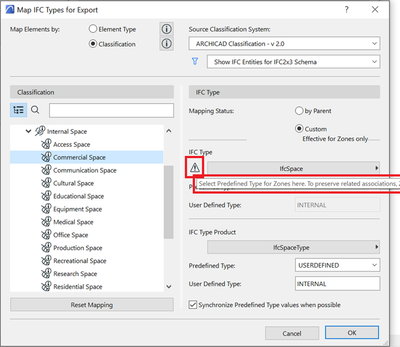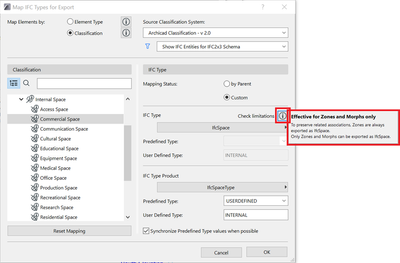- Graphisoft Community (INT)
- :
- Knowledge Base
- :
- Collaboration with other software
- :
- Morphs Exported as IfcSpace
- Subscribe to RSS Feed
- Mark as New
- Mark as Read
- Bookmark
- Subscribe to Topic
- Printer Friendly Page
- Report Inappropriate Content
Morphs Exported as IfcSpace
- Subscribe to RSS Feed
- Mark as New
- Mark as Read
- Bookmark
- Subscribe to Topic
- Printer Friendly Page
- Report Inappropriate Content
on 2022-07-14 09:00 AM
Compliance with the German BIM modeling guidelines
In general, during certain workflows, it is necessary to model rooms with the Morph Tool in addition to the Zone Tool. In addition to this modeling method, the new German BIM modeling guidelines require various building permit information in the form of exported IfcSpaces. Once the local authority approval process becomes mandatory, German architects must comply; otherwise, it is impossible to get permission for their design.
Space volumes on the IFC output will also be derived from Morphs
It was essential to introduce a new improvement to fulfil the guideline requirement. Until Archicad 26, only Archicad zones were translated to IfcSpace entities on the IFC output. Although the IFC type mapping functionality allows you to classify morphs as spaces and map their classification as IfcSpace, morphs were still exported as IfcBuildingElementProxy in Archicad 25.
IFC Type Mapping in Archicad 25 with a warning about the limitation of the export: only zones could be exported as IfcSpace.
Starting with Archicad 26, space volumes can also be derived from morphs on the IFC output. Classify morphs (e.g., as Commercial Space), then map this classification as IfcSpace, using the IFC Type Mapping for Export dialog. This way, morphs will also be exported as IfcSpace.
IFC Type Mapping in Archicad 26 provides information about the export: morphs can also be exported as IfcSpace.
Submit compliant models straight from Archicad to the digital authority approval service
Thanks to the new function, German architects can submit their designs to the local authorities for review via the online BIM validation platform. Access the digital authority approval service and submit compliant models straight from Archicad without any extra effort.
Learn about all the new design features of Archicad 26:
- Improved Attribute Management with Hierarchically Structured Attributes
- Search in the Navigator
- Opening Tool - Surface Overrides
- Library Part Maker Now in All Localized Archicad Versions
- Enhanced Documentation and Modeling Capabilities for Kitchen Cabinets
- Create a Copy When Stretching Circles
To learn more about all the new features of Archicad 26, read this article.
- Performance improvements in BIMx in BIMx
- Archicad 26 - Design in Getting started
- Improved Attribute Management with Hierarchically Structured Attributes in Project data & BIM
- Create a Copy When Stretching Circles in Documentation
- Enhanced Documentation and Modeling Capabilities for Kitchen Cabinets in Libraries & objects