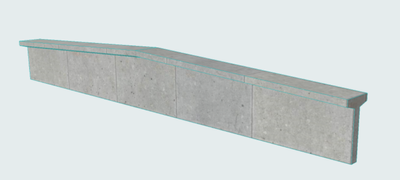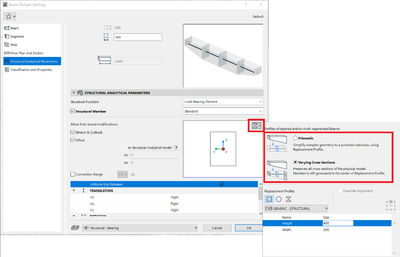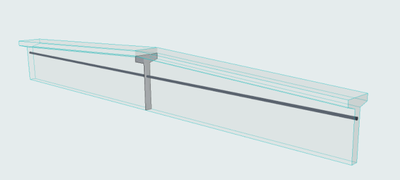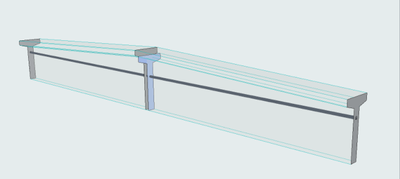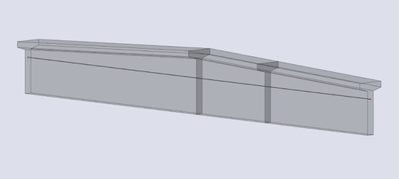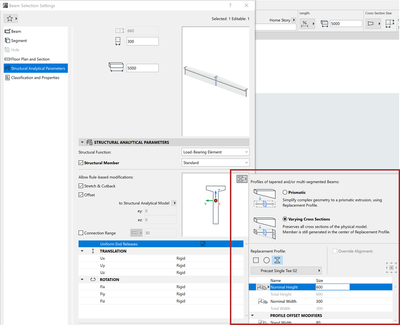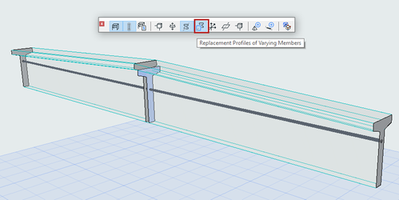- Graphisoft Community (INT)
- :
- Knowledge Base
- :
- Collaboration with other software
- :
- Support of Multi-Segmented Columns and Beams
- Subscribe to RSS Feed
- Mark as New
- Mark as Read
- Bookmark
- Subscribe to Topic
- Printer Friendly Page
- Report Inappropriate Content
Support of Multi-Segmented Columns and Beams
- Subscribe to RSS Feed
- Mark as New
- Mark as Read
- Bookmark
- Subscribe to Topic
- Printer Friendly Page
- Report Inappropriate Content
on 2022-07-14 03:00 PM
Graphisoft has focused on further streamlining multi-disciplinary design workflows. Archicad 26 enhances the collaboration between structural engineers and architects with important structural analytical workflow improvements.
Structural elements with multiple segments
Sometimes structural elements are made up of multiple segments with different profiles. It is essential for structural analysis to have a member with multiple segments (each segment with a unique profile), allowing for more accurate analytical calculations.
Multi-segmented analytical elements
It's easy to get accurate analytical calculations, thanks to the more precise export and import of multi-segmented beams and columns with varying cross-sections.
The Structural Analytical Model can now be exported with all the necessary cross-sections to Structural Analytical Format (SAF) instead of just the single Replacement Profile used in earlier versions.
Original physical model in Archicad
Let's look at how you can benefit from this new feature:
Once you have your beam ready, open the beam’s settings dialog. Under “Structural Analytical Parameters,” click the I beam button to open the “Profiles of tapered and/or multi-segmented beams” panel.
You have two options here:
1. Prismatic, which changes a complex geometry into a simple prismatic extrusion. This option was already available in Archicad 25.
(a)
(b)
(a) Export to SAF using a single replacement profile (Prismatic — as in Archicad 25)
(b) Prismatic export in analysis software
2. Varying Cross Sections, which preserves all cross sections of the physical elements. This option helps you maintain the correct profiles during exporting and importing the Structural Analytical Models between Archicad and the analysis software.
(c)
(d)
(c) Export all cross-sections to SAF (Varying cross sections — new in Archicad 26)
(d) Varying cross-sections in analysis software
Furthermore, you can also choose Replacement Profile for the multi-segmented beams and columns, but it’s mainly used to center the analytical member of 1D elements
It's also possible to show or hide this replacement profile with a new toggle in the Structural Engineering Toolbar:
In addition to that, when you import the SAF file back to Archicad, the incoming elements with varying cross sections are represented accurately in your model.
More accurate structural analysis
During the SAF file Exchange between Archicad and the analysis software, the multi-segmented beams and columns will now keep the correct varying cross sections with the proper positioning for the 1D analytical member, making the structural analysis process more accurate
Learn more about the integrated structural analytical model in Archicad and the integrated design workflow:
Integrated Structural Analytical Model
Automatic Structural Analytical Model Generation
Representation of the Structural Analytical Model
Structural Analytical Model Exchange
Functionality Improvements of the Structural Analytical Model
Seamless Collaboration with Structural Engineers
Learn about all the new collaboration features of Archicad 26:
- Automatic Live Load Generation
- Faster Export to FRILO
- SAF Translator Improvements
- New Building Material Property Set for Life Cycle Assessment and Sustainability Calculations
- Export Component-Level Data to IFC
- Representation of MEP Element Slope Direction
To learn more about all the new features of Archicad 26, read this article.
- Tool and workflow improvements in Archicad 27 in Getting started
- Energy Evaluation and EcoDesigner Star – a Workflow Overview in Project data & BIM
- Performance improvements in BIMx in BIMx
- Archicad 26 - Collaborate in Getting started
- Automatic Live Load Generation in Collaboration with other software