- Graphisoft Community (INT)
- :
- Forum
- :
- Modeling
- :
- space between stories
- Subscribe to RSS Feed
- Mark Topic as New
- Mark Topic as Read
- Pin this post for me
- Bookmark
- Subscribe to Topic
- Mute
- Printer Friendly Page
space between stories
- Mark as New
- Bookmark
- Subscribe
- Mute
- Subscribe to RSS Feed
- Permalink
- Report Inappropriate Content
2023-03-20 08:05 PM
Hello,
When I draw the ground floor and then I draw the first story, there is a space between them. space I think it is about a 1story height. What should I do?
Below are the photos with the 3d model, the ground floor settings and the first story settings.
Thank you!
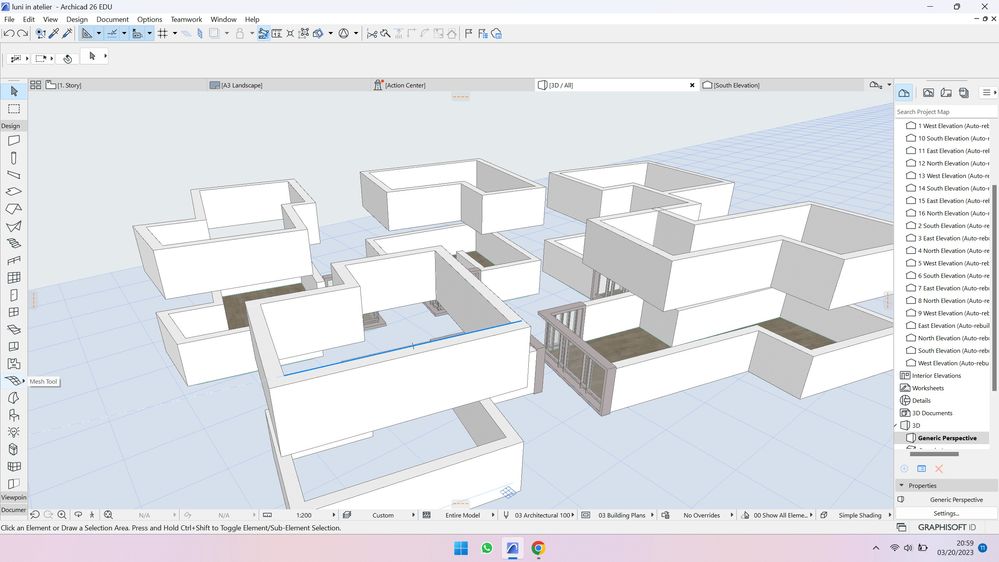
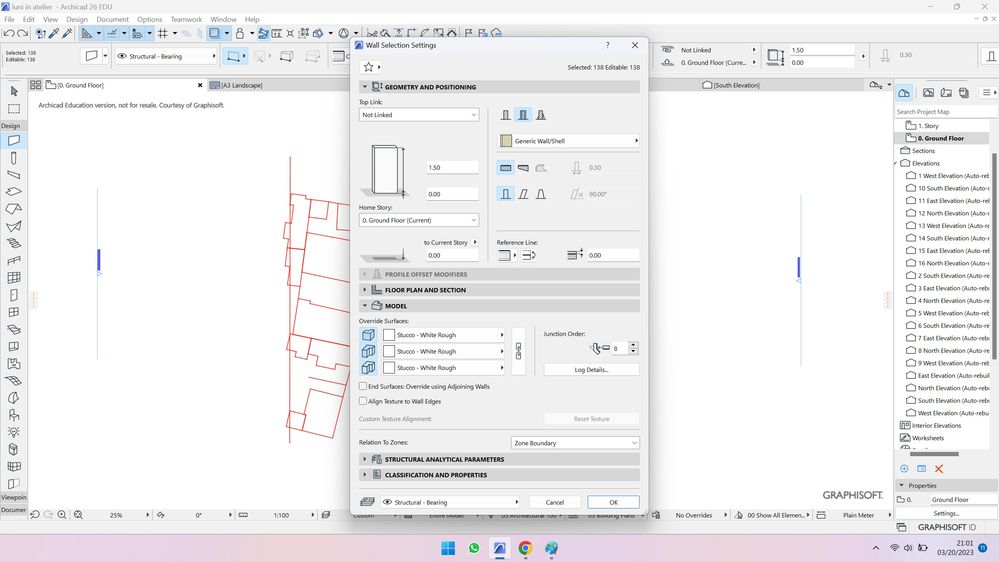
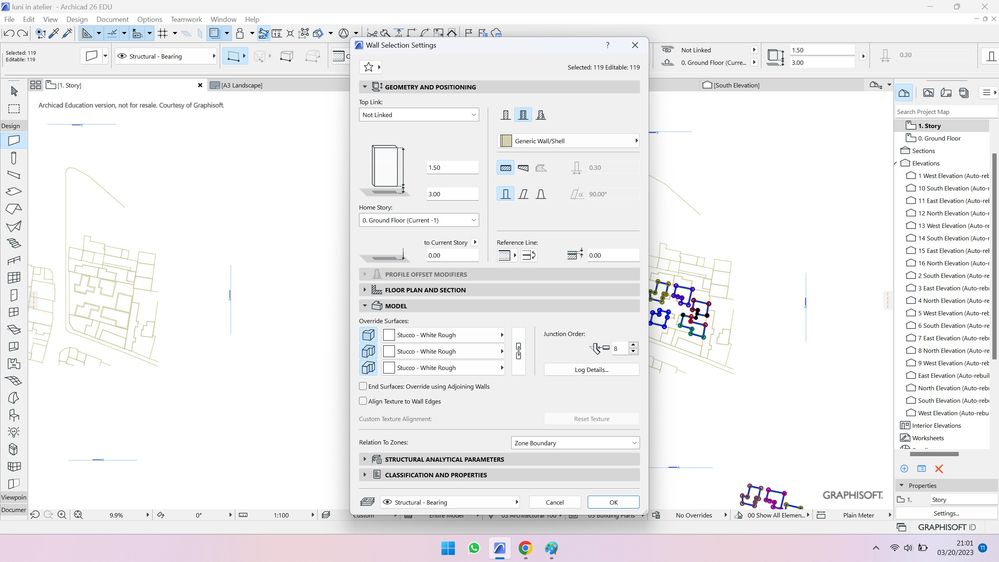
Solved! Go to Solution.
Accepted Solutions
- Mark as New
- Bookmark
- Subscribe
- Mute
- Subscribe to RSS Feed
- Permalink
- Report Inappropriate Content
2023-03-20 09:06 PM
Your top of walls are not linked to the next story and likely shorter than the story height. If you link them and set their distance to the next story to zero. The walls should fill the gap.
AC27 Mac MacBook Pro 15", 2019, 2.3 GHz i9, 32GB, Radeon Pro 560X 4GB, 500GB SSD, 32" Samsung Display (2560x1440)
- Mark as New
- Bookmark
- Subscribe
- Mute
- Subscribe to RSS Feed
- Permalink
- Report Inappropriate Content
2023-03-20 11:20 PM
As @4hotshoes told you to set the top link to the story above and you did successfully, so now you should adjust your story height to be 1.50 m by pressing Ctrl +7 or right click on any story name in the Navigator & Select story settings then do it.

AMD Ryzen 7 5800H with Radeon Graphics 3.20 GHz 16.0 GB
- Mark as New
- Bookmark
- Subscribe
- Mute
- Subscribe to RSS Feed
- Permalink
- Report Inappropriate Content
2023-03-20 09:06 PM
Your top of walls are not linked to the next story and likely shorter than the story height. If you link them and set their distance to the next story to zero. The walls should fill the gap.
AC27 Mac MacBook Pro 15", 2019, 2.3 GHz i9, 32GB, Radeon Pro 560X 4GB, 500GB SSD, 32" Samsung Display (2560x1440)
- Mark as New
- Bookmark
- Subscribe
- Mute
- Subscribe to RSS Feed
- Permalink
- Report Inappropriate Content
2023-03-20 09:42 PM
Hi,
I tried to do as you said, but it does not work. Moreover, I am working at scale 1:200 and my height story should be 1.50, but I can not change the height.
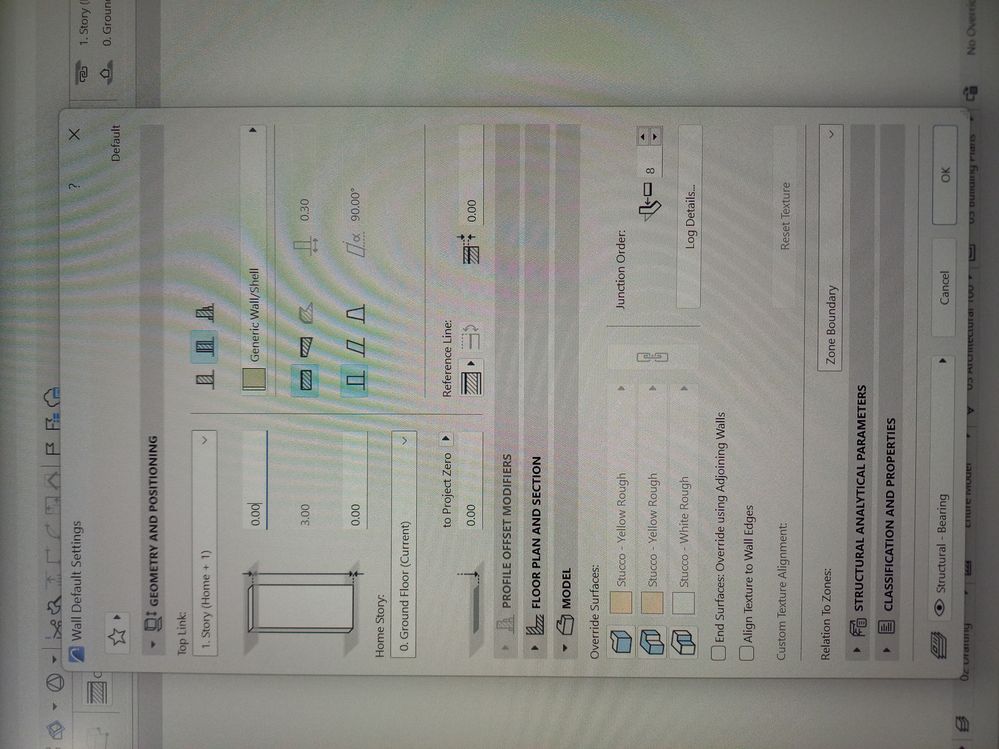
- Mark as New
- Bookmark
- Subscribe
- Mute
- Subscribe to RSS Feed
- Permalink
- Report Inappropriate Content
2023-03-20 11:20 PM
As @4hotshoes told you to set the top link to the story above and you did successfully, so now you should adjust your story height to be 1.50 m by pressing Ctrl +7 or right click on any story name in the Navigator & Select story settings then do it.

AMD Ryzen 7 5800H with Radeon Graphics 3.20 GHz 16.0 GB
- Railing - Adjust inner post spacing in Modeling
- Opening files automically opens in story level 0/1 (lowest story level) in Modeling
- Graphic appearance of lines on upper floors in Documentation
- Curtain Wall Custom Panels – "Partial" Infill Not Working as Expected in Modeling
- Library update 2 and bug on Archicad 28 SWE in Installation & update

