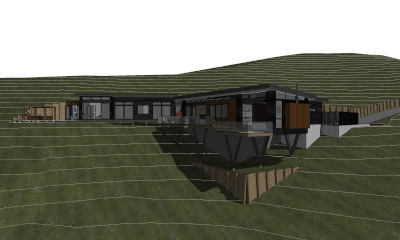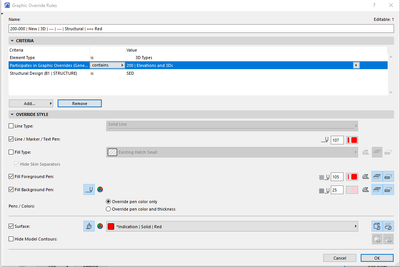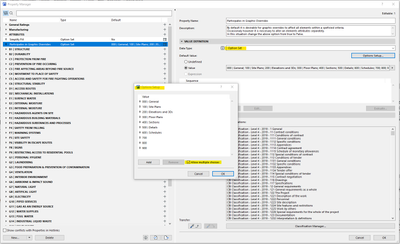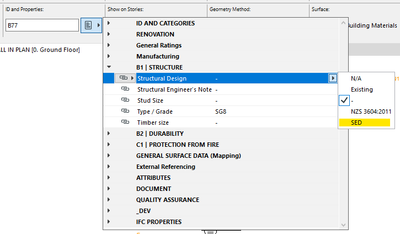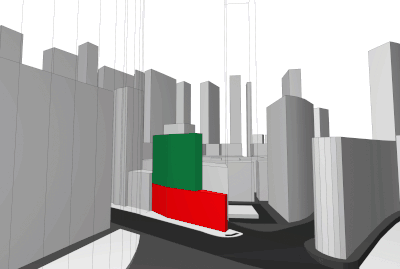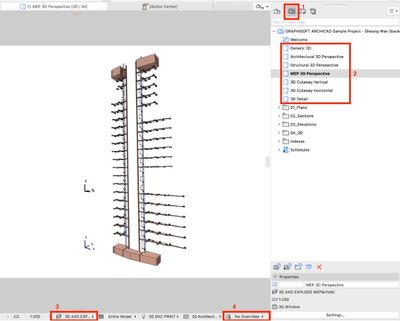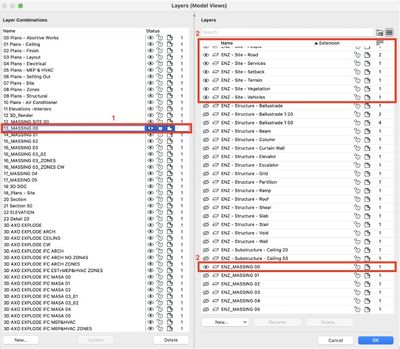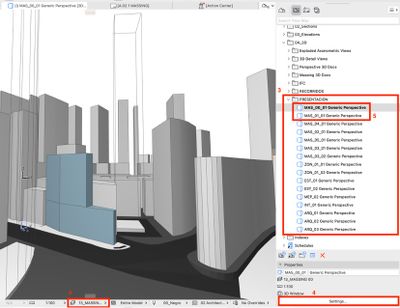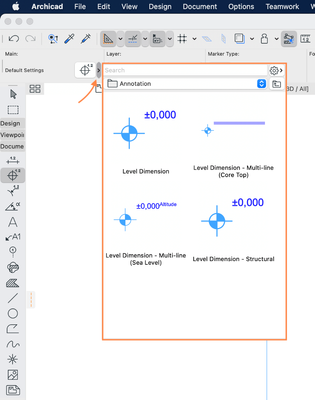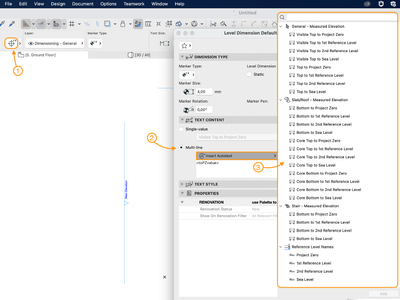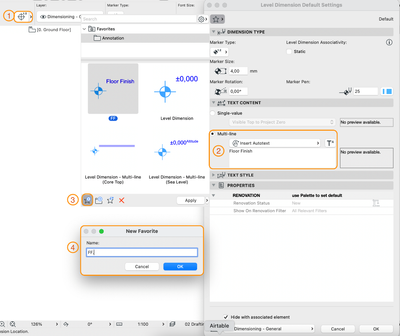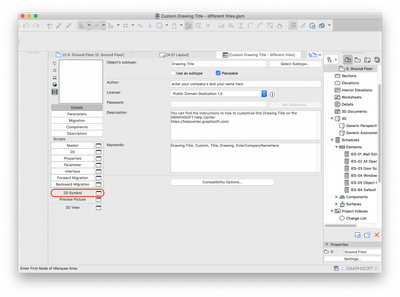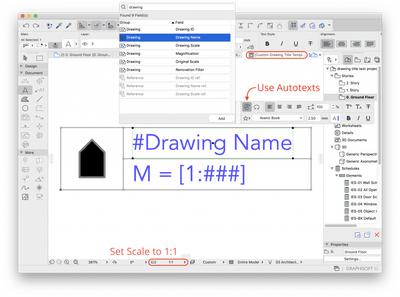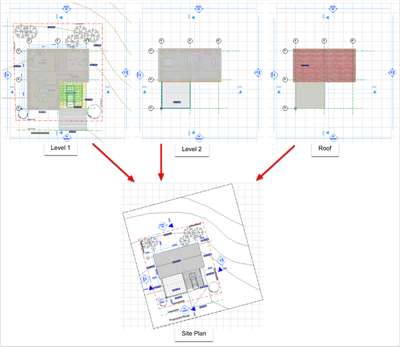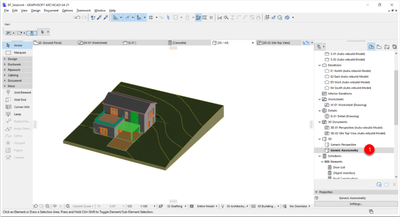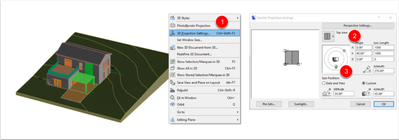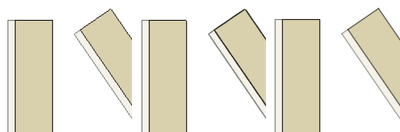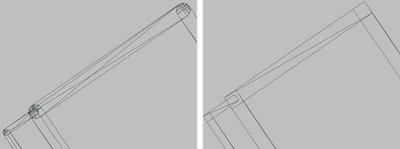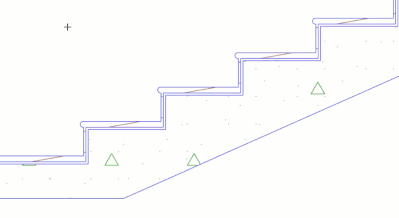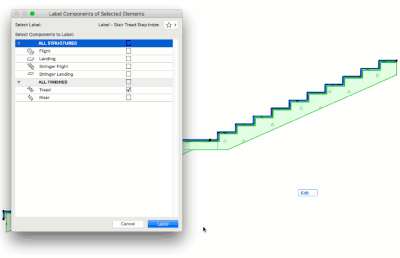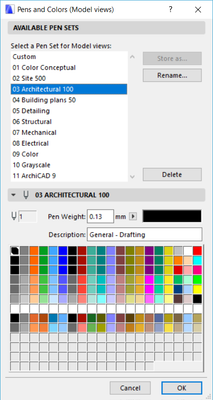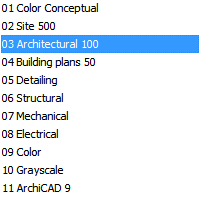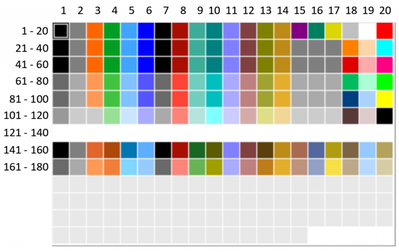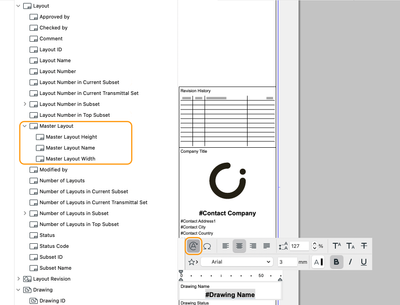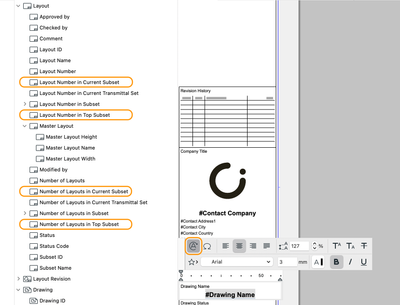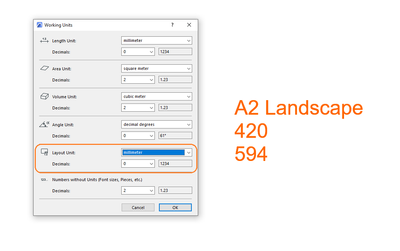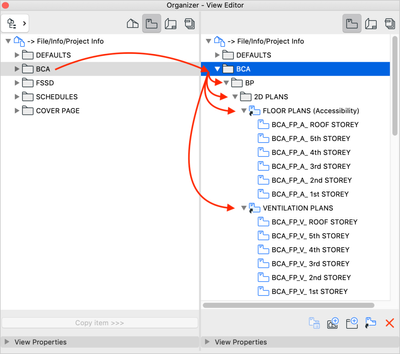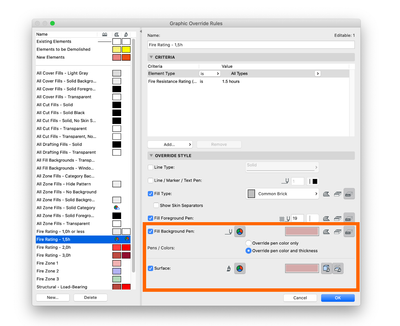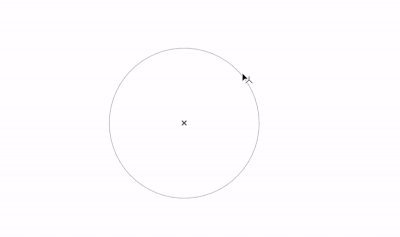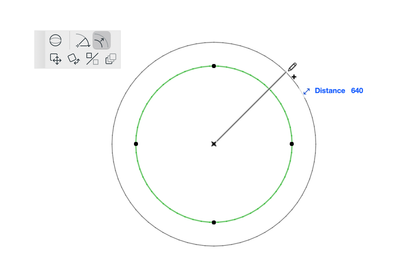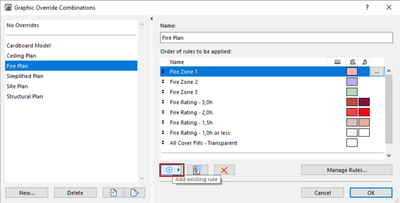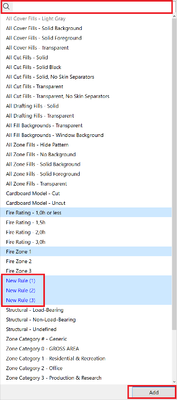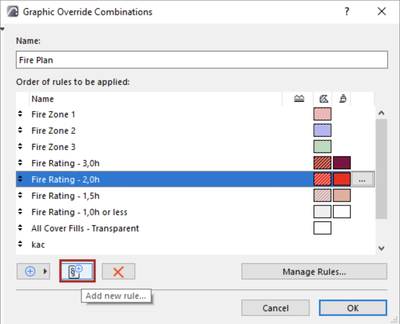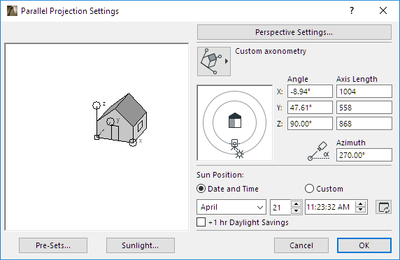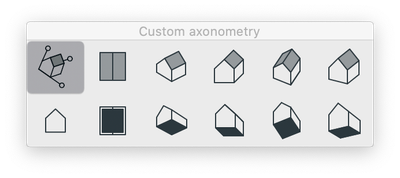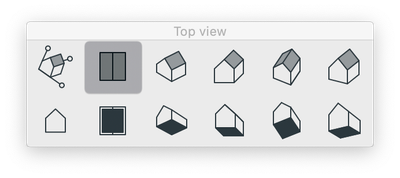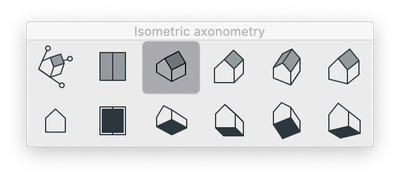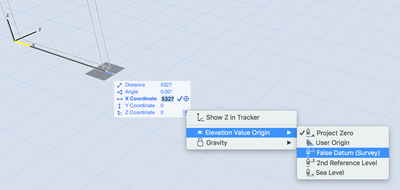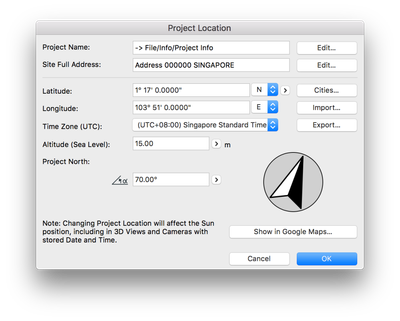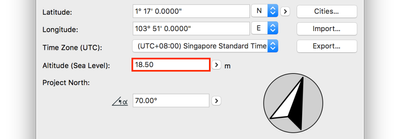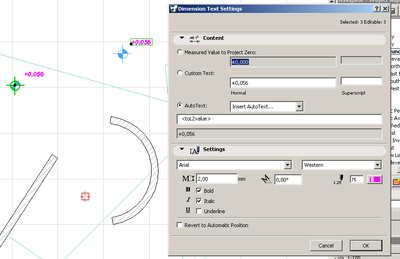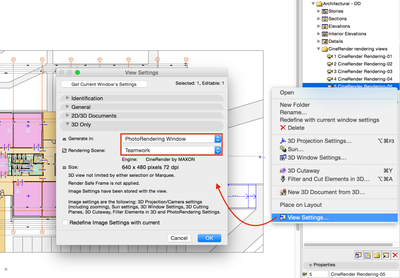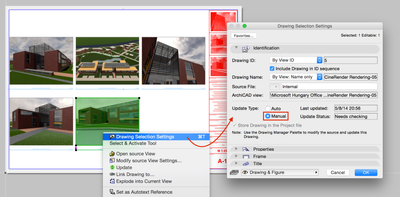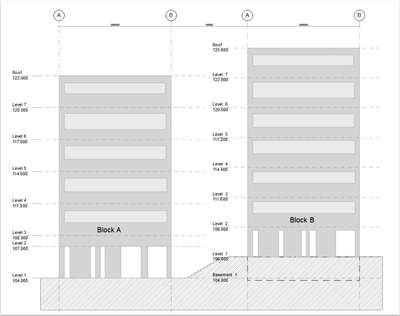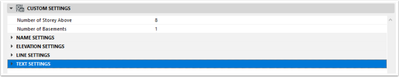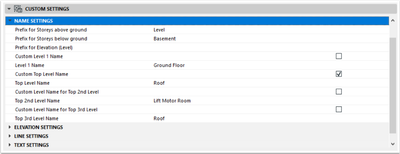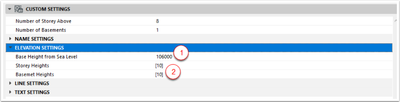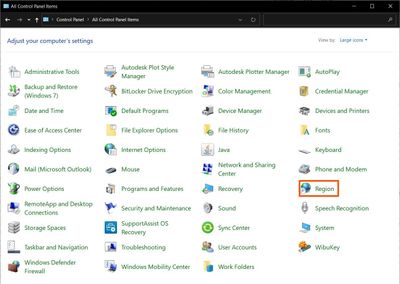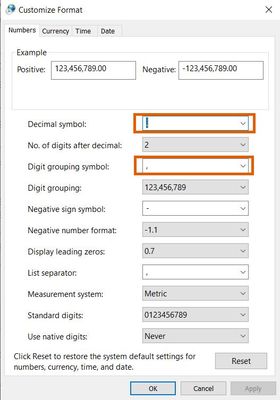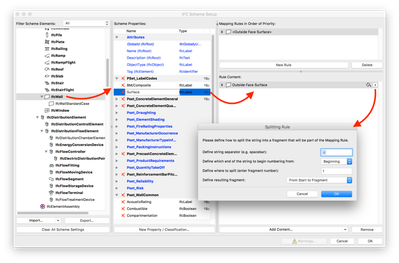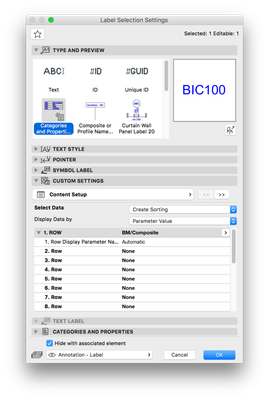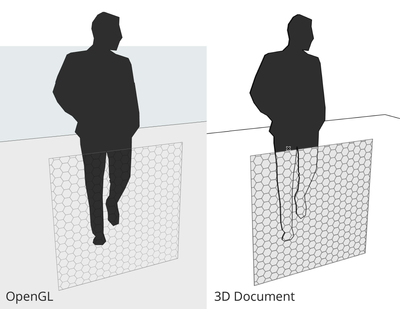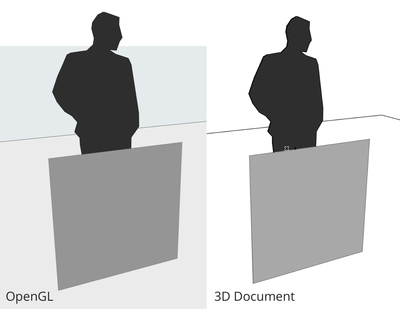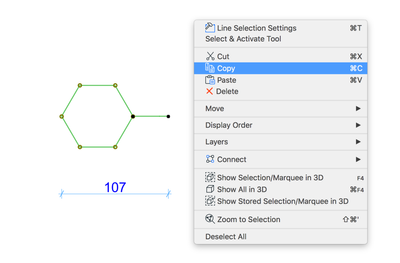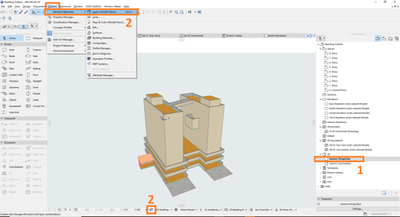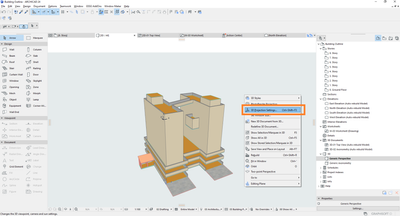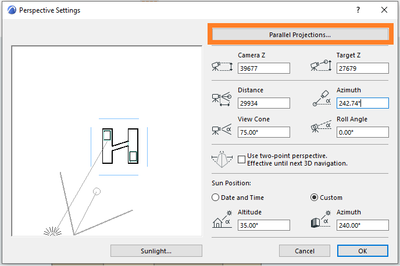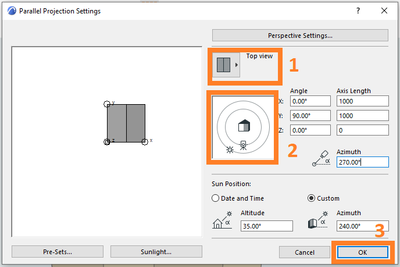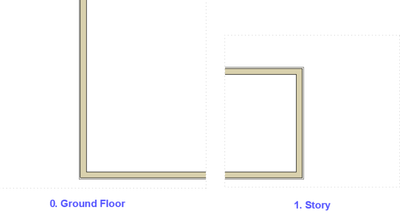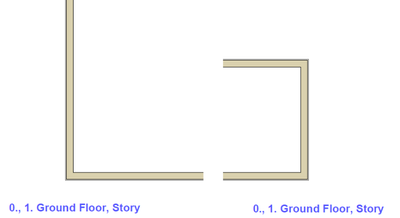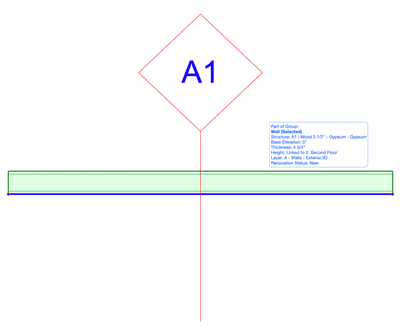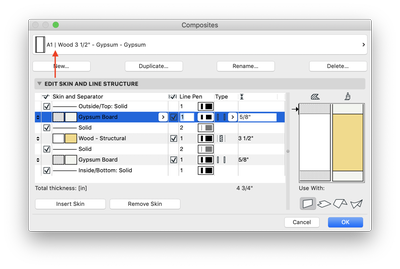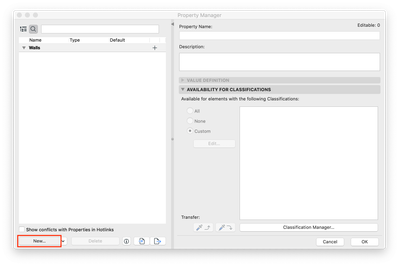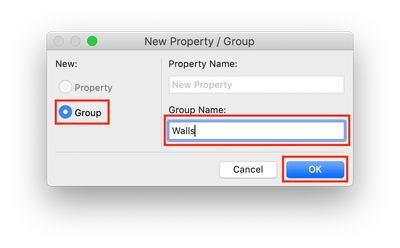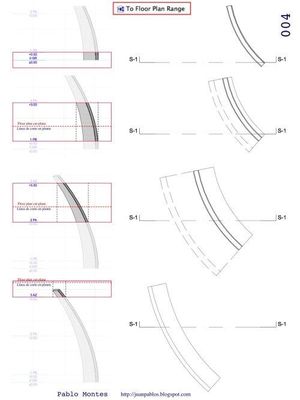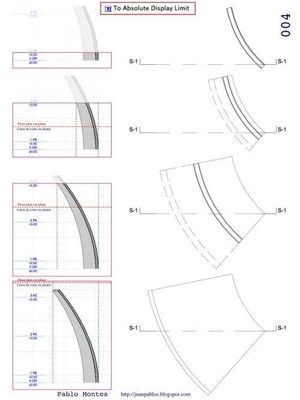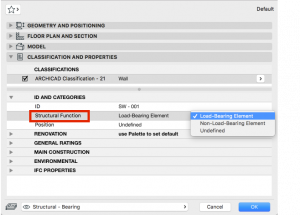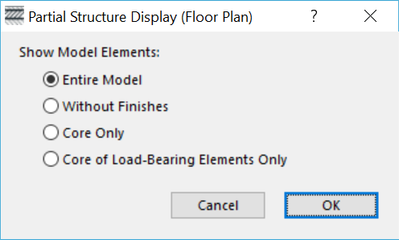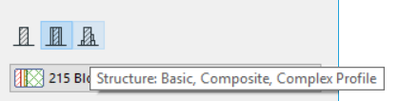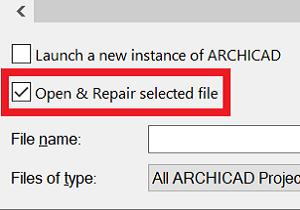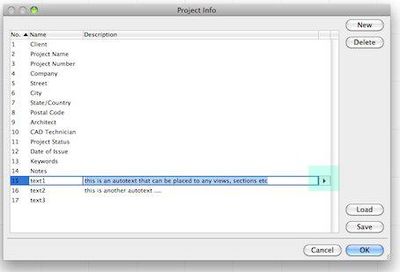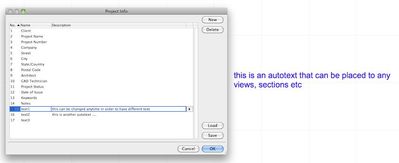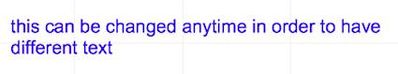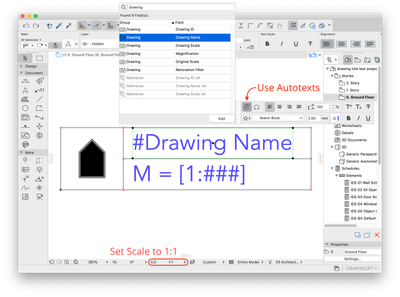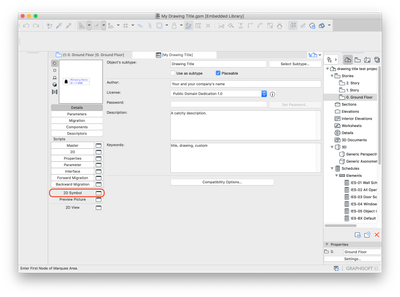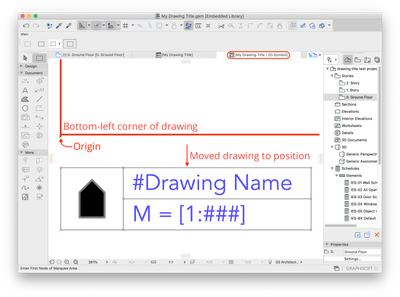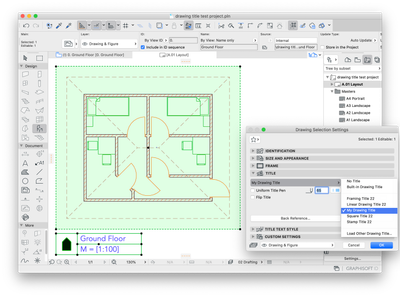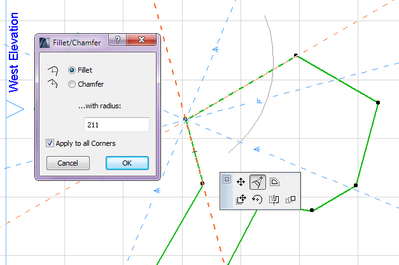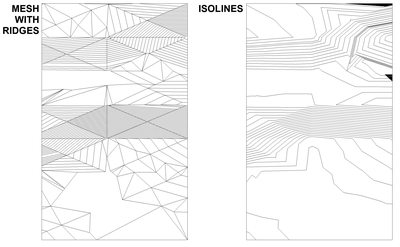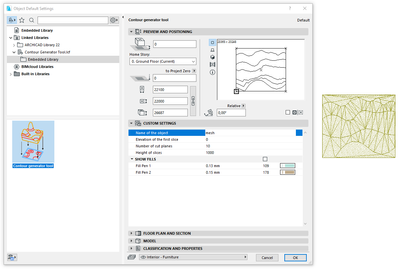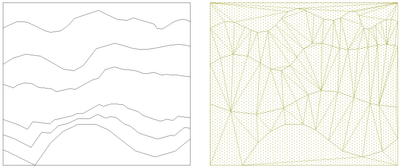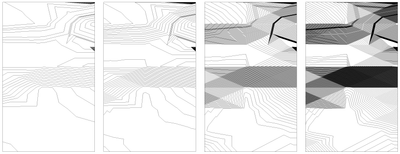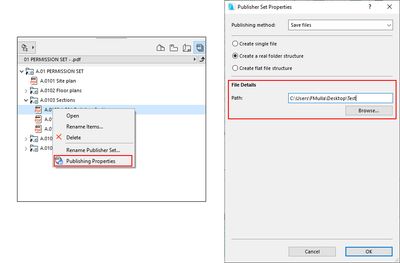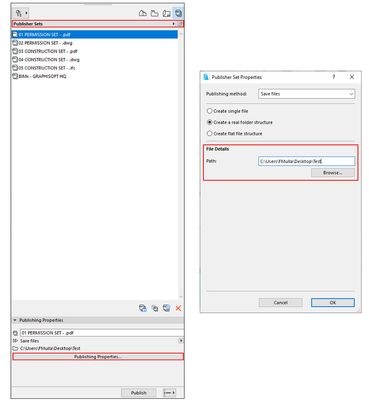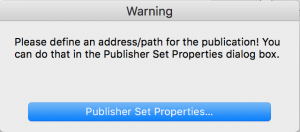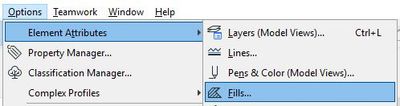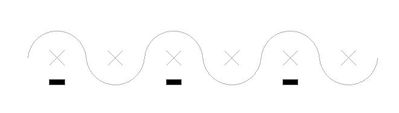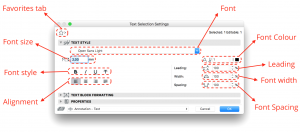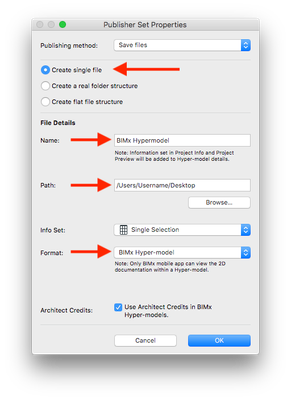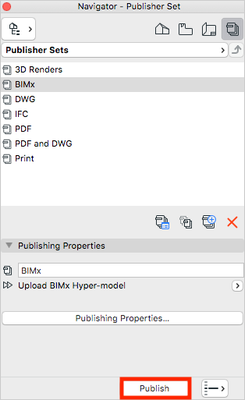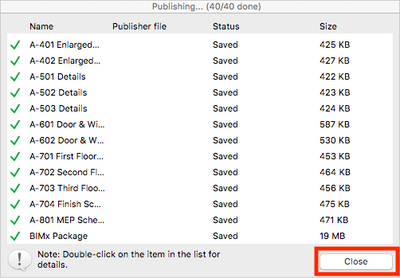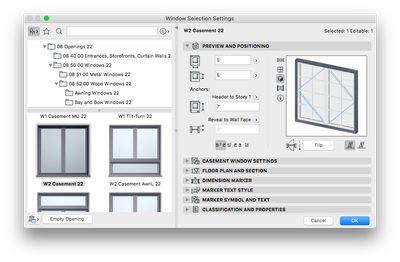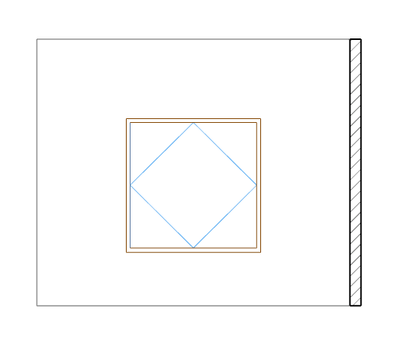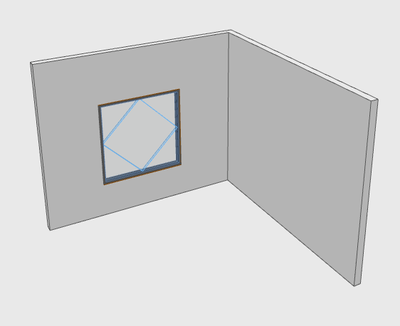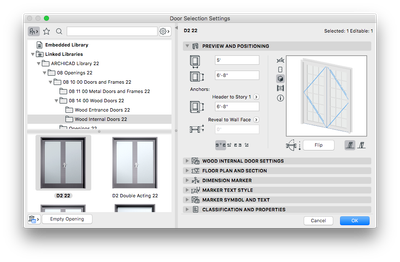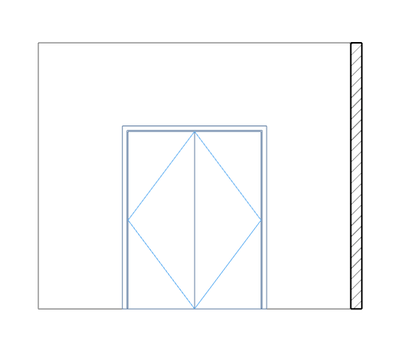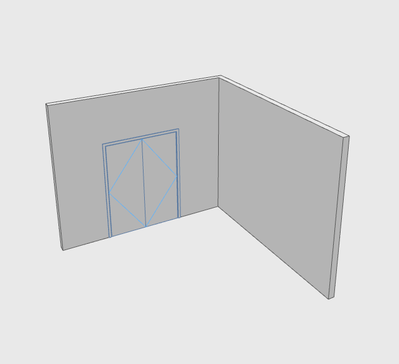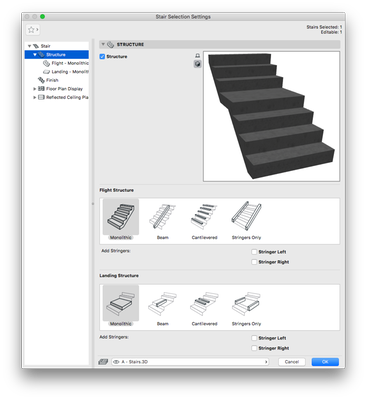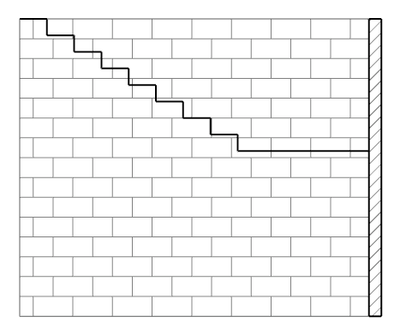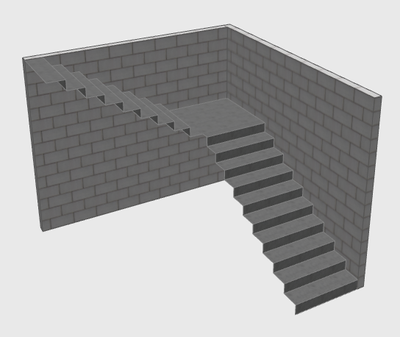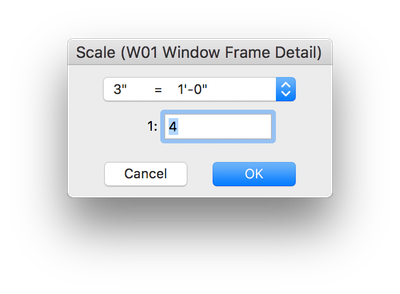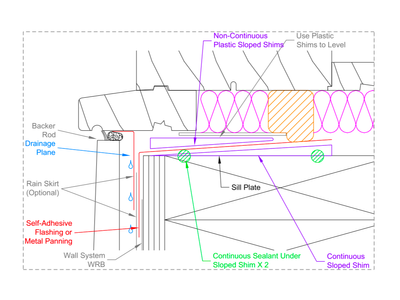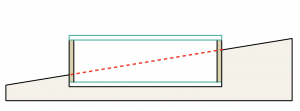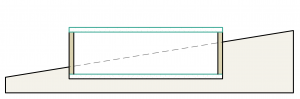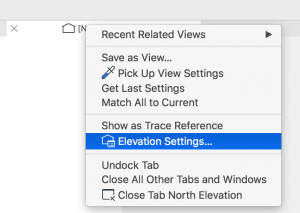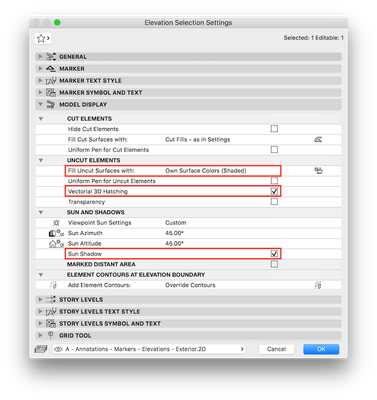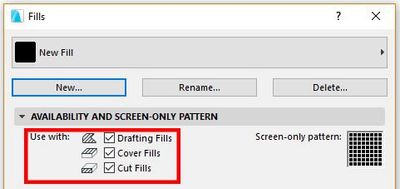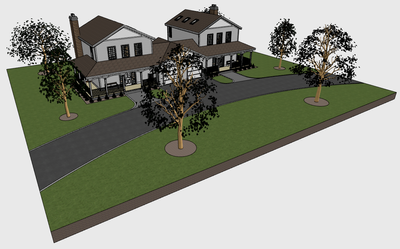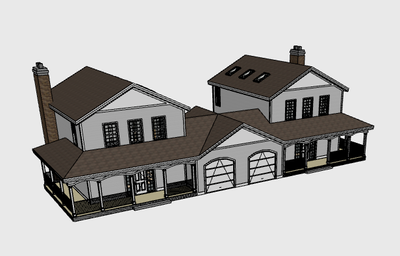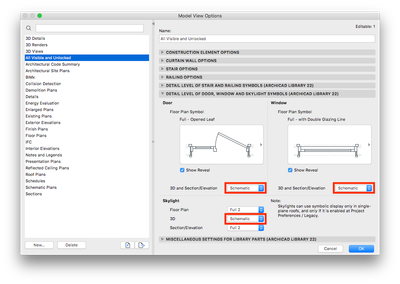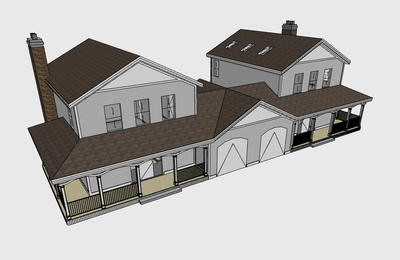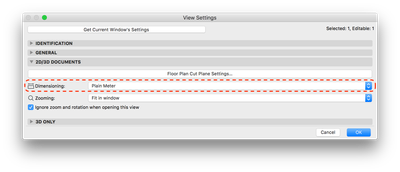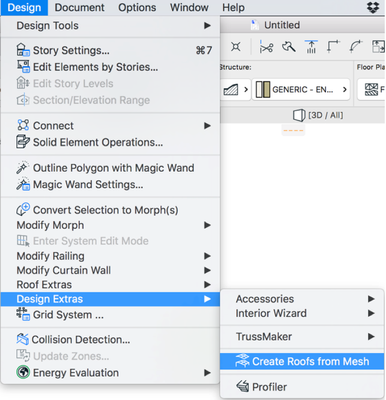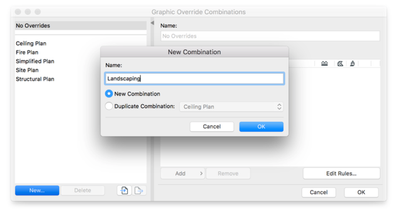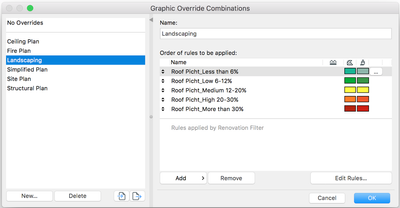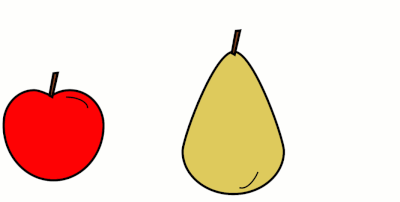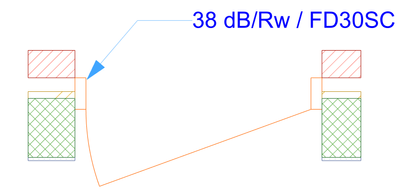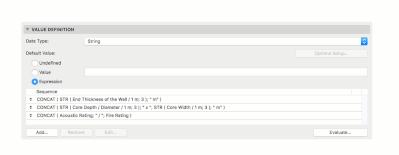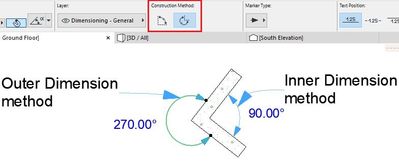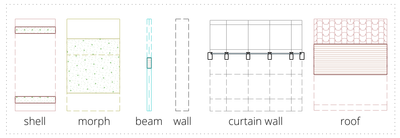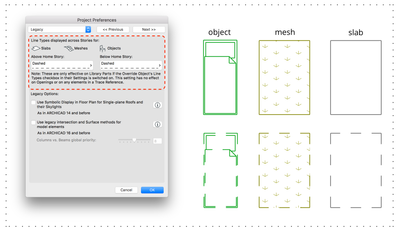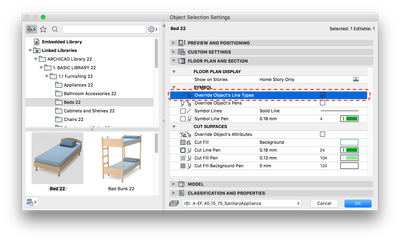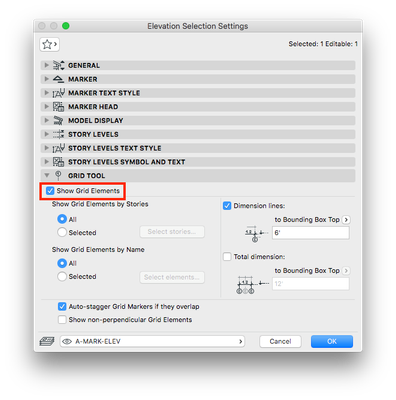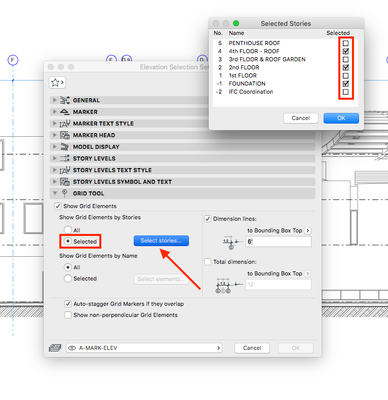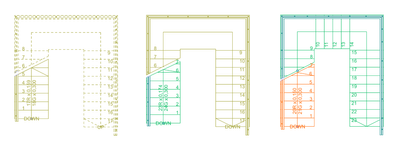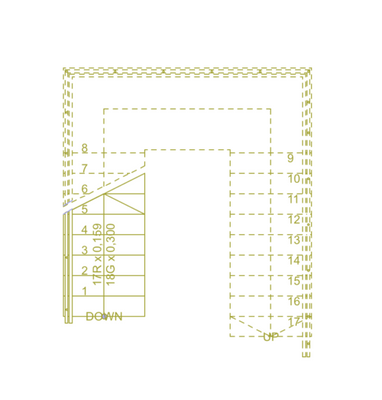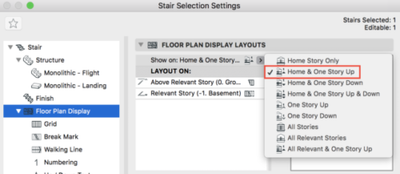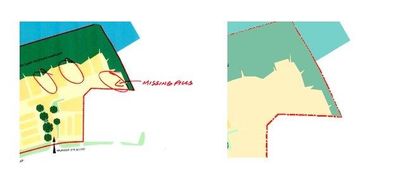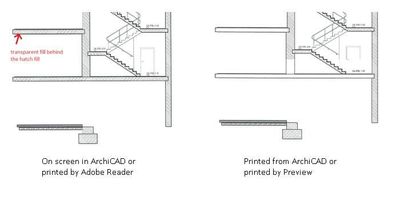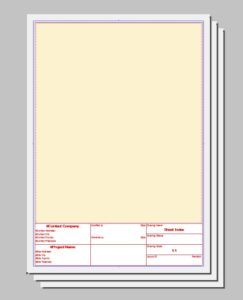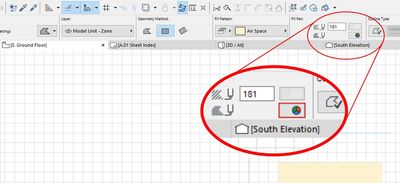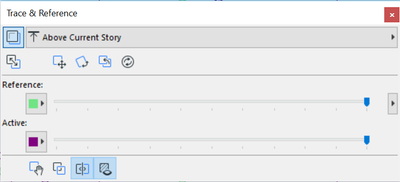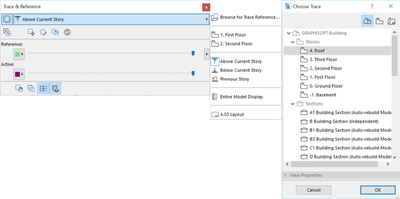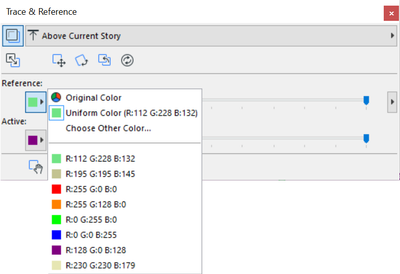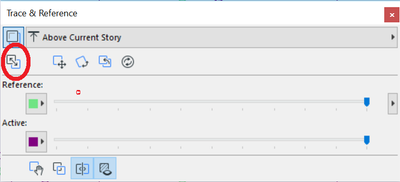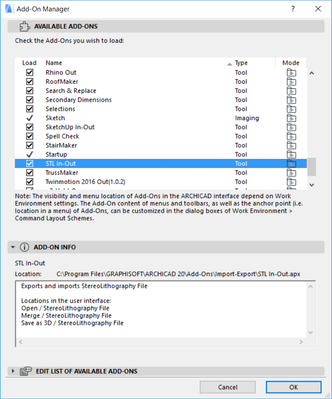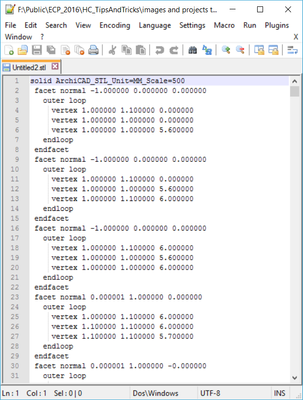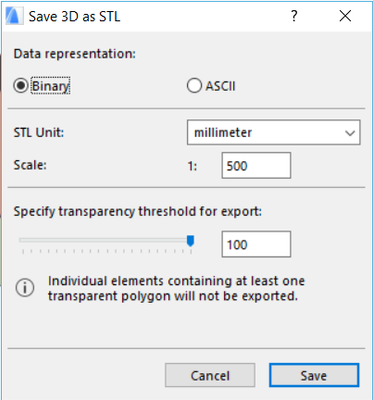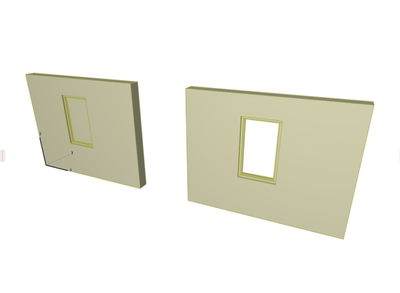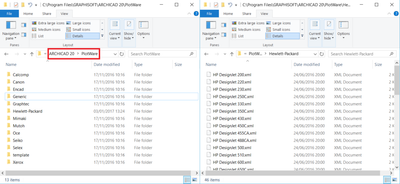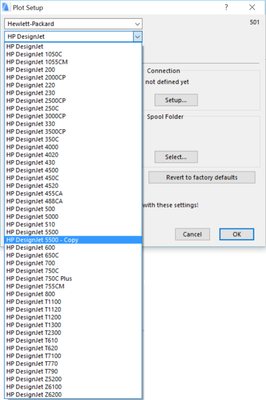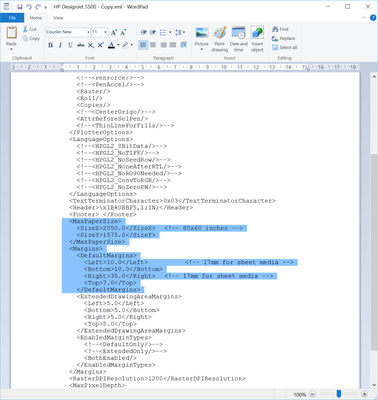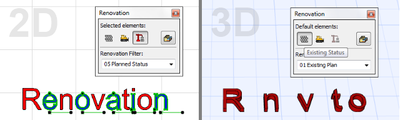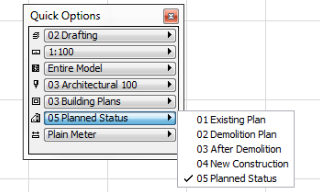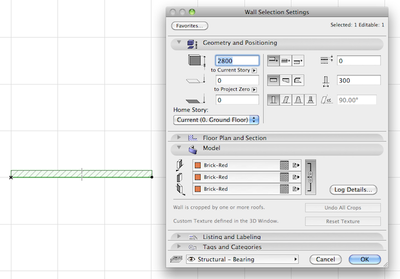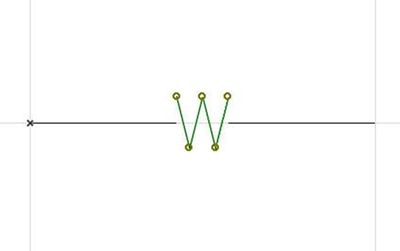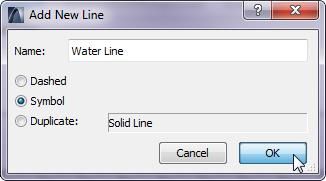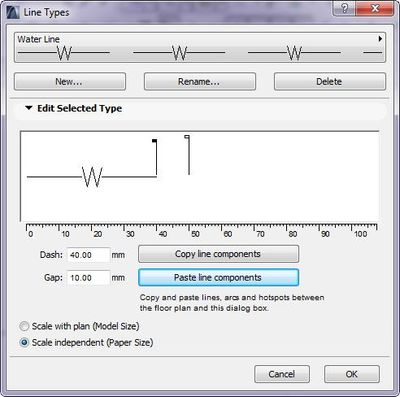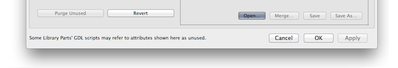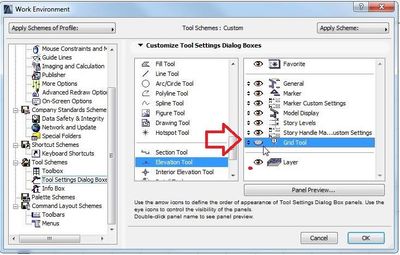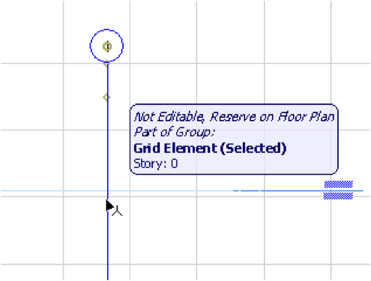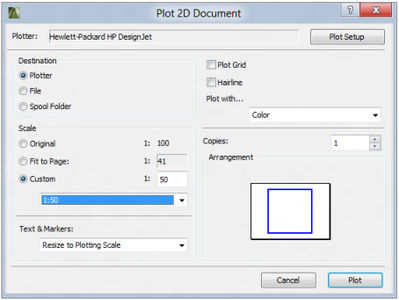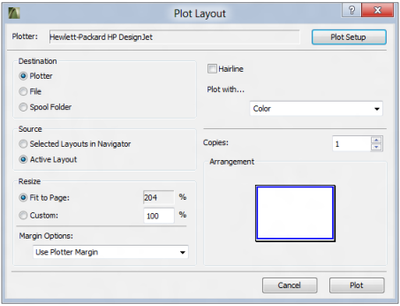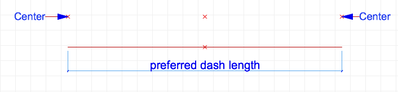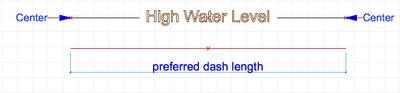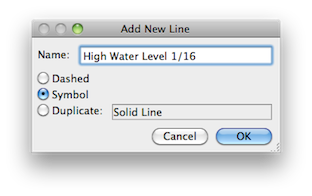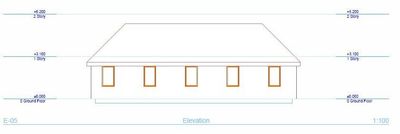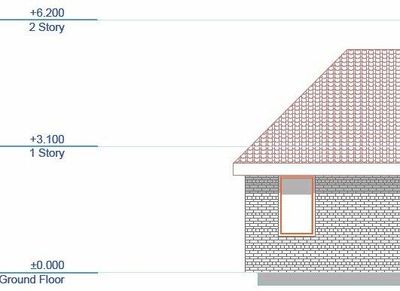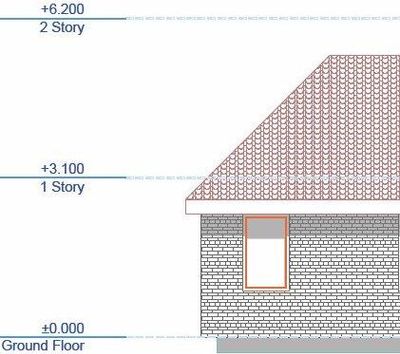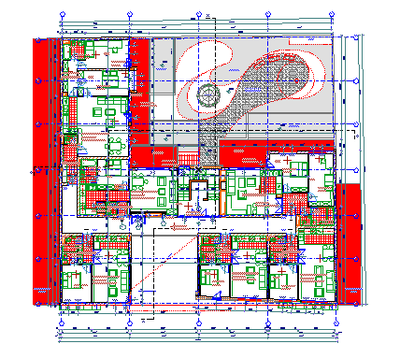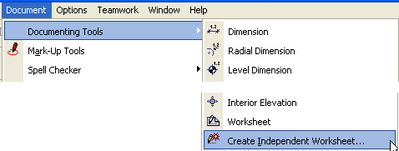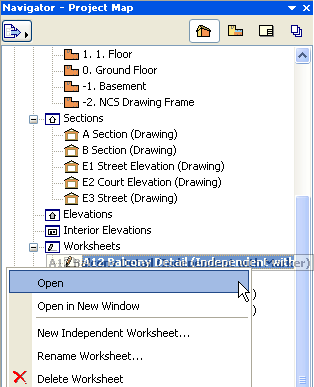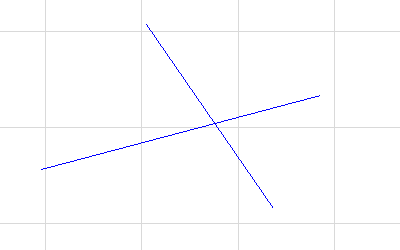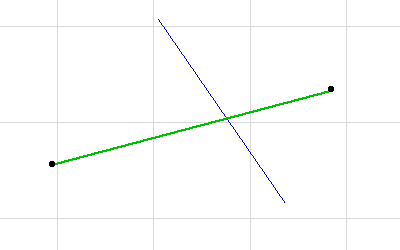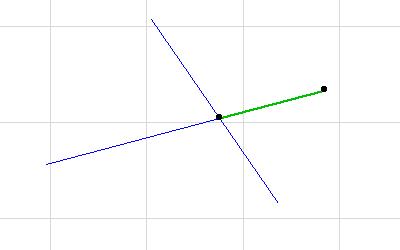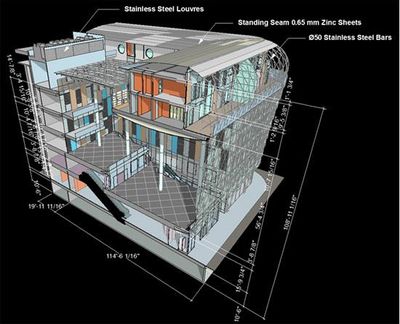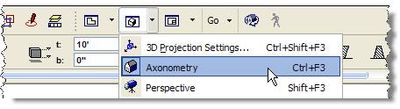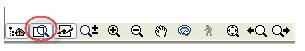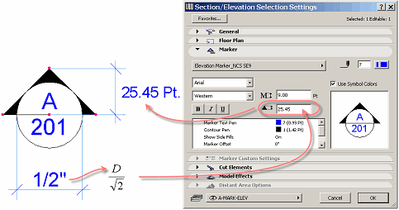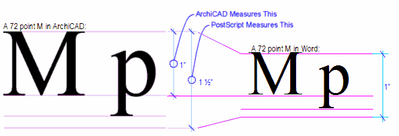Streamline your documentation with Archicad's Keynotes feature
Lost in a sea of information? Archicad's Keynotes feature is here to help you organize and centralize your annotations, ensuring clarity and consistency across your project documentation. Here’s how you can use Keynotes to simplify your workflow and ...